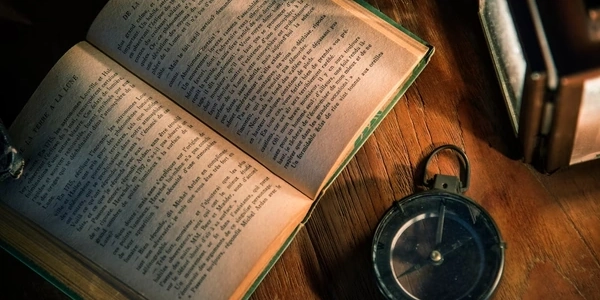Beyond the Basics: Using Absolute Positioning Effectively in Your Web Projects
Here are some situations where absolute positioning might not be the best choice:Complex Layouts: Overusing absolute positioning...
Effectively Breaking from Nested Loops in JavaScript: A Guide for Beginners
The break statement in JavaScript is used to terminate the execution of the innermost loop it resides within. It's crucial to remember that break only impacts the loop it's directly nested in...
Beyond Suggestion: The `accept` Attribute and its Limitations in File Uploads
What it does:Suggests file types: By specifying a comma-separated list of extensions (e.g., .jpg, .png) or MIME types (e.g., image/jpeg...
Beyond .ready(): Strategies for Changing Document Titles in Web Development
The document title is displayed in the browser tab and search engine results.We can change it using document. title property in JavaScript...
Submitting Forms and New Windows: Mastering POST Requests in HTML and JavaScript
POST: HTTP method used to send form data to a server. This data can contain user input like names, emails, etc.New Window: A separate browser window opened by your code...
Server-Side vs. Client-Side Grids in ASP.NET MVC: Understanding the Trade-offs for Optimal Performance and Security
Purpose: Grid controls are essential UI components responsible for displaying and managing tabular data within web applications...
Balancing Design and Functionality: Addressing the Yellow Input Highlight in Chrome
Visual indication: It signifies that the browser can potentially autofill data into the field based on saved user information
Effectively Detecting Div Height Changes in jQuery: A Comprehensive Guide
In web development, it's often necessary to react to dynamic changes in the page layout, such as a div's height, to ensure proper rendering and user experience
Effectively Managing Close Events in jQuery UI Dialogs
Using the close Event:This is the most straightforward approach. The close event fires after the dialog has been completely closed
From Messy Code to Readable Magic: How Templating Engines Can Save You Time
Incorporating dynamic content into your web pages using vanilla JavaScript can involve string concatenation, which:Leads to messy code: Mixing HTML and logic within strings makes reading and maintaining code difficult