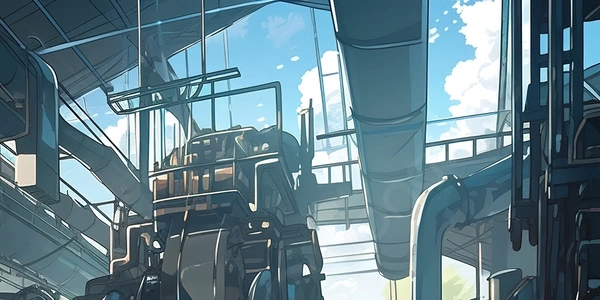Keeping it Within Bounds: A Guide to Managing Content Overflow in HTML
Determining Content Overflow in HTML Elements
Approaches to Detect Overflow:
There are two main approaches to determine if an element's content overflows:
Using CSS overflow property:
The overflow property in CSS specifies how a browser handles content that extends beyond an element's dimensions. Common values include:
visible(default): Shows all content, even if it overflows.hidden: Hides any overflowing content.auto: Shows scrollbars if content overflows.
While checking the overflow property can give an initial understanding, it's not always reliable. For example, if overflow is set to hidden, you wouldn't know if content originally overflows without further checks.
Using JavaScript:
JavaScript provides access to various properties that can help determine overflow:
clientWidthandclientHeight: Represent the element's visible width and height, excluding padding and border.scrollWidthandscrollHeight: Represent the element's entire content width and height, even if hidden due to overflow.
Here's an example code snippet demonstrating the comparison:
function checkOverflow(element) {
const clientWidth = element.clientWidth;
const clientHeight = element.clientHeight;
const scrollWidth = element.scrollWidth;
const scrollHeight = element.scrollHeight;
return scrollWidth > clientWidth || scrollHeight > clientHeight;
}
// Example usage
const myElement = document.getElementById("my-element");
const isOverflowing = checkOverflow(myElement);
if (isOverflowing) {
console.log("Element has overflowing content!");
} else {
console.log("Element content fits within its boundaries.");
}
In this code, if scrollWidth or scrollHeight is greater than clientWidth or clientHeight respectively, it indicates overflow.
Related Issues and Solutions:
- Dynamically changing content: If content is added or removed dynamically via JavaScript, you might need to repeatedly check for overflow using the methods mentioned above.
- Padding and border: The
clientWidthandclientHeightmethods don't consider padding and border. If these styles are applied, you might need to adjust calculations accordingly.
javascript html css