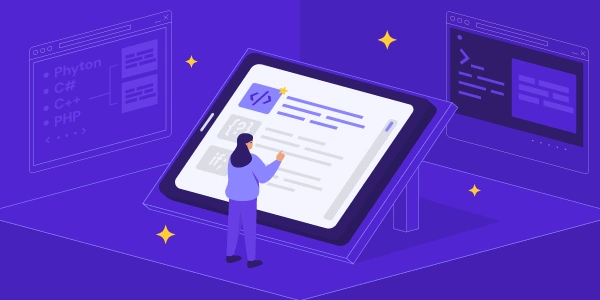PHP Magic: Grabbing Image Data (src, alt, title) from HTML with Ease
Extracting Image Information from HTML using PHP:
- We want to process HTML content (text) in a PHP script.
- Our goal is to extract specific information from
imgtags:- src: The source URL of the image.
- alt: Alternative text for the image, used for accessibility and SEO.
- title: Optional tooltip text displayed on hover.
Choosing a Method:
- Regular Expressions (regex):
- Efficient for simple tasks and small amounts of data.
- Requires understanding regex syntax, which can be challenging for beginners.
- DOM Parser:
- More robust and flexible for complex HTML structures.
- Easier to understand and maintain for larger projects.
Using Regular Expressions:
Example Code:
$html = '<img src="image.jpg" alt="My Image" title="This is an image">';
// Regex pattern to capture src, alt, and title (in any order)
$pattern = '/\bsrc="(.*?)"\s*(alt="(.*?)"|\s*title="(.*?)")?\s*\>/i';
preg_match_all($pattern, $html, $matches, PREG_SET_ORDER);
if (!empty($matches)) {
foreach ($matches as $match) {
$src = $match[1];
$alt = isset($match[3]) ? $match[3] : '';
$title = isset($match[5]) ? $match[5] : '';
// Use the extracted information as needed
echo "Image Source: $src, Alt Text: $alt, Title: $title<br>";
}
} else {
echo "No images found in the HTML.";
}
Explanation:
- The
preg_match_allfunction searches for all occurrences of the$patternin the$htmlstring. - The pattern captures the
srcattribute value and optionally thealtortitleattribute values (in any order). - The captured values are stored in the
$matchesarray. - We iterate through each match and extract the
src,alt, andtitleinformation.
Using the DOM Parser:
$html = '<img src="image.jpg" alt="My Image" title="This is an image">';
$dom = new DOMDocument();
@$dom->loadHTML($html); // Suppress potential errors
$images = $dom->getElementsByTagName('img');
foreach ($images as $image) {
$src = $image->getAttribute('src');
$alt = $image->getAttribute('alt');
$title = $image->getAttribute('title');
// Use the extracted information as needed
echo "Image Source: $src, Alt Text: $alt, Title: $title<br>";
}
- We create a new
DOMDocumentobject. - The
loadHTMLmethod parses the$htmlstring as an HTML document. - We use
getElementsByTagNameto get a list of allimgelements. - We iterate through each
imgelement and use thegetAttributemethod to extract thesrc,alt, andtitleattributes.
Related Issues and Solutions:
- Malformed HTML: Both methods may have issues with poorly formatted HTML. Consider using libraries like
Tidyto clean the HTML before processing. - External Resources: If
srcrefers to an external URL, downloading the image requires additional logic (e.g., using libraries likecURL). - Security: Be cautious when processing user-generated HTML to prevent potential security vulnerabilities like Cross-Site Scripting (XSS).
Choosing the Right Method:
- For simple tasks with well-formed HTML, regex can be sufficient.
- For complex scenarios, the DOM parser offers more flexibility and robustness.
php html regex