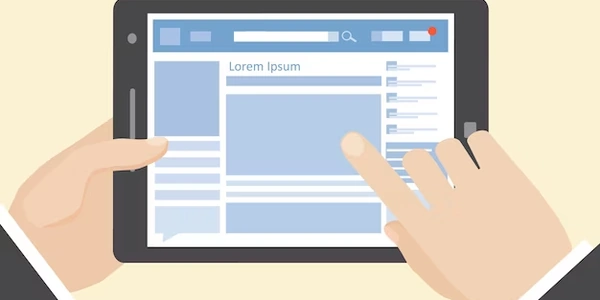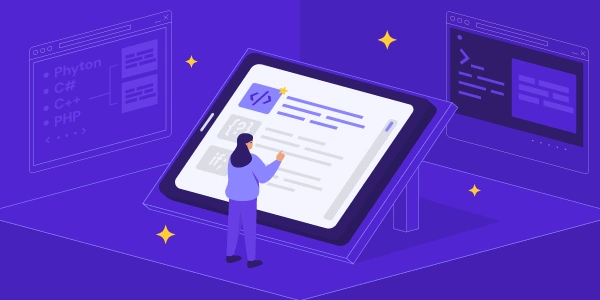Beyond the Submit: Creative Button Uses in Forms with HTML, JavaScript, and jQuery
The default behavior of a <button> element inside a form is to submit the form data when clicked. To prevent this, you can set the type attribute of the button to "button". This tells the browser that this button is for a different action and shouldn't trigger the form submission...
Demystifying the Greater Than Sign (>) in CSS: A Guide to Child Combinators
Here's how it works:Syntax: parent element > child elementExample: div > p This selector would select all <p> (paragraph) elements that are directly inside a <div> (division) element...
Context Matters: Demystifying the "this" Keyword in JavaScript
The this Keyword in JavaScript: A Contextual ChameleonIn JavaScript, the this keyword is a fundamental concept that determines the context in which a function is being executed...
` tags and wrapped in a code block with `` tags: ```html Using Multiple Elements in HTML Tables
Purpose of <tbody>:The <tbody> tag signifies the main content area of an HTML table. It groups table rows containing the data you want to display...
Unlocking Powerful Debugging: Mastering Stack Traces in Node.js
Stack Trace in Node. js:A stack trace is a list of function calls that led to the current point in your code's execution...
tags and wrapped in a code block with tags, based on the first question and answer:
The Problem:By default, CSS3 gradients applied to the body element might repeat if the body itself doesn't have a defined height that fills the entire viewport...
Selecting All Children of an Element Except the Last Child Using CSS
CSS SelectorsIn CSS, selectors are patterns that identify specific elements in your HTML document. These patterns allow you to apply styles (like font size
Ensuring Consistent Fonts Across Browsers: Using Multiple Font Files
Here's how it works using Cascading Style Sheets (CSS):Specifying Font Files: Within the @font-face rule, you use the src property to define a list of URLs pointing to your font files
Selecting Elements and Retrieving Their HTML Structure with jQuery
Understanding outerHTML and jQuery's Role:outerHTML: In HTML, the outerHTML property of an element represents the complete HTML code for that element
Understanding Multi-Core Processing in Node.js with `cluster` Module
Understanding Node. js and Its Single-Threaded Nature:Node. js is a powerful JavaScript runtime environment designed for building scalable network applications