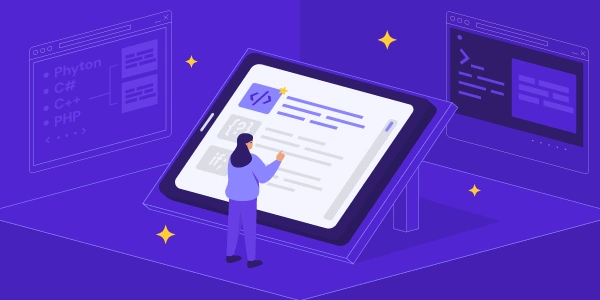Selecting Elements and Retrieving Their HTML Structure with jQuery
Understanding outerHTML and jQuery's Role:
- outerHTML: In HTML, the
outerHTMLproperty of an element represents the complete HTML code for that element, including its opening and closing tags, attributes, and any content it contains. - jQuery: jQuery is a popular JavaScript library that simplifies DOM (Document Object Model) manipulation. It provides a concise way to select elements on a web page and interact with them.
Steps to Get the Outer HTML:
-
Select the Element:
-
Access the DOM Element:
-
Retrieve the outerHTML:
Code Example:
$(document).ready(function() {
// Select the element with ID "myElement"
var selectedElement = $("#myElement");
// Get the first element from the matched set (if multiple elements match)
var element = selectedElement.get(0);
// Access the outerHTML property
var outerHtml = element.outerHTML;
console.log("Outer HTML:", outerHtml);
});
Explanation:
- The code waits for the document to be ready (
$(document).ready(function() { ... })). - It uses the
$("#myElement")selector to target the element with the ID "myElement". - The
get(0)method retrieves the first element from the potentially matched set returned by the selector. - The
outerHTMLproperty of the DOM element (element) is accessed to get the complete HTML code. - Finally, the
outerHtmlvariable is logged to the console for debugging or further processing.
Key Points:
- This approach retrieves the outer HTML of the selected element, including its content and attributes.
- For just the content of the element (without the opening and closing tags), use the
html()method instead. - Consider potential edge cases like multiple matched elements or elements without a parent node. You might need to adjust the code accordingly.
Example 1: Getting the outer HTML of an element by ID:
<!DOCTYPE html>
<html>
<head>
<title>Get Outer HTML Example</title>
<script src="https://code.jquery.com/jquery-3.6.0.min.js"></script>
<script>
$(document).ready(function() {
$("#myElement").click(function() {
var outerHtml = $(this).prop('outerHTML');
alert("Outer HTML: " + outerHtml);
});
});
</script>
</head>
<body>
<p id="myElement">This is a paragraph with ID "myElement"</p>
<button>Get Outer HTML</button>
</body>
</html>
- This example uses an ID selector (
$("#myElement")) to target the paragraph element with the ID "myElement". - It attaches a click event listener to the paragraph. When clicked, the code retrieves the outer HTML using
$(this).prop('outerHTML'). Sincethisrefers to the clicked element within the click handler, it targets the paragraph specifically. - The outer HTML is then displayed in an alert box.
Example 2: Getting the outer HTML of the first element with a specific class:
<!DOCTYPE html>
<html>
<head>
<title>Get Outer HTML Example</title>
<script src="https://code.jquery.com.min.js"></script>
<script>
$(document).ready(function() {
var outerHtml = $(".myClass").first().prop('outerHTML');
console.log("Outer HTML:", outerHtml);
});
</script>
</head>
<body>
<p class="myClass">This is the first paragraph with class "myClass"</p>
<p class="myClass">This is the second paragraph with class "myClass"</p>
</body>
</html>
- This example uses a class selector (
$(".myClass")) to target elements with the class "myClass". - The
first()method is used to select only the first element from the matched set. - Similar to the previous example, it retrieves the outer HTML using
prop('outerHTML'). - The outer HTML is logged to the console for debugging purposes.
<!DOCTYPE html>
<html>
<head>
<title>Get Outer HTML Example</title>
<script src="https://code.jquery.com.min.js"></script>
<script>
$(document).ready(function() {
var outerHtmls = $("h2").map(function() {
return $(this).prop('outerHTML');
}).get();
console.log("Outer HTMLs:", outerHtmls);
});
</script>
</head>
<body>
<h2>This is the first h2 element</h2>
<h2>This is the second h2 element</h2>
</body>
</html>
- This example uses a tag name selector (
$("h2")) to target all<h2>elements on the page. - The
map()function iterates through each matched element and retrieves its outer HTML using$(this).prop('outerHTML'). - The
get()method converts the resulting jQuery object back to an array, storing the outer HTML of all<h2>elements. - The array of outer HTML is then logged to the console.
Using clone() and wrap() (Addressing potential issues):
This method addresses a potential issue with the previous approach using clone() and wrap(). While it works, it can introduce unnecessary HTML elements depending on the context. Here's a more refined version:
var outerHtml = $(element).clone().prop('outerHTML');
$(element).clone()creates a copy of the selected element (element) in memory.prop('outerHTML')directly accesses the outer HTML property of the cloned element, avoiding the need for wrapping and unwrapping.
Using serialize() for forms (Limited scope):
If you're specifically dealing with form elements, you can use the serialize() method to get the outer HTML, including form data:
var outerHtml = $("#myForm").serialize();
Note: This method only works for forms and retrieves the form data along with the HTML structure.
Using html() for content only (Not outer HTML):
While not directly getting the outer HTML, you can use the html() method to retrieve the content within an element:
var content = $("#myElement").html();
This is useful if you only need the content of the element and not the complete HTML structure with tags and attributes.
Choosing the Right Method:
- The first method with
clone()is generally the most versatile for retrieving the complete outer HTML. - If you're dealing with forms,
serialize()provides a way to capture both structure and data. - For content extraction,
html()serves the purpose.
jquery