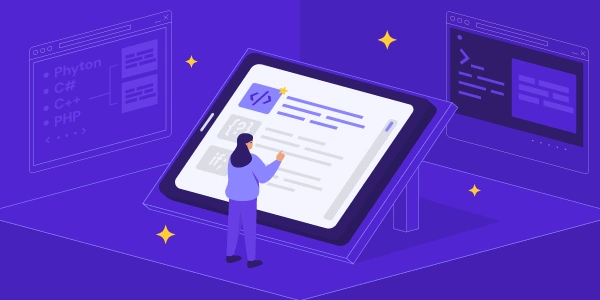Understanding the "There is no directive with exportAs set to ngForm" Error in Angular: A Guide to Using FormsModule
This error arises when you attempt to use the ngForm directive in your Angular component's template, but Angular cannot locate the directive because the required module (FormsModule) hasn't been imported.
Breakdown:
- TypeScript: A superset of JavaScript that adds optional static typing for enhanced code maintainability and catching errors early in the development process.
- Angular: A popular JavaScript framework for building dynamic web applications.
- FormsModule: An Angular module that provides directives for handling form submissions and data binding in templates.
- ngForm: A directive provided by
FormsModulethat creates a reference to a form element in your template. This reference allows you to access and manipulate form data programmatically in your component's TypeScript code.
Resolving the Error:
-
Import
FormsModule:- In the
@NgModuledecorator of your component's module (usuallyAppModule), addFormsModuleto theimportsarray:
import { NgModule } from '@angular/core'; import { FormsModule } from '@angular/forms'; // Import FormsModule @NgModule({ imports: [ // ... other imports FormsModule ], // ... other declarations }) export class AppModule { } - In the
-
Restart Development Server:
Explanation:
- By importing
FormsModule, you make its directives available for use in your components' templates. - The
ngFormdirective essentially creates a bridge between your form element in the HTML template and the component's TypeScript code. - You can then use the local template variable assigned to
ngForm(e.g.,#myForm="ngForm") to access form data and trigger form submissions within your component's methods.
Additional Considerations:
- If you're using more advanced form features like reactive forms, you'll need to import
ReactiveFormsModuleinstead ofFormsModule. - For complex applications, consider creating separate modules for different areas of your application to keep imports organized and avoid unintended imports.
app.component.html (Template with ngForm Directive):
<form #myForm="ngForm" (ngSubmit)="onSubmit(myForm)">
<button type="submit">Submit</button>
</form>
app.component.ts (Component Code):
import { Component } from '@angular/core';
@Component({
selector: 'app-root',
templateUrl: './app.component.html',
styleUrls: ['./app.component.css']
})
export class AppComponent {
onSubmit(form: any) {
// Handle form submission logic
}
}
app.module.ts (Missing FormsModule Import):
import { BrowserModule } from '@angular/platform-browser';
import { NgModule } from '@angular/core';
import { AppComponent } from './app.component';
@NgModule({
declarations: [
AppComponent
],
imports: [
BrowserModule // Only BrowserModule is imported
],
providers: [],
bootstrap: [AppComponent]
})
export class AppModule { }
In this scenario, you'll encounter the "There is no directive with exportAs set to ngForm" error because FormsModule is not imported.
Solution (Importing FormsModule):
app.module.ts (Corrected Import):
import { BrowserModule } from '@angular/platform-browser';
import { NgModule } from '@angular/core';
import { FormsModule } from '@angular/forms'; // Import FormsModule
import { AppComponent } from './app.component';
@NgModule({
declarations: [
AppComponent
],
imports: [
BrowserModule,
FormsModule // Added FormsModule to imports
],
providers: [],
bootstrap: [AppComponent]
})
export class AppModule { }
- If your forms require more complex validation logic, dynamic changes, or independent control over form elements, consider using reactive forms provided by
ReactiveFormsModule. - Instead of binding directly to form elements in the template, you create a
FormGroupobject in your component's TypeScript code that represents the structure of your form. - You then bind individual form controls (e.g.,
FormControl,FormGroup,FormArray) to form elements in the template.
Example (Reactive Forms):
app.component.ts (Using ReactiveFormsModule):
import { Component } from '@angular/core';
import { FormGroup, FormControl, Validators } from '@angular/forms';
@Component({
selector: 'app-root',
templateUrl: './app.component.html',
styleUrls: ['./app.component.css']
})
export class AppComponent {
myForm = new FormGroup({
name: new FormControl('', Validators.required),
email: new FormControl('', [Validators.required, Validators.email])
});
onSubmit() {
console.log(this.myForm.value); // Access form data
}
}
app.component.html (Template with reactive form controls):
<form [formGroup]="myForm" (ngSubmit)="onSubmit()">
<label for="name">Name:</label>
<input type="text" id="name" formControlName="name">
<br>
<label for="email">Email:</label>
<input type="email" id="email" formControlName="email">
<br>
<button type="submit">Submit</button>
</form>
Custom Directives:
- For very specific form behavior that doesn't fit well with either
FormsModuleorReactiveFormsModule, you could create a custom directive that encapsulates the logic. - This approach is less common and requires more code, but allows for highly tailored form interactions.
Considerations:
- Reactive forms offer greater control but can have a steeper learning curve.
- Custom directives provide flexibility but require more development effort.
- Choose the approach that aligns best with the complexity and specific requirements of your forms.
angular typescript forms