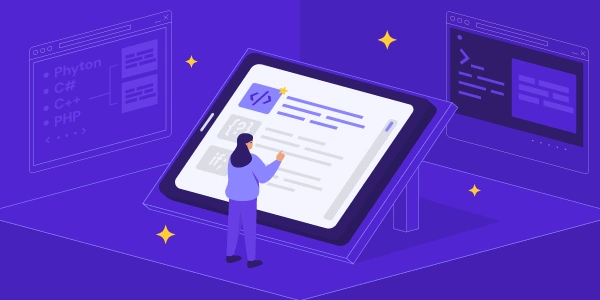Two Submit Buttons in HTML Forms
Purpose:
- To provide users with multiple options or actions within a single form.
- To enhance user experience by offering choices or conditional submissions.
Implementation:
-
Create a form element:
<form action="your_action.php" method="post"> -
Add multiple submit buttons:
<input type="submit" name="button1" value="Option 1"> <input type="submit" name="button2" value="Option 2"> -
Differentiate between buttons:
nameattribute: Assign unique names to each button (e.g., "button1", "button2").valueattribute: Set the value of each button (optional, but often used for display purposes).
Example:
<form action="process_form.php" method="post">
<label for="username">Username:</label>
<input type="text" id="username" name="username" required>
<label for="password">Password:</label>
<input type="password" id="password" name="password" required>
<input type="submit" name="login" value="Login">
<input type="submit" name="register" value="Register">
</form>
Explanation:
- When the user clicks the "Login" button, the form data is submitted with the
nameattribute set to "login".
Server-Side Processing:
- On the server-side (e.g., in PHP), you can check the value of the
nameattribute to determine which button was clicked and perform the appropriate action.
Key Points:
- Multiple submit buttons provide flexibility and user-friendliness.
- Use the
nameattribute to differentiate between buttons. - The
valueattribute is optional but can be helpful for display. - Implement server-side logic to handle different button submissions.
Example of Two Submit Buttons in One Form
HTML:
<form action="process_form.php" method="post">
<input type="text" name="username">
<input type="password" name="password">
<input type="submit" name="login" value="Login">
<input type="submit" name="register" value="Register">
</form>
- Form creation: The
<form>element defines the form withaction="process_form.php"to specify where the form data will be sent upon submission. - Input fields: The
<input>elements create text fields for username and password. - Submit buttons: Two submit buttons are added with unique
nameattributes (loginandregister) to differentiate between them. Thevalueattribute sets the text displayed on the buttons.
Server-Side (PHP):
<?php
if (isset($_POST['login'])) {
// Handle login logic
} elseif (isset($_POST['register'])) {
// Handle registration logic
}
?>
- Check for button submission: The
isset()function checks if theloginorregisterbutton was clicked. - Process accordingly: Based on the button clicked, the appropriate logic for login or registration is executed.
Example of Using the formaction Attribute
<form action="default_action.php" method="post">
<input type="text" name="data">
<input type="submit" name="submit1" value="Submit to Page 1">
<input type="submit" name="submit2" value="Submit to Page 2" formaction="page2.php">
</form>
- Default action: The
actionattribute of the form sets the default URL for form submission. - Override action: The
formactionattribute on the second submit button overrides the default action and sends the form data topage2.phpwhen clicked.
- Unique
nameattributes: Use differentnameattributes for each submit button to identify which button was clicked on the server-side. valueattribute: Thevalueattribute is optional but can be used to display text on the button.formactionattribute: Use theformactionattribute to specify a different action URL for a specific submit button.- Server-side processing: Implement server-side logic to handle different button submissions and perform the appropriate actions.
Alternative Methods for Two Submit Buttons in One Form
JavaScript-Based Approach:
- Event listeners: Attach
clickevent listeners to each submit button. - Form submission prevention: Prevent the default form submission behavior using
preventDefault(). - Conditional logic: Implement conditional logic based on the clicked button to determine the appropriate action.
<form id="myForm">
<input type="submit" name="button1" value="Option 1">
<input type="submit" name="button2" value="Option 2">
</form>
<script>
document.getElementById("myForm").addEventListener("submit", function(event) {
event.preventDefault();
if (event.target.name === "button1") {
// Handle button 1 logic
} else if (event.target.name === "button2") {
// Handle button 2 logic
}
});
</script>
Hidden Input Field:
- Dynamically set value: Add a hidden input field to the form.
- Change value: Change the value of the hidden input field based on the clicked button.
- Server-side processing: On the server-side, check the value of the hidden input field to determine the selected option.
<form action="process_form.php" method="post">
<input type="hidden" name="selected_button" id="selectedButton">
<input type="submit" name="button1" value="Option 1" onclick="document.getElementById('selectedButton').value = 'button1';">
<input type="submit" name="button2" value="Option 2" onclick="document.getElementById('selectedButton').value = 'button2';">
</form>
Radio Buttons:
- Group radio buttons: Create a group of radio buttons with the same
nameattribute. - Select option: The user can select only one option from the group.
- Server-side processing: On the server-side, check the value of the selected radio button.
<form action="process_form.php" method="post">
<input type="radio" name="choice" value="option1"> Option 1<br>
<input type="radio" name="choice" value="option2"> Option 2<br>
<input type="submit" value="Submit">
</form>
Choosing the Best Method:
- JavaScript-based approach: Suitable for complex logic or when you need to prevent the default form submission behavior.
- Hidden input field: Simple and efficient for straightforward scenarios.
- Radio buttons: Ideal for mutually exclusive options where only one choice is allowed.
html forms submit