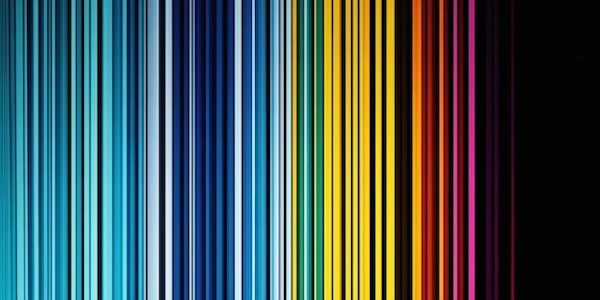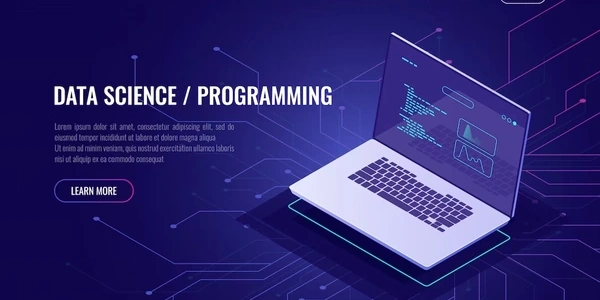Optimizing Angular Event Handling: Strategies for Preventing Unwanted Mouse Event Propagation
In Angular applications, you interact with the user interface through DOM events. These are signals emitted by HTML elements when certain actions occur...
The Hitch in Your Angular App's Refresh: Understanding and Fixing 404 Errors
Angular applications are Single-Page Applications (SPAs). This means they load a single HTML page initially and dynamically update the content within that page based on user interactions...
Leveraging Moment.js for Date and Time Management in Angular 2 TypeScript Applications
Use npm to install Moment. js as a dependency: npm install moment --saveImport and Usage:There are two main approaches to import and use Moment...
ReactJS: Mastering the Art of Getting Element Heights (JavaScript Included)
In ReactJS, you can't directly access an element's height within the render method because the element might not be fully rendered in the DOM (Document Object Model) yet...
Unlocking Flexibility in Angular: Alternative Techniques for Data Transformation
Here's a breakdown of the benefits:Improved Code Readability: By separating data transformation logic, your code becomes easier to understand and maintain...
Understanding ngOnInit in Angular: When It's Used and Why It's Not for Injectables
In Angular, components and directives have a well-defined lifecycle that Angular manages. These lifecycle hooks allow you to perform specific actions at different stages in a component or directive's existence...
Optimizing Angular Performance: Mastering Change Detection and Re-Rendering
Angular employs an intelligent system called change detection to efficiently keep the view (the HTML template) synchronized with the component's data (the TypeScript model)
When to Use path.resolve and path.join for Effective Path Management in Node.js
Purpose: Takes multiple path segments or strings and combines them to create an absolute path. An absolute path starts from the root directory (e.g., / on Unix-based systems
Mastering RxJS Subscriptions in Angular: Best Practices for Memory Management
Here's why:However, there are scenarios where unsubscribing manually might be necessary:Here's a breakdown of the key concepts:
Making Friends with External Libraries: Using export declare in TypeScript
declare: This keyword is a bit more specific. It tells the TypeScript compiler, "don't worry about creating code for this class itself