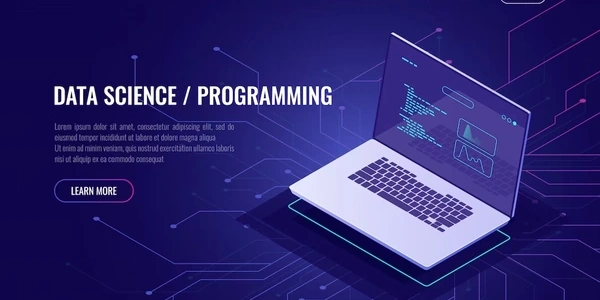Optimizing Angular Performance: Mastering Change Detection and Re-Rendering
- Angular employs an intelligent system called change detection to efficiently keep the view (the HTML template) synchronized with the component's data (the TypeScript model).
- By default, Angular automatically detects changes in your application's state and updates the view accordingly. This is triggered by various events like user interactions, HTTP requests resolving, or timers expiring.
- However, in certain scenarios, you might want to manually force a component to re-render, even if Angular doesn't detect a change through its default mechanisms.
Methods to Force Re-Rendering
-
Using
ChangeDetectorRef.detectChanges():- Angular injects the
ChangeDetectorRefinstance into your component. - Call its
detectChanges()method to initiate change detection for the current component and its children. This instructs Angular to compare the current and previous states and update the view if necessary.
import { Component, ChangeDetectorRef } from '@angular/core'; @Component({ selector: 'app-my-component', template: ` <p>Data: {{ data }}</p> ` }) export class MyComponent { data = 10; constructor(private cdRef: ChangeDetectorRef) {} someMethodThatUpdatesData() { this.data++; // Simulate data change // Force re-rendering this.cdRef.detectChanges(); } }Use with Caution:
- While
detectChanges()is useful, use it judiciously. Excessive manual change detection can negatively impact performance, as Angular might re-render components that haven't truly changed.
- Angular injects the
-
Leveraging
OnPushChange Detection Strategy:- Angular offers the
ChangeDetectionStrategy.OnPushstrategy, which optimizes performance by only re-rendering when:- An input property bound to the component receives a new value.
- An event is emitted from within the component's template (using event bindings or
@HostListener).
- To use
OnPush, decorate your component with@Component({ changeDetection: ChangeDetectionStrategy.OnPush }).
import { Component, ChangeDetectionStrategy } from '@angular/core'; @Component({ selector: 'app-my-component', template: ` <p>Data: {{ data }}</p> <button (click)="increment()">Increment</button> `, changeDetection: ChangeDetectionStrategy.OnPush }) export class MyComponent { data = 10; increment() { this.data++; // Data change within the component // No need to call `detectChanges()` here, as OnPush handles it } }When to Use OnPush:
- Prefer
OnPushfor performance-critical components, especially those with large or frequently updated data sets. - If you need to force re-rendering within an
OnPushcomponent due to internal data changes, consider using techniques like:- Emitting an event from within the component to trigger change detection in the parent.
- Creating a service to hold the shared data and using it in both components. Changes in the service would trigger re-rendering in components that consume it.
- Angular offers the
Choosing the Right Approach
- The decision between manual change detection (
detectChanges()) andOnPushdepends on your specific use case and performance requirements. - For most scenarios,
OnPushis the recommended approach for better performance. - Use
detectChanges()sparingly whenOnPushdoesn't suit your needs.
import { Component, ChangeDetectorRef } from '@angular/core';
@Component({
selector: 'app-my-component',
template: `
<p>Data (Original): {{ originalData }}</p>
<p>Data (Modified): {{ modifiedData }}</p>
<button (click)="modifyData()">Modify Data</button>
`
})
export class MyComponent {
originalData = 10;
modifiedData: number;
constructor(private cdRef: ChangeDetectorRef) {}
modifyData() {
// Simulate external data modification (e.g., from an API call)
this.modifiedData = this.originalData * 2;
// Force re-rendering to ensure the modified data is displayed
this.cdRef.detectChanges();
}
}
Explanation:
- The component has two data properties:
originalDataandmodifiedData. - The
modifyData()method simulates external data modification, calculatingmodifiedData. - Crucially, the
cdRef.detectChanges()method is called to trigger re-rendering, ensuring the updatedmodifiedDatais reflected in the view.
Leveraging ChangeDetectionStrategy.OnPush:
import { Component, ChangeDetectionStrategy } from '@angular/core';
@Component({
selector: 'app-my-component',
template: `
<p>Data: {{ data }}</p>
<button (click)="increment()">Increment</button>
`,
changeDetection: ChangeDetectionStrategy.OnPush
})
export class MyComponent {
data = 10;
increment() {
this.data++; // Data change within the component
// No need to call `detectChanges()` here, as OnPush handles it
}
}
- This component uses the
ChangeDetectionStrategy.OnPushstrategy. - The
increment()method directly modifies thedataproperty within the component. - Since
OnPushdetects internal changes, there's no need to calldetectChanges()explicitly. The component will automatically re-render whendatais updated.
Key Points:
- Use
ChangeDetectorRef.detectChanges()cautiously, as unnecessary calls can impact performance. OnPushis generally preferred for performance optimization, especially with large data sets.- For internal data changes within
OnPushcomponents, consider emitting events or using shared services to trigger re-rendering if needed.
-
Using
NgZone.run():- The
NgZoneservice is a mechanism for executing code within the Angular zone. - Wrapping code that modifies the component's state within
NgZone.run()can sometimes trigger change detection, especially if the modifications happen outside the component's lifecycle hooks.
import { Component, NgZone } from '@angular/core'; @Component({ selector: 'app-my-component', template: ` <p>Data: {{ data }}</p> ` }) export class MyComponent { data = 10; constructor(private ngZone: NgZone) {} someExternalFunctionThatUpdatesData() { // Simulate data modification outside component this.data++; // Wrap in NgZone to potentially trigger change detection this.ngZone.run(() => {}); } }NgZone.run()is primarily intended for scheduling tasks that interact with external APIs or asynchronous operations.- Using it solely for forcing re-rendering can lead to unexpected behavior and performance issues.
- The
-
Employing a Third-Party Library (e.g.,
ngx-rerender):- Some third-party libraries provide directives or services specifically designed to simplify component re-rendering.
- These libraries often offer a more concise and less error-prone way to control the re-rendering process.
Considerations:
- Evaluate the need for a third-party library based on your project's complexity and the frequency of forced re-rendering.
- Thoroughly research any library before introducing it to avoid potential compatibility issues or dependencies.
Remember:
- Prioritize
ChangeDetectionStrategy.OnPushfor performance benefits whenever possible. - Use
ChangeDetectorRef.detectChanges()sparingly and only whenOnPushdoesn't meet your requirements. - Consider
NgZone.run()cautiously and explore third-party libraries only if a strong justification exists.
angular angular2-changedetection