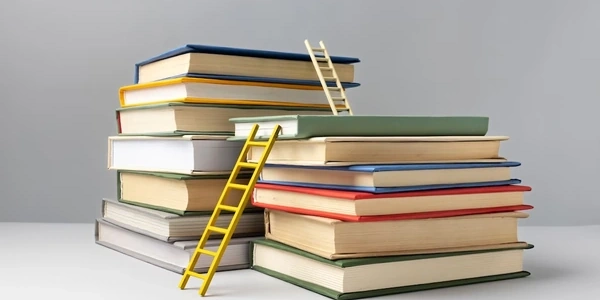Global Events in Angular Explained
Global Events in Angular refer to events that can be triggered and handled across multiple components or even the entire Angular application. These events are not tied to a specific component's DOM element and can be emitted and subscribed to from anywhere within the application.
Key Concepts and Usage
-
Event Emitters
@Output()decorator is used to define an event emitter property in a component class.- An event emitter is essentially a subject that can emit values.
- When a component wants to trigger a global event, it emits a value to the event emitter.
-
Event Subscription
- Components can subscribe to a global event emitter using the
asyncpipe in their template or by manually subscribing in their component class. - When the event emitter emits a value, the subscribed component's code is executed.
- Components can subscribe to a global event emitter using the
-
Event Propagation
- Global events can propagate through the component tree, allowing parent components to listen to events emitted by child components.
- This can be useful for implementing communication patterns like bubbling or tunneling.
Example
// ParentComponent.ts
import { Component, Output, EventEmitter } from '@angular/core';
@Component({
selector: 'app-parent',
template: `
<app-child (globalEvent)="handleGlobalEvent($event)"></app-child>
`
})
export class ParentComponent {
@Output() globalEvent = new EventEmitter<any>();
handleGlobalEvent(data: any) {
console.log('ParentComponent received global event:', data);
}
}
// ChildComponent.ts
import { Component, Output, EventEmitter } from '@angular/core';
@Component({
selector: 'app-child',
template: `
<button (click)="emitGlobalEvent()">Emit Global Event</button>
`
})
export class ChildComponent {
@Output() globalEvent = new EventEmitter<any>();
emitGlobalEvent() {
this.globalEvent.emit('Hello from child component!');
}
}
In this example:
- The
ParentComponentsubscribes to theglobalEventemitted by its child component and handles the event data. - The
ChildComponentemits a global event using itsglobalEventemitter.
Key Considerations
- Consider using services or state management solutions like NgRx or Redux for more complex scenarios.
- However, overuse of global events can make your code harder to understand and maintain.
- Global events can be useful for implementing complex communication patterns and sharing data across components.
Example Codes
ParentComponent.ts
import { Component, Output, EventEmitter } from '@angular/core';
@Component({
selector: 'app-parent',
template: `
<app-child (globalEvent)="handleGlobalEvent($event)"></app-child>
`
})
export class ParentComponent {
@Output() globalEvent = new EventEmitter<any>();
handleGlobalEvent(data: any) {
console.log('ParentComponent received global event:', data);
}
}
- Handle global event
Defines ahandleGlobalEventmethod that takes adataparameter and logs the received data to the console. - Declare event emitter
Uses the@Output()decorator to declare aglobalEventproperty of typeEventEmitter<any>. This property will emit values of any type. - Define component
Creates aParentComponentwith a selectorapp-parentand a template. - Import necessary modules
ImportsComponent,Output, andEventEmitterfrom@angular/core.
ChildComponent.ts
import { Component, Output, EventEmitter } from '@angular/core';
@Component({
selector: 'app-child',
template: `
<button (click)="emitGlobalEvent()">Emit Global Event</button>
`
})
export class ChildComponent {
@Output() globalEvent = new EventEmitter<any>();
emitGlobalEvent() {
this.globalEvent.emit('Hello from child component!');
}
}
- Emit global event
Defines anemitGlobalEventmethod that emits the string "Hello from child component!" to theglobalEventemitter when the button is clicked.
Explanation
-
- The
ParentComponenthas aglobalEventemitter. - It listens to the
globalEventemitted by its child component using the(globalEvent)event binding in its template. - When the
globalEventis emitted, thehandleGlobalEventmethod is called, and the received data is logged.
- The
-
- It emits a value to the
globalEventemitter when the button is clicked.
- It emits a value to the
Overall Behavior
- The
ParentComponentlistens to this event and logs the received data to the console. - When the button in the
ChildComponentis clicked, it emits the string "Hello from child component!" to theglobalEventemitter.
Key Points
- Event binding is used to subscribe to global events in templates.
- Event emitters are used to define and emit global events.
- Global events in Angular allow communication between components that are not directly related to each other in the component tree.
Alternative Methods to Global Events in Angular
While global events can be a useful tool in Angular, there are alternative approaches that might be more suitable depending on your specific use case and the complexity of your application. Here are some common alternatives:
Services
- How to use
- Create a service that encapsulates the data or logic you want to share.
- Inject the service into the components that need to access it.
- Use the service's methods to share or modify data.
- Purpose
Services are a great way to share data and logic between components without directly coupling them.
// SharedService.ts
import { Injectable } from '@angular/core';
@Injectable({
providedIn: 'root'
})
export class SharedService {
sharedData = 'Some shared data';
updateSharedData(newData: string) {
this.sharedData = newData;
}
}
State Management Libraries
- How to use
- Define a store to hold your application's state.
- Create actions and reducers to update the state.
- Use selectors to access the state from components.
- Purpose
For complex applications with multiple interconnected components and a large amount of state, state management libraries like NgRx, Akita, or Ngrx Store can provide a more structured and scalable approach.
Example (using NgRx)
// app.state.ts
export interface AppState {
sharedData: string;
}
// shared.actions.ts
export const updateSharedData = createAction('[Shared] Update Data', (data: string) => ({ data }));
// shared.reducer.ts
export const sharedReducer = createReducer<AppState>({
sharedData: 'Initial data'
},
on(updateSharedData, (state, { data }) => ({ ...state, sharedData: data })));
Component Interaction Patterns
- How to use
- Choose the appropriate pattern based on your specific needs.
- Implement the pattern in your components to enable communication.
- Purpose
For simpler scenarios, you can use component interaction patterns like input/output properties, content projection, or direct component references.
Example (using input/output properties)
// ParentComponent.ts
<child-component [data]="parentData" (childEvent)="handleChildEvent($event)"></child-component>
// ChildComponent.ts
@Input() data: string;
@Output() childEvent = new EventEmitter<string>();
Choosing the Right Approach
The best approach depends on factors like:
- Scalability
State management libraries can provide a more scalable solution for large applications. - Data sharing requirements
If you need to share data across many components, a service or state management library might be more efficient. - Complexity of your application
For simple applications, component interaction patterns or services might suffice. For more complex applications, state management libraries can be beneficial.
angular events