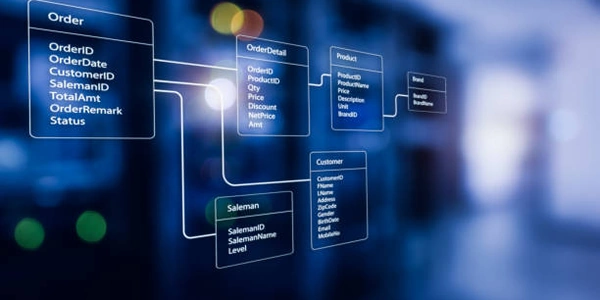Taming Mutable Beasts: How Immutability Improves Your JavaScript Applications (ReactJS and Functional Programming Focus)
- Concept: Immutability refers to data structures that cannot be directly modified after their creation. In JavaScript, primitive data types (numbers, strings, booleans, null, undefined, and symbols) are inherently immutable. However, objects and arrays are mutable by default, meaning their properties and values can be changed.
Importance of Immutability
- Predictability: When you work with immutable data, you have a clear understanding of its state at any given point. This predictability makes reasoning about your code and debugging easier. It reduces the risk of unexpected side effects that can arise from unintended modifications.
- Functional Programming: Functional programming emphasizes pure functions, which take inputs and produce outputs without altering external state. Immutability aligns perfectly with this paradigm, as functions can create new immutable data structures to represent changes without modifying existing ones. This leads to more predictable and composable code.
- Performance in ReactJS: React relies on a virtual DOM to efficiently update the UI. When you mutate state directly, React needs to re-calculate the entire diff (differences between the old and new state). By using immutable updates (creating new objects/arrays to represent changes), React can perform shallow comparisons to identify what has truly changed, leading to faster and more optimized UI updates.
Implementing Immutability
- Primitive Data Types: Since primitives are immutable by default, you simply create new instances to represent changes.
- Objects:
- Object.freeze() to prevent property additions, deletions, and modifications.
- Spread syntax (
...) to create new objects with modified properties.
- Arrays:
- New array methods like
concat(),slice(), and spread syntax to create new arrays with the desired changes. - Libraries like Immutable.js offer a rich set of immutable data structures and functions for complex scenarios.
- New array methods like
Benefits of Immutability
- Easier Reasoning: Code that relies on immutable data is generally easier to understand and reason about, as the state remains consistent.
- Fewer Bugs: Reduced risk of bugs caused by unintended modifications, especially in concurrent or multi-threaded environments.
- Improved Performance: In React, immutable updates lead to more efficient virtual DOM diffing and UI rendering.
- Functional Programming Alignment: Immutability is a core principle of functional programming, promoting pure functions and composability.
let name = "Alice";
// Changing the value creates a new string
let newName = name + " Bob"; // newName is "Alice Bob" (new string)
console.log(name); // Output: Alice (original string remains unchanged)
Objects (Mutable by Default):
Mutable approach (avoid):
let person = { name: "Charlie", age: 30 };
// Directly modifying properties (not recommended)
person.age = 31;
console.log(person); // Output: { name: "Charlie", age: 31 } (original object mutated)
Immutable approach (recommended):
let person = { name: "Charlie", age: 30 };
// Creating a new object with spread syntax and modifications
let newPerson = { ...person, age: 31 };
console.log(person); // Output: { name: "Charlie", age: 30 } (original object remains unchanged)
console.log(newPerson); // Output: { name: "Charlie", age: 31 } (new object with change)
let numbers = [1, 2, 3];
// Directly modifying elements (not recommended)
numbers[0] = 10;
console.log(numbers); // Output: [10, 2, 3] (original array mutated)
let numbers = [1, 2, 3];
// Creating a new array with methods or spread syntax
let newNumbers = numbers.concat(4); // newNumbers is [1, 2, 3, 4]
let anotherNewNumbers = [...numbers, 5]; // anotherNewNumbers is [1, 2, 3, 5]
console.log(numbers); // Output: [1, 2, 3] (original array remains unchanged)
console.log(newNumbers); // Output: [1, 2, 3, 4] (new array with change)
console.log(anotherNewNumbers); // Output: [1, 2, 3, 5] (another new array with change)
Libraries for Complex Scenarios:
For more complex data structures and operations, consider libraries like Immutable.js, which provides a comprehensive set of immutable data types and functions to streamline immutability practices:
// Install Immutable.js using npm or yarn
// Example usage (assuming Immutable is imported)
const list = Immutable.List([1, 2, 3]);
const newList = list.push(4); // newList is a new List with 4 added
console.log(list); // Output: Immutable.List [ 1, 2, 3 ] (original list remains unchanged)
console.log(newList); // Output: Immutable.List [ 1, 2, 3, 4 ] (new list with change)
These built-in methods can be used on objects to restrict modifications:
Object.seal(): Prevents property additions and deletions, but allows existing properties to be modified (less strict).
Example:
let person = { name: "David", age: 35 };
Object.freeze(person);
// Attempting to modify a frozen object throws an error
person.age = 36; // Error: Cannot assign to read-only property 'age' of object '#'
Caveats:
Object.freeze()andObject.seal()only affect the top level of the object. Nested objects within a frozen object can still be modified unless frozen individually.- Deep freezing all nested objects can become cumbersome.
Destructuring Assignment with Spread Syntax
This allows you to create new objects based on existing ones with desired modifications:
let point = { x: 10, y: 20 };
// Create a new object with a modified property using spread syntax
let newPoint = { ...point, x: 15 };
console.log(point); // Output: { x: 10, y: 20 } (original remains unchanged)
console.log(newPoint); // Output: { x: 15, y: 20 } (new object with change)
Array Methods for Immutable Updates
JavaScript provides several array methods that return new arrays instead of modifying the original:
concat(): Creates a new array by concatenating the existing array with new elements.slice(): Extracts a section of the array into a new array.filter(): Creates a new array with elements that pass a test.map(): Creates a new array with elements transformed by a function.
let colors = ["red", "green", "blue"];
// Create a new array with `concat()`
let newColors = colors.concat("yellow");
console.log(colors); // Output: ["red", "green", "blue"] (original unchanged)
console.log(newColors); // Output: ["red", "green", "blue", "yellow"] (new array with change)
Remember:
- These methods provide a more manual approach to immutability compared to libraries.
- Consider using a combination of these techniques depending on your specific needs and the complexity of your data structures.
javascript reactjs functional-programming