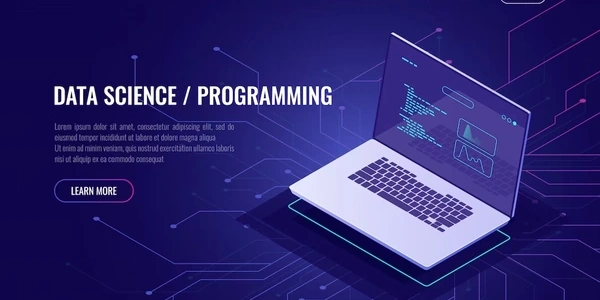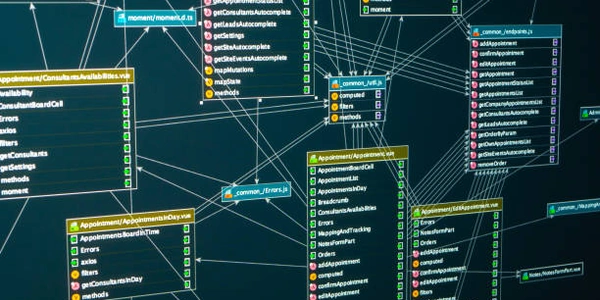Why Aren't My Headers Being Sent with Angular HttpClient?
- HttpHeaders: This class in Angular represents the configuration options for HTTP request headers. It's immutable, meaning modifications create a new instance rather than changing the original.
- HttpClient: This service injects into your Angular components and handles making HTTP requests to backend APIs.
Adding HTTP Headers
Here's the typical approach to add headers to HttpClient requests:
-
Import necessary modules:
import { HttpClient, HttpHeaders } from '@angular/common/http'; -
Create HttpHeaders instance:
const headers = new HttpHeaders(); -
Set header values:
- Use
set(name, value)to define individual headers:headers.set('Content-Type', 'application/json'); - Alternatively, use
append(name, value)if the header already exists and you want to add multiple values (less common):headers.append('Authorization', 'token1'); headers.append('Authorization', 'token2'); // Not recommended for most cases
- Use
-
Attach headers to HttpClient request: Pass the
HttpHeadersinstance to the third parameter (options) of HttpClient methods likeget(),post(),put(), etc.:this.http.get<any>('https://api.example.com/data', { headers }) .subscribe(response => { // Handle response });
Common Reasons Why Headers Might Not Be Sent
Debugging Tips
- Use browser developer tools to inspect network requests and verify if the headers are being sent in the request.
- Log the
HttpHeadersinstance in your code before making the request to confirm the correct values are set.
import { HttpClient, HttpHeaders } from '@angular/common/http';
constructor(private http: HttpClient) {}
const url = 'https://api.example.com/data';
const headers = new HttpHeaders().set('Content-Type', 'application/json');
this.http.get<any>(url, { headers })
.subscribe(response => {
console.log(response); // Handle response
});
Explanation:
- Imports
HttpClientandHttpHeadersfrom@angular/common/http. - Creates a
headersinstance usingnew HttpHeaders(). - Sets the
Content-Typeheader toapplication/jsonusingset(name, value). - Makes a GET request using
http.getand includes theheadersobject in the options ({ headers }).
Example 2: Adding Multiple Values to an Existing Header (Less Common)
import { HttpClient, HttpHeaders } from '@angular/common/http';
constructor(private http: HttpClient) {}
const url = 'https://api.example.com/custom-endpoint';
const headers = new HttpHeaders();
headers.append('Authorization', 'token1'); // Initial token
// **Not recommended for most cases**
headers.append('Authorization', 'token2'); // Appending another token
this.http.post<any>(url, data, { headers })
.subscribe(response => {
console.log(response); // Handle response
});
- Appends an
Authorizationheader with the valuetoken1usingappend(name, value). - Caution: Appending another value (
token2) is less common as most servers expect a single value per header. Use it carefully and consult server documentation. - Makes a POST request with data (
data) included, passing theheadersin the options.
If you have headers that need to be added to most or all of your HttpClient requests, consider using an HTTP interceptor. Interceptors are a powerful mechanism in Angular that allows you to intercept and modify outgoing and incoming HTTP requests and responses. This approach is helpful for scenarios where you have common headers like authentication tokens or API keys that need to be included consistently.
Here's a basic example:
a. Create an Interceptor Class:
import { Injectable } from '@angular/core';
import {
HttpEvent,
HttpInterceptor,
HttpRequest,
HttpResponse,
} from '@angular/common/http';
import { Observable } from 'rxjs';
@Injectable()
export class AuthInterceptor implements HttpInterceptor {
intercept(
req: HttpRequest<any>,
next: HttpHandler
): Observable<HttpEvent<any>> {
// Get the auth token from somewhere (e.g., local storage)
const authToken = localStorage.getItem('authToken');
if (authToken) {
const authReq = req.clone({
headers: req.headers.set('Authorization', `Bearer ${authToken}`),
});
return next.handle(authReq);
}
return next.handle(req);
}
}
b. Register the Interceptor:
In your app.module.ts, configure the interceptor in the providers array:
import { NgModule } from '@angular/core';
import { BrowserModule } from '@angular/platform-browser';
import { HttpClientModule, HTTP_INTERCEPTORS } from '@angular/common/http';
// ... other imports
@NgModule({
// ...
imports: [
BrowserModule,
HttpClientModule,
],
providers: [
{
provide: HTTP_INTERCEPTORS,
useClass: AuthInterceptor,
multi: true,
},
],
bootstrap: [AppComponent],
})
export class AppModule {}
Using withCredentials for Cross-Origin Requests:
The withCredentials property in HttpClient options allows you to send cookies or authentication credentials (like session IDs) with cross-origin requests. This is important for scenarios where your frontend and backend are on different domains and you need to maintain session state across requests.
this.http.get<any>(url, { withCredentials: true })
.subscribe(response => {
console.log(response); // Handle response
});
Custom Http Service Wrapper (Less Common):
For complex scenarios where you need more control over headers or request behavior, you can create a custom service that wraps the HttpClient. This is an advanced approach and is less commonly used, but it can be helpful if you have specific requirements beyond basic header manipulation.
angular http-headers angular-httpclient