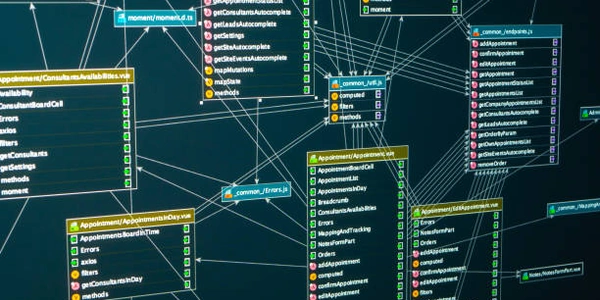Understanding enctype="multipart/form-data" through Code Examples
Understanding enctype="multipart/form-data"
What is it?
In HTML, the enctype attribute of a <form> element specifies how the form data should be encoded when it's sent to the server. The value multipart/form-data is specifically used for forms that include file uploads.
Why is it used?
- File Uploads: This encoding type is essential for sending files (like images, documents, etc.) to the server.
- Preserves Binary Data: Unlike other encoding methods,
multipart/form-dataensures that the binary data of files is preserved during transmission. This is crucial for correct file processing on the server.
How it works:
- Form Submission: When a user submits a form with
enctype="multipart/form-data", the browser packages the form data into multiple parts. - Data Separation: Each part contains a specific piece of data, such as text input values, file content, and metadata.
- Boundary Markers: The parts are separated by unique boundary markers, which help the server reassemble the data correctly.
- HTTP Request: The entire package is sent to the server as an HTTP POST request with the
Content-Typeheader set tomultipart/form-data.
Example:
<form action="upload.php" method="post" enctype="multipart/form-data">
<input type="text" name="username" placeholder="Username">
<input type="file" name="myFile">
<input type="submit" value="Upload">
</form>
In this example, the form allows users to enter a username and upload a file. The enctype attribute ensures that the file data is sent correctly to the server for processing.
Understanding enctype="multipart/form-data" through Code Examples
HTML Form Example
<form action="upload.php" method="POST" enctype="multipart/form-data">
<input type="text" name="username" placeholder="Username">
<input type="file" name="myFile">
<input type="submit" value="Upload">
</form>
enctype="multipart/form-data": This attribute tells the browser to send the form data as multipart/form-data, which is necessary for file uploads.action="upload.php": Specifies the PHP script that will handle the uploaded file.method="POST": Indicates that the form data will be sent using the HTTP POST method.
PHP Script Example (upload.php)
``php <?php // Check if the form is submitted if ($_SERVER['REQUEST_METHOD'] === 'POST') { // Check if the file was uploaded without errors if ($_FILES['myFile']['error'] === UPLOAD_ERR_OK) { // Get the file name and temporary location $fileName = $_FILES['myFile']['name']; $tmpName = $_FILES['myFile']['tmp_name']; $uploadDir = 'uploads/'; // Specify the upload directory
// Move the uploaded file to the desired location
if (move_uploaded_file($tmpName, $uploadDir . $fileName)) {
echo "File uploaded successfully!";
} else {
echo "Error uploading file!";
}
} else { echo "Error: " . $_FILES['myFile']['error']; } } ?>
* **`$_FILES['myFile']`**: This array contains information about the uploaded file, including its name, temporary location, and error code.
* **`UPLOAD_ERR_OK`**: A constant indicating that the file was uploaded successfully.
* **`move_uploaded_file()`**: A PHP function that moves the uploaded file from its temporary location to a specified directory.
### Breakdown of the PHP script
1. **Check if the form is submitted**: Verifies that the user has submitted the form.
2. **Check for upload errors**: Ensures that the file was uploaded without any issues.
3. **Get file information**: Retrieves the file name and temporary location.
4. **Specify upload directory**: Defines the directory where the uploaded file will be saved.
5. **Move uploaded file**: Moves the file from the temporary location to the specified directory.
6. **Provide feedback**: Displays a success or error message based on the upload result.
### Important considerations
* **Security**: Validate uploaded files to prevent malicious attacks (e.g., file type, size, content).
* **Error handling**: Implement proper error handling to gracefully handle upload failures.
* **File organization**: Organize uploaded files in a logical directory structure.
* **Performance**: Consider optimizing file uploads for large files (e.g., using asynchronous uploads or progress bars).
By combining the HTML form and the PHP script, you can create a functional file upload system.
**Would you like to see examples in other programming languages?**
Alternative Methods for File Uploads
While enctype="multipart/form-data" is the standard method for handling file uploads in HTML forms, there are alternative approaches that can be considered depending on specific requirements and technical constraints.
AJAX-Based Uploads
- Overview: Asynchronous JavaScript and XML (AJAX) can be used to upload files without a full page refresh. This provides a more interactive user experience.
- Process:
- Create an HTML form with a file input element.
- Use JavaScript to create an XMLHttpRequest object.
- Construct the form data using FormData API.
- Send the form data to the server using the XMLHttpRequest's
send()method. - Handle the server response using JavaScript.
- Advantages:
- Improved user experience
- Partial page updates
- Progress tracking
- Disadvantages:
- More complex to implement
- Browser compatibility issues
- Overview: A hidden iframe is used to submit the form, allowing the main page to continue while the upload is in progress.
- Process:
- Create a hidden iframe.
- Set the form's
targetattribute to the iframe's name. - When the form is submitted, the upload happens in the iframe.
- Advantages:
- Simple to implement
- No page refresh
- Disadvantages:
- Limited control over the upload process
- Potential security risks
Server-Side File Uploads (Directly from Client)
- Overview: Clients can directly upload files to a server using protocols like FTP or SFTP.
- Process:
- Client establishes a connection to the server.
- Client transfers the file to the server using the chosen protocol.
- Advantages:
- Direct file transfer
- Potential for larger file sizes
- Disadvantages:
- Requires server-side configuration
- Security concerns
- Less user-friendly
Cloud-Based File Uploads
- Overview: Utilize cloud storage services (e.g., Amazon S3, Google Cloud Storage) for file uploads.
- Process:
- Client uploads the file to the cloud storage service.
- Server receives a notification or link to the uploaded file.
- Advantages:
- Scalability
- High availability
- Offloading file storage
- Disadvantages:
- Dependency on third-party service
- Potential cost
Key Considerations
- User Experience: Consider the desired user experience, such as progress indicators, error handling, and overall workflow.
- File Size: For large files, AJAX or frame-based uploads might be limited.
- Security: Implement appropriate security measures to protect uploaded files and prevent vulnerabilities.
- Performance: Optimize file uploads for speed and efficiency.
- Browser Compatibility: Ensure compatibility across different browsers.
html http-headers multipartform-data