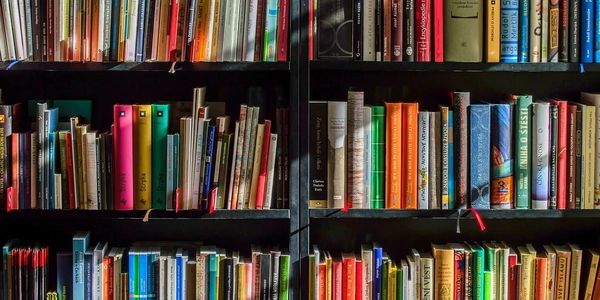Resetting CSS Styles: Examples
Using the !important Declaration:This is a powerful but should be used judiciously.Place !important after the style declaration to override any conflicting styles...
Angular FormGroup Binding Error
Breakdown of the Error:"Can't bind to 'formGroup'": This indicates that you're attempting to bind the formGroup property to an element...
Getting Image Size with JavaScript
JavaScript:Directly from the image element:Access the image element using its ID or class. Use the naturalWidth and naturalHeight properties to get the original dimensions...
Example Codes for Running Shell Scripts at Startup
Linux:Create a shell script: Write your desired commands in a text file and save it with a .sh extension (e.g., myscript...
Breaking Down the Example Code
Asynchronous File UploadsWhen uploading files, you typically want to avoid blocking the user interface while the upload is in progress...
Detecting Undefined Object Properties in JavaScript
Understanding the Problem: In JavaScript, objects can have properties. If you try to access a property that doesn't exist
Setting a Cookie with jQuery
Setting a Cookie:Create a Cookie Object:Use the $.cookie() function to create a cookie object. Specify the cookie name as the first argument
Understanding <meta http-equiv="X-UA-Compatible" content="IE=edge">
Purpose:Edge Mode Compatibility: This tag instructs Internet Explorer to render web pages using the latest rendering engine available
Understanding the border-spacing Property
border-spacing property:Purpose: Sets the spacing between the borders of adjacent table cells.Values:length: Specifies the exact spacing in pixels