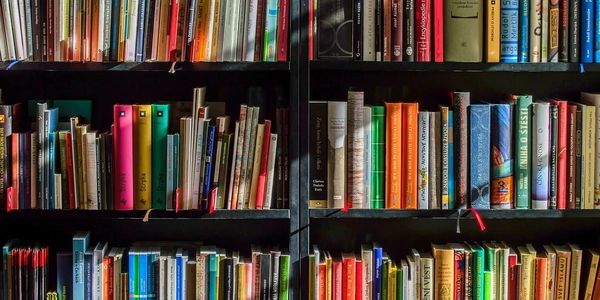Alternative Methods for Disabling ESLint Rules
Identify the Rule:
- Determine the exact name of the ESLint rule you want to disable. You can find this information in the ESLint documentation or by searching online.
- For example, if you want to disable the rule that enforces consistent indentation, you would use
indent.
Use the eslint-disable-next-line Comment:
Place the following comment directly before the line of code you want to exempt from the rule:
// eslint-disable-next-line <rule-name>Replace
<rule-name>with the actual name of the rule you identified in step 1.
Example:
function myFunction() {
// eslint-disable-next-line indent
const x = 2; // This line will ignore the indentation rule
console.log(x);
}
In this example, the indent rule will be ignored for the line containing the const x = 2; statement.
Consider the Implications:
- Disabling rules should be used sparingly and only when necessary. Excessive use can compromise code quality and consistency.
- Make sure you have a valid reason for disabling a rule. If the rule is important for maintaining code quality, consider refactoring your code to comply with it instead of disabling it.
Additional Notes:
You can disable multiple rules on a single line by separating their names with commas:
// eslint-disable-next-line indent, no-unused-varsTo disable a rule for a block of code, place the comment before the block and use
eslint-disableinstead ofeslint-disable-next-line:// eslint-disable // Code that will ignore multiple rules // eslint-enable
Disabling ESLint Rules for Specific Lines
Understanding the Concept: ESLint is a JavaScript linter that helps enforce coding standards and best practices. Sometimes, you might encounter situations where a specific line of code doesn't adhere to a particular ESLint rule. In such cases, you can temporarily disable that rule for that specific line.
Method 1: Using eslint-disable-next-line Comment
Syntax:
// eslint-disable-next-line <rule-name>function myFunction() { // eslint-disable-next-line no-unused-vars const unusedVariable = 10; console.log("Hello, world!"); }In this example, the
no-unused-varsrule is disabled for the line declaringunusedVariable.
Method 2: Using a Block Comment with eslint-disable and eslint-enable
/* eslint-disable <rule-name> */ // Code that will ignore the rule /* eslint-enable */function myFunction() { /* eslint-disable no-console */ console.log("This message will be logged even if the 'no-console' rule is enabled."); /* eslint-enable */ }This method disables the
no-consolerule for the entire block of code within the comment.
Important Considerations:
- Use sparingly: Disabling rules should be used judiciously. Overuse can lead to inconsistent code quality.
- Understand the rule: Ensure you understand the reason behind the rule before disabling it. Sometimes, there might be a better way to write your code that adheres to the rule.
- Consider alternatives: If a rule is consistently causing issues, explore alternative configurations or refactor your code to comply with it.
Alternative Methods for Disabling ESLint Rules
While the eslint-disable-next-line and block comment methods are commonly used for disabling ESLint rules, there are a few alternative approaches you can consider:
Using a Configuration File
- Create a
.eslintrc.jsfile: This file allows you to configure ESLint rules for your entire project. - Disable rules globally: You can disable specific rules globally by setting their values to
falsein the configuration file. - Disable rules for specific files or directories: You can use the
overridesproperty to define different rule sets for specific files or directories.
module.exports = {
rules: {
"no-console": "off", // Disables the "no-console" rule globally
},
overrides: [
{
files: ["*.test.js"], // Applies the following rules to test files
rules: {
"no-unused-expressions": "off", // Disables the "no-unused-expressions" rule for test files
},
},
],
};
Using a Comment to Disable a Rule for a Block of Code
function myFunction() { /* eslint-disable no-console */ console.log("This message will be logged even if the 'no-console' rule is enabled."); /* eslint-enable */ }
Choosing the Best Method:
- Global vs. local: If you need to disable a rule for a specific file or directory, using a configuration file with
overridesis a good option. - Block vs. line: For disabling a rule for a block of code, the block comment or configuration comment methods are suitable.
- Temporary vs. permanent: If you need to temporarily disable a rule for a specific line, the
eslint-disable-next-linecomment is the most appropriate choice.
javascript jshint eslint