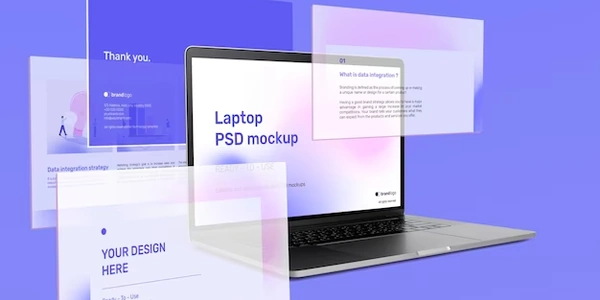Why You See "Another process, with id #######, is currently running ngcc" and How to Resolve It
- Process ID (#######): This is a unique identifier assigned by your operating system to a running program. It helps differentiate between multiple programs executing concurrently.
- ngcc: The Angular Compatibility Compiler is a tool that prepares older Angular libraries (in a legacy format) to work seamlessly with the modern Angular Ivy rendering engine.
Why You See This Message:
- Ivy Enabled: When you enable Ivy in your Angular project, ngcc automatically runs in the background during certain commands (like
ng serveorng build) to convert those legacy libraries. - Multiple Attempts: If you try to run an Angular command while ngcc is still busy with the conversion process, you'll encounter this message.
Resolving the Issue:
Additional Tips:
- Upgrade Libraries: If possible, consider upgrading your legacy libraries to Ivy-compatible versions. This eliminates the need for ngcc in the future. You can find upgrade guides in the official Angular documentation.
- Clear npm Cache: Sometimes, a corrupted npm cache can cause issues. Try running
npm cache clean --forceto clear it.
Checking for Running Processes (Linux/macOS):
ps aux | grep ngcc
This command uses ps aux to list all processes and pipes the output to grep ngcc to filter for processes containing "ngcc" in their name. This can help you identify the ngcc process ID (#######) mentioned in the error message.
Terminating a Process (Linux/macOS):
kill <process_id>
Replace <process_id> with the actual ID you obtained from the previous command. Use this with caution, as terminating a running process can lead to unexpected behavior.
Clearing npm Cache:
npm cache clean --force
This command clears the npm cache, which can sometimes resolve issues caused by corrupted cache entries.
- Some Angular commands like
ng servesupport a--watchflag. This instructs the command to monitor project files for changes and automatically rebuild or rerun the development server when modifications are detected. - If you're encountering the ngcc message during development, using
ng serve --watchcan help. The server will wait for ngcc to finish its initial conversion on the first run and then rebuild only when relevant changes are made, potentially avoiding the message in subsequent development sessions.
Run Commands Serially (if possible):
- If your workflow involves running multiple Angular commands that might trigger ngcc (e.g.,
ng buildfollowed byng test), consider executing them serially instead of concurrently. This ensures ngcc finishes its work with one command before the next one starts, reducing the chance of encountering the message.
Schedule ngcc as a Pre-build Step (for Automation):
- If you're integrating Angular builds into an automated workflow (like CI/CD pipelines), you can potentially schedule ngcc as a separate pre-build step. This ensures ngcc runs independently before the main build process starts, eliminating the possibility of conflicts. Tools like npm scripts or custom build runners can be used for this purpose.
Utilize a Build Cache (Advanced):
- Some build tools like Nx or Bazel offer build caching capabilities. If enabled, these tools can store the results of ngcc's conversion process, avoiding redundant execution on subsequent builds if no changes have been made to the libraries it needs to convert. This can significantly improve build times, especially when dealing with large or frequently built projects.
angular