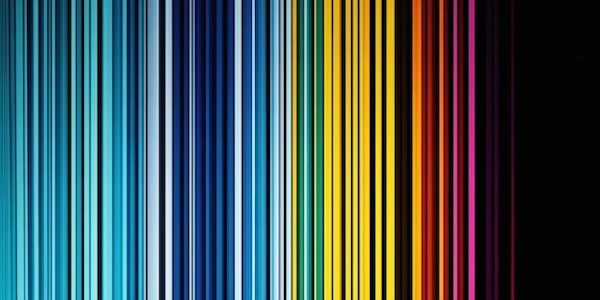Creating Components Dynamically in Angular: The `@NgModule.entryComponents` Solution
This error arises in Angular applications when you attempt to use a component dynamically (i.e., at runtime without a pre-defined route) and Angular's dependency injection system cannot locate the necessary information to create that component.
Root Cause:
- Dynamic Component Creation: Angular's default component lifecycle assumes components are declared statically in the
@NgModule.declarationsarray. When you create components dynamically, Angular needs additional instructions to handle them.
Solution: @NgModule.entryComponents
- Purpose: The
@NgModule.entryComponentsproperty within the@NgModuledecorator serves as a registry for components that Angular might need to create dynamically. - Adding Components: Include the component you want to create dynamically in this array:
@NgModule({
declarations: [
MyComponent,
// Other declared components
],
imports: [
// ...
],
providers: [
// ...
],
entryComponents: [MyComponent] // Add the dynamically created component here
})
export class MyModule { }
Common Scenarios for Dynamic Components:
- Modals and Dialogs: Libraries like Angular Material's
MatDialogor third-party modal libraries often create components dynamically to display modal windows. - Lazy Loading: In larger applications, you might lazy load components to improve initial load times. These lazy-loaded components would need to be registered in
entryComponents. - Creating Components from Data: If you're generating components based on data retrieved at runtime, you'll need to add them to
entryComponents.
Additional Considerations:
- Clarity and Maintainability: Using
entryComponentsexplicitly helps maintain code clarity and prevents potential errors when dynamically creating components. - Alternatives: While in some rare cases you might omit adding components to
entryComponents, it's generally recommended to follow this best practice for better maintainability and to avoid unexpected errors.
import { NgModule } from '@angular/core';
import { CommonModule } from '@angular/common';
import { MatDialogModule } from '@angular/material/dialog'; // Import MatDialogModule
import { MyComponent } from './my.component';
import { MyDialogComponent } from './my-dialog.component'; // The dynamically created component
@NgModule({
declarations: [
MyComponent,
MyDialogComponent
],
imports: [
CommonModule,
MatDialogModule // Import MatDialogModule
],
entryComponents: [MyDialogComponent] // Add MyDialogComponent to entryComponents
})
export class MyModule { }
In this example:
MyComponentusesMatDialogto openMyDialogComponentdynamically.MyDialogComponentis included inentryComponentsto ensure Angular can create it.
Scenario 2: Lazy Loading with a Routing Module
// my-lazy-loaded.module.ts
import { NgModule } from '@angular/core';
import { RouterModule, Routes } from '@angular/router';
import { MyLazyComponent } from './my-lazy.component'; // The lazy-loaded component
const routes: Routes = [
{ path: 'lazy', component: MyLazyComponent }
];
@NgModule({
declarations: [MyLazyComponent],
imports: [RouterModule.forChild(routes)],
entryComponents: [MyLazyComponent] // Add MyLazyComponent to entryComponents
})
export class MyLazyLoadedModule { }
// app-routing.module.ts (assuming it's your main routing module)
import { NgModule } from '@angular/core';
import { RouterModule, Routes } from '@angular/router';
const routes: Routes = [
{ path: '', loadChildren: () => import('./my-lazy-loaded.module').then(m => m.MyLazyLoadedModule) }
];
@NgModule({
imports: [RouterModule.forRoot(routes)],
exports: [RouterModule]
})
export class AppRoutingModule { }
In this scenario:
MyLazyComponentis part of a lazy-loaded module (MyLazyLoadedModule).MyLazyComponentis added toentryComponentswithinMyLazyLoadedModuleto allow dynamic creation.
- Manually Creating Component Resolver: This involved creating a custom component resolver factory to instruct Angular on how to create the component. It was more complex and error-prone compared to
entryComponents.
Why entryComponents is Preferred:
- Clarity and Maintainability:
entryComponentsexplicitly declares components for dynamic creation, improving code readability and preventing potential errors. - Best Practice: It's the recommended approach by the Angular team and ensures better compatibility with future versions.
Current Approach in Angular 9 and Later (Not Applicable to Angular 4):
With the introduction of Ivy (the new rendering engine) in Angular 9, the entryComponents concept has evolved. Ivy can often automatically infer which components need to be registered for dynamic creation, reducing the need for manual configuration in some cases. However, entryComponents is still a valid approach and might be necessary for certain scenarios like lazy loading.
Summary:
- For Angular 4, stick with using
@NgModule.entryComponentsas it's the recommended and supported approach. - For newer Angular versions,
entryComponentsis still a valid option, but Ivy's automatic detection might reduce its usage in some situations.
angular angular-webpack-starter