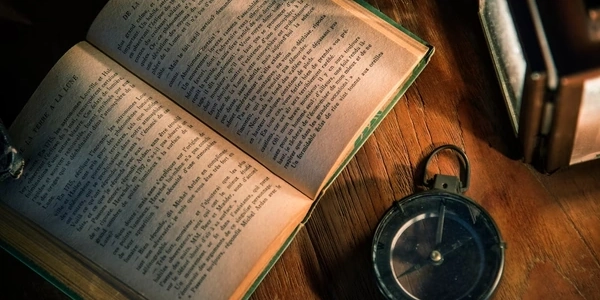Angular Data Binding Made Simple: Using let-* for Effective Template Logic
In Angular templates, let-* is a syntax used to create template input variables. These variables act as temporary placeholders within the template, allowing you to access data passed from the component class or from directives like *ngFor.
How it Works:
- Declaration: You declare a
let-*variable within an Angular directive like*ngFororng-template. - Value Assignment: The asterisk (
*) acts as a wildcard, indicating that the variable's value will be assigned from the data being iterated over or from the context of theng-template. - Usage: Within the template, you can reference the created variable to access the data it holds.
*Example with ngFor:
<ul>
<li *ngFor="let item of items">
{{ item.name }} - {{ item.price }}
</li>
</ul>
In this example:
*ngForiterates over theitemsarray from the component class.let itemcreates a template variable nameditem.- Inside the
lielement, you can access properties of each item usingitem.nameanditem.price.
Key Points:
let-*provides a concise way to work with data within templates.- It improves readability by making the template logic more explicit.
- You can create multiple
let-*variables within a single directive to access different properties from the data.
Beyond ngFor:
let-*can also be used withng-templateto access context data passed to the template.- While
primengis a third-party library for Angular UI components, it doesn't have a direct relationship withlet-*. However,primengcomponents might uselet-*internally to work with data in their templates.
This example iterates over an array of objects and displays their properties:
<ul>
<li *ngFor="let user of users">
{{ user.name }} ({{ user.age }}) - Email: {{ user.email }}
</li>
</ul>
*ngForiterates over theusersarray (assumed to be defined in the component class).let usercreates a template variable nameduserfor each item in the array.- Within the
lielement, you can access individual user properties likename,age, andemailusing theuservariable.
Using let-* with ng-template:
This example demonstrates accessing context data passed to a template:
<ng-template let-context="data">
<h1>Welcome, {{ context.name }}!</h1>
<p>Your message: {{ context.message }}</p>
</ng-template>
- We define an
ng-templatewithlet-context. - The
contextvariable will hold the data passed to the template when it's used. - In this case, we assume the data contains properties named
nameandmessage.
Here's how to access the current index within a loop using *ngFor:
<ul>
<li *ngFor="let item of items; let i = index">
Position: {{ i + 1 }} - Item: {{ item.name }}
</li>
</ul>
*ngForiterates overitems.let itemcreates a variable for each item.let i = indexcreates a second variable namedithat holds the current index (starting from 0).- Inside the
lielement, you can access both the item data and the index.
This approach is primarily useful when you need to access a DOM element directly within the template. Here's an example:
<div #myElement>This is some content.</div>
<button (click)="changeContent(myElement)">Change Content</button>
- We define a template reference variable
#myElementattached to thedivelement. - This allows us to access the element's reference in the component class using
@ViewChild('myElement'). - However, for simply accessing data,
let-*is generally preferred due to its cleaner syntax and focus on data access within the template itself.
Destructuring Assignment (TypeScript Only):
If you're using TypeScript, you can leverage destructuring assignment within *ngFor to directly access specific properties:
<ul>
<li *ngFor="let { name, price } of items">
{{ name }} - ${{ price }}
</li>
</ul>
- We destructure the
itemobject into variablesnameandpricedirectly within*ngFor. - This reduces the need for separate
let-*variables, but it can make the template less readable if you need to access many properties from the data.
Choosing the Right Method:
- In most cases,
let-*is the recommended approach for clear and concise data access within Angular templates. - Use template reference variables only when you need direct DOM element manipulation.
- Destructuring assignment can be considered for simple data access in TypeScript projects, but evaluate readability based on how many properties you need.
angular angular2-template primeng