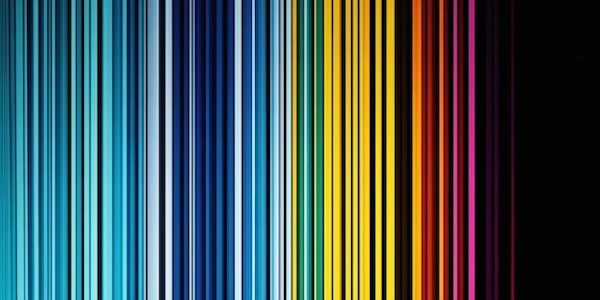Building Blocks of Angular Apps: Understanding Components and Modules
- Think of components as the building blocks that define what users see on the screen.
- Each component represents a specific section of the user interface (UI), like a header, a product listing, or a login form.
- A component typically consists of three parts:
- A TypeScript class that contains the component's logic and interacts with data.
- An HTML template that defines the structure of the UI element.
- A CSS stylesheet that styles the UI element.
Modules:
- Modules act as containers that group related components, directives (reusable UI elements), services (shared functionalities), and pipes (data formatting tools).
- They help organize your code and improve maintainability by keeping things together.
- Modules also control how components can be accessed and used within the application.
- Components can only be used by other components if they are declared in the same module or imported from another module.
Analogy:
Imagine building a house.
- Components are like the individual rooms (bedroom, kitchen, bathroom) with their own layouts and functionalities.
- Modules are like floors, grouping related rooms together (living room, kitchen, dining room on the first floor).
In summary:
- Components handle the UI and user interactions.
- Modules group components and related functionalities, promoting organization and reusability.
import { Component } from '@angular/core';
@Component({
selector: 'app-counter',
template: `
<p>Count: {{ count }}</p>
<button (click)="increment()">Increment</button>
`
})
export class CounterComponent {
count = 0;
increment() {
this.count++;
}
}
This code defines a simple component named CounterComponent. It displays a count and has a button to increment it.
- The
@Componentdecorator provides metadata about the component. - The
selectorproperty defines the HTML tag used to represent the component (<app-counter>). - The
templateproperty defines the HTML structure of the component. - The
countproperty holds the current value. - The
incrementmethod increases the count.
Module (app.module.ts):
import { NgModule } from '@angular/core';
import { BrowserModule } from '@angular/platform-browser';
import { AppComponent } from './app.component';
import { CounterComponent } from './counter.component';
@NgModule({
declarations: [AppComponent, CounterComponent],
imports: [BrowserModule],
providers: [],
bootstrap: [AppComponent]
})
export class AppModule { }
This code defines the root module (AppModule) of the application.
- The
@NgModuledecorator defines the module. - The
declarationsarray lists the components included in this module (AppComponentandCounterComponent). - The
importsarray lists other modules imported into this module (BrowserModuleis essential for running Angular applications in a web browser). - The
bootstraparray specifies the component that marks the starting point of the application (AppComponent).
Explanation:
This example demonstrates how the CounterComponent is declared in the AppModule. By including it in the declarations, the component becomes available for use within the application. You can then use the <app-counter> tag in your main application component's template to display the counter functionality.
- Web Components are a standard browser API for creating reusable UI elements.
- Similar to Angular components, they consist of HTML, CSS, and JavaScript but work independently of any framework.
- This allows them to be integrated into any web application, including non-Angular ones.
- However, Web Components lack some features of Angular components, like dependency injection and automatic change detection.
Vanilla JavaScript:
- You can build UIs purely with HTML, CSS, and vanilla JavaScript.
- This approach offers maximum flexibility but requires manual DOM manipulation and event handling.
- It can become cumbersome for complex applications as managing state and logic becomes challenging.
Other UI Frameworks:
- Frameworks like React, Vue.js, or Svelte offer alternative ways to build UIs.
- Each framework has its own philosophy and syntax for building components and managing applications.
- While they can achieve similar results to Angular, the learning curve might be steeper if you're already familiar with Angular.
Choosing the right approach depends on your project's needs.
- For small, non-complex UIs, Web Components or vanilla JavaScript might suffice.
- For larger, feature-rich applications, Angular's components and modules provide structure, maintainability, and features like dependency injection and routing.
- If you need framework-agnostic components, Web Components are a good choice.
- Consider other frameworks if you have experience with them or have specific requirements not met by Angular.
angular module components