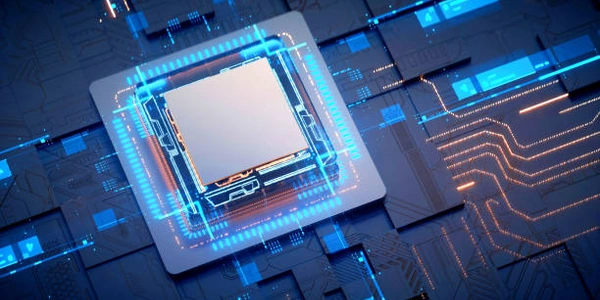Understanding the "Property 'of' does not exist on type 'typeof Observable'" Error in Angular
- Property 'of': You're trying to use a property named
ofon something. - typeof Observable: This refers to the type definition of the
Observableclass in Angular's reactive programming library, RxJS.
The Issue:
The error indicates that the of property is not a built-in part of the Observable class itself.
Resolving the Error (RxJS Version-Specific):
The of function is actually a static method provided by RxJS to create an Observable that emits a set of values and then completes. The way you access it depends on your RxJS version:
-
RxJS 5 and below:
import { Observable } from 'rxjs/Observable'; import 'rxjs/add/operator/of'; // Import the 'of' operator const myObservable = Observable.of(1, 2, 3); // Create an Observable -
RxJS 6 and above:
import { of } from 'rxjs'; // Import 'of' directly const myObservable = of(1, 2, 3); // Create an Observable
Explanation:
- In RxJS 5 and below,
ofwas an operator that needed to be imported separately. - In RxJS 6 and above,
ofis a static method included in the corerxjsmodule.
Key Points:
- Always check your RxJS version to determine the correct import method.
- The
offunction is a convenient way to create Observables that emit a limited set of values.
import { Component, OnInit } from '@angular/core';
import { Observable } from 'rxjs/Observable';
import 'rxjs/add/operator/of'; // Import the 'of' operator
@Component({
selector: 'app-my-component',
templateUrl: './my-component.component.html',
styleUrls: ['./my-component.component.css']
})
export class MyComponent implements OnInit {
myObservable: Observable<number>;
constructor() { }
ngOnInit() {
// Create an Observable emitting numbers 1, 2, 3
this.myObservable = Observable.of(1, 2, 3);
// Subscribe to the Observable and handle emitted values
this.myObservable.subscribe(value => {
console.log('Received value:', value);
});
}
}
import { Component, OnInit } from '@angular/core';
import { of } from 'rxjs'; // Import 'of' directly
@Component({
selector: 'app-my-component',
templateUrl: './my-component.component.html',
styleUrls: ['./my-component.component.css']
})
export class MyComponent implements OnInit {
myObservable: Observable<number>;
constructor() { }
ngOnInit() {
// Create an Observable emitting numbers 1, 2, 3
this.myObservable = of(1, 2, 3);
// Subscribe to the Observable and handle emitted values
this.myObservable.subscribe(value => {
console.log('Received value:', value);
});
}
}
In both examples:
- We import necessary modules:
ComponentandOnInitfrom@angular/corefor Angular components.Observablefromrxjs/Observable(RxJS 5) or directly fromrxjs(RxJS 6) for observable functionality.
- In RxJS 5, we import the
ofoperator usingrxjs/add/operator/of. - We define a component with
ngOnInitlifecycle hook. - Inside
ngOnInit, we create an Observable usingObservable.of(RxJS 5) orof(RxJS 6) that emits the values1,2, and3. - We subscribe to the Observable and log the received values using
console.log.
-
Using
from(RxJS 5 and above):The
fromfunction can be used to create Observables from various data sources, including arrays, promises, and iterables. Here's an example:import { of, from } from 'rxjs'; const myArray = [1, 2, 3]; const myObservable = from(myArray); // Similar to 'of' example, subscribe and handle emitted valuesIn this case,
fromwill emit each element of the provided array sequentially. -
The
createfunction provides more control over Observable creation. You pass a function (called an "observer" function) that defines how values are emitted and how the Observable completes or errors out. Here's a basic example:import { create } from 'rxjs'; const myObservable = create(observer => { observer.next(1); // Emit value 1 observer.next(2); // Emit value 2 observer.complete(); // Complete the Observable }); // Similar to 'of' example, subscribe and handle emitted valuesThis example creates an Observable that emits values 1 and 2, then completes. You can customize the observer function to create more complex emission patterns.
-
Subjects are a special type of Observable that also allows you to manually emit values, complete, or error out. They can be useful for scenarios where you want to control the data flow more explicitly. Here's a basic example:
import { Subject } from 'rxjs'; const mySubject = new Subject<number>(); mySubject.next(1); // Manually emit value 1 mySubject.next(2); // Manually emit value 2 mySubject.complete(); // Complete the Observable const myObservable = mySubject.asObservable(); // Get an Observable from the Subject // Similar to 'of' example, subscribe and handle emitted valuesHere, we create a
Subject, emit values manually, and then convert it to a regular Observable usingasObservablefor subscribing.
angular