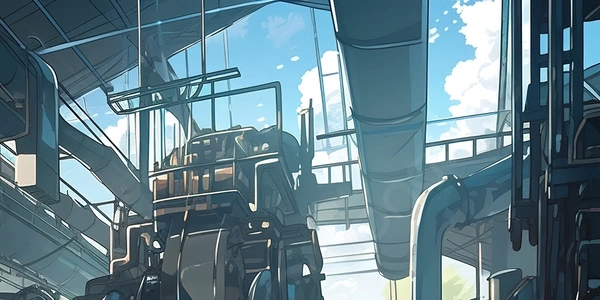Beyond Static Styles: A Guide to Dynamic Class Binding in Angular
In Angular applications, you can leverage the ngClass directive to dynamically apply CSS classes to HTML elements based on various conditions or data. This approach offers greater flexibility in styling your components and enhances their responsiveness to user interactions or application state changes.
Key Approaches for Dynamic Class Assignment:
-
Using an Object Literal:
- Define an object where each key represents a CSS class name and the corresponding value is a truthy (true, non-zero number, non-empty string) expression determining if the class should be applied.
- In your template, bind the object to
ngClass.
class MyComponent { isActive = true; classObject = { active: this.isActive, highlight: !this.isActive // Apply 'highlight' when not active }; } // In the template <div [ngClass]="classObject">This element's style changes</div> -
- Create an array containing the CSS class names you want to apply conditionally.
- Use expressions within the array to determine class inclusion.
class MyComponent { isError = false; classes = ['default-style']; // Base class for all cases if (this.isError) { this.classes.push('error'); // Add 'error' class conditionally } } // In the template <div [ngClass]="classes">This element's style changes</div> -
Using Ternary Operator:
- Employ the ternary operator within the
ngClassbinding for concise conditional class application.
class MyComponent { isSuccess = true; } // In the template <div [ngClass]="{ 'success': this.isSuccess, 'failure': !this.isSuccess }"> This element's style changes </div> - Employ the ternary operator within the
Additional Considerations:
- String Expressions: You can use strings directly within
ngClassfor static class assignment, but this approach might not be ideal for dynamic scenarios. - Class Binding: For simple cases where you only need to apply or remove a single class based on a condition, consider using
[class.class-name]="condition"for a more streamlined approach. - Best Practices: Strive for clarity and maintainability in your code. Consider using separate class objects or functions for handling complex class logic, especially when dealing with multiple conditions.
This example shows how to apply a class based on a boolean property and another class conditionally based on its negation:
class MyComponent {
isActive = true;
classObject = {
active: this.isActive,
highlight: !this.isActive // Apply 'highlight' when not active
};
}
// In the template
<div [ngClass]="classObject">This element's style changes</div>
This code defines a classObject with two properties: active and highlight. The active class will be applied if isActive is true, and the highlight class will be applied if isActive is false (due to the negation with !).
This example demonstrates adding a class conditionally based on an error state:
class MyComponent {
isError = false;
classes = ['default-style']; // Base class for all cases
if (this.isError) {
this.classes.push('error'); // Add 'error' class conditionally
}
}
// In the template
<div [ngClass]="classes">This element's style changes</div>
Here, the classes array initially holds the default-style class. The code then checks for an error condition (isError). If there's an error, it pushes the error class into the array using push(). This ensures that both default-style and error are applied when isError is true.
Example 3: Using Ternary Operator
This example applies a class based on a success condition using a concise ternary operator:
class MyComponent {
isSuccess = true;
}
// In the template
<div [ngClass]="{ 'success': this.isSuccess, 'failure': !this.isSuccess }">
This element's style changes
</div>
This code uses a single object literal directly within the ngClass binding. It employs the ternary operator to conditionally include either the success or failure class based on the isSuccess property.
- Suitable for simple cases where you only need to apply or remove a single class based on a condition.
- Syntax:
[class.class-name]="condition"
class MyComponent {
hasError = false;
}
// In the template
<div [class.error]="hasError">This element has error class if hasError is true</div>
String Interpolation:
- Limited flexibility, but useful for straightforward concatenation of class names.
- Syntax:
<div class="{{ 'base-class ' + (condition ? 'additional-class' : '') }}">...</div>
class MyComponent {
isActive = true;
}
// In the template
<div class="{{ 'default ' + (this.isActive ? 'active' : '') }}">This element has 'active' class if isActive is true</div>
Custom Directives:
- For complex class logic or reusability across components, create a custom directive.
- The directive can manage the conditions and class application.
Template Functions:
- Ideal for highly dynamic scenarios where class assignment depends on data or complex logic.
- You can define a function within the template to determine the classes.
These methods offer different levels of complexity and control. Choose the one that aligns with your specific needs and coding style:
- Class Binding: Simple and efficient for basic class toggling.
- String Interpolation: Quick for basic class concatenation, but can become cumbersome for complex logic.
- Custom Directives: Encapsulate reusable class logic for maintainability and organization.
- Template Functions: Provide ultimate flexibility in dynamically generating class names based on data or complex expressions.
angular