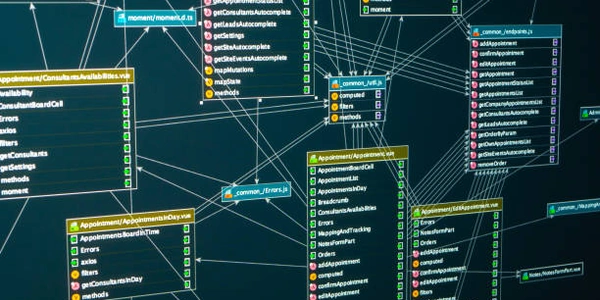Alternative Methods for Setting Textarea Values in jQuery
Understanding the Task:
- Textarea: A HTML element used to input multi-line text.
- jQuery: A JavaScript library that simplifies DOM manipulation and AJAX operations.
- Set value: Assign a new text content to the textarea element.
Steps Involved:
Select the Textarea Element:
- Use jQuery's selector methods to identify the textarea you want to modify.
- Common selectors include:
#id: Selects the element with the specified ID..class: Selects elements with the specified class.$('textarea'): Selects all textarea elements on the page.
Assign the New Value:
- Call the
.val()method on the selected textarea element. - Pass the desired new text as an argument to the
.val()method.
- Call the
Example:
$(document).ready(function() {
// Select the textarea with the ID "myTextarea"
var textarea = $('#myTextarea');
// Set the textarea's value to "Hello, world!"
textarea.val('Hello, world!');
});
Explanation:
- The
$(document).ready()function ensures that the code runs after the DOM has been loaded. $('#myTextarea')selects the textarea with the ID "myTextarea".textarea.val('Hello, world!')assigns the text "Hello, world!" to the textarea.
Additional Notes:
- You can use any valid JavaScript string as the new value.
- If you want to get the current value of the textarea, you can also use the
.val()method without passing an argument. - For more complex scenarios, you might combine the
.val()method with other jQuery methods like.html()or.text().
$(document).ready(function() {
$('#myTextarea').val('Hello, world!');
});
- This code selects the textarea with the ID "myTextarea" using the
#myTextareaselector. - The
.val()method is then used to set the value of the textarea to "Hello, world!".
$(document).ready(function() {
$('#myTextarea').html('Hello, world!');
});
- While the
.html()method is primarily used for setting the HTML content of elements, it can also be used to set the text content of a textarea. - However, it's generally recommended to use
.val()for setting the value of form elements like textareas.
$(document).ready(function() {
$('#myTextarea').text('Hello, world!');
});
- The
.text()method is used to set or get the plain text content of an element. - While it can be used to set the value of a textarea, it's not the most suitable method for this purpose, as it might remove any HTML formatting that might be present in the textarea.
- The
.val(),.html(), or.text()method is used to set the value of the textarea.
Alternative Methods for Setting Textarea Values in jQuery
While the .val() method is the most common and recommended approach for setting textarea values in jQuery, there are a few alternative methods that you might encounter:
Directly Modifying the value Attribute
You can directly modify the value attribute of the textarea element using jQuery's .attr() method:
$('#myTextarea').attr('value', 'Hello, world!');
This approach is essentially equivalent to using .val(), but it's generally less concise and readable.
Using the .html() or .text() Methods
These methods are primarily used for setting or getting the HTML or plain text content of an element, respectively. While they can be used to set the value of a textarea, it's not recommended, as they might introduce unexpected behavior or remove formatting.
$('#myTextarea').html('Hello, world!');
$('#myTextarea').text('Hello, world!');
Using the innerHTML or textContent Properties
You can directly access the innerHTML or textContent properties of the textarea element using JavaScript:
$('#myTextarea')[0].innerHTML = 'Hello, world!';
$('#myTextarea')[0].textContent = 'Hello, world!';
However, using these properties directly is often discouraged in jQuery, as it can lead to less maintainable and less readable code.
Why .val() is the Preferred Method
- Specificity:
.val()is specifically designed for setting the value of form elements like textareas. - Conciseness: It's a more concise and readable way to achieve the same result.
- Correctness:
.val()ensures that the value is set in a way that is compatible with form submission and other form-related operations.
jquery textarea