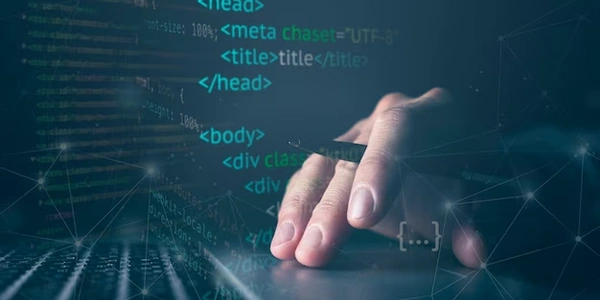Selecting Options in jQuery
Here's an example:
<select id="mySelect">
<option value="option1">Option 1</option>
<option value="option2">Option 2</option>
<option value="option3">Option 3</option>
</select>
// To select "Option 2":
$('#mySelect').val('option2');
// To get the currently selected option:
var selectedOption = $('#mySelect').val();
In the first example, we use the val('option2') method to set the value of the #mySelect element to "option2", effectively selecting the corresponding option.
In the second example, we use the val() method without any arguments to get the value of the currently selected option. The selectedOption variable will contain the value of the selected option (in this case, "option2").
Here are some additional points to remember:
- You can use the
prop()method to set or get other properties of the SELECT element, such asdisabledorrequired. - If multiple options are selected, the
val()method will return an array containing the values of all selected options. - You can use the
val()method with a selector to target multiple SELECT elements.
Understanding the Example Codes
Example 1: Selecting a Specific Option
HTML
<select id="mySelect">
<option value="option1">Option 1</option>
<option value="option2">Option 2</option>
<option value="option3">Option 3</option>
</select>
JavaScript
// To select "Option 2":
$('#mySelect').val('option2');
Explanation
- JavaScript
$('#mySelect'): Selects theselectelement with the ID "mySelect" using jQuery..val('option2'): Sets the selected value of theselectelement to "option2", which corresponds to "Option 2" in the HTML. This effectively selects that option.
- HTML
Creates aselectelement with three options.
Example 2: Getting the Selected Option
HTML
(Same as Example 1)
// To get the currently selected option:
var selectedOption = $('#mySelect').val();
- JavaScript
$('#mySelect').val(): Gets the selected value of theselectelement.selectedOption: Stores the retrieved value in theselectedOptionvariable.
<select id="mySelect" multiple>
<option value="option1">Option 1</option>
<option value="option2">Option 2</option>
<option value="option3">Option 3</option>
</select>
// To select "Option 1" and "Option 3":
$('#mySelect').val(['option1', 'option3']);
- JavaScript
- HTML
Adds themultipleattribute to theselectelement, allowing for multiple selections.
Key Points
- jQuery's selector syntax (like
$('#mySelect')) is used to target theselectelement. - For multiple selections, an array of values is used.
- The
.val()method is used to set or get the selected value(s) of aselectelement.
Alternative Methods for Selecting Options in jQuery
While the .val() method is the most common and direct approach, there are other alternative methods you can consider for selecting options in jQuery:
Using the .prop() Method:
Getting the selected option
var selectedOption = $('#mySelect option:selected');This selects the currently selected option using the
:selectedselector.$('#mySelect option[value="option2"]').prop('selected', true);This directly sets the
selectedattribute of the desired option totrue.
$('#mySelect option[value="option2"]').attr('selected', 'selected');This is similar to
.prop(), but it manipulates attributes directly.
- Triggering a click event
$('#mySelect option[value="option2"]').click();
Note
While these methods are alternatives, the .val() method is generally preferred for its simplicity and clarity. The other methods can be useful in specific scenarios, such as when you need more granular control over the selection process or when dealing with complex option structures.
Choosing the Right Method
- Performance
In most cases, there's no significant performance difference between these methods. - Specific requirements
If you need to manipulate other attributes or trigger events, the.prop()or.attr()methods might be more suitable. - Clarity and readability
The.val()method is often the most straightforward and easy to understand.
jquery