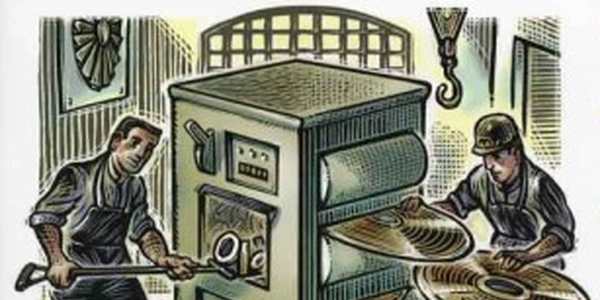Understanding TypeScript Array Removal Examples
Methods to Remove an Array Item:
splice():- Purpose: Removes elements from an array and replaces them with new elements.
- Syntax:
array.splice(start, deleteCount, item1, item2, ...) - Parameters:
start: The index at which to start removing elements.deleteCount: The number of elements to remove.item1, item2, ...: Optional elements to insert in place of the removed elements.
- Example:
let fruits = ['apple', 'banana', 'orange']; fruits.splice(1, 1); // Removes 'banana' console.log(fruits); // Output: ['apple', 'orange']
filter():- Purpose: Creates a new array with elements that pass a test provided by a function.
- Syntax:
array.filter(callback(element, index, array)) - Parameters:
- Example:
let numbers = [1, 2, 3, 4, 5]; let evenNumbers = numbers.filter(num => num % 2 === 0); console.log(evenNumbers); // Output: [2, 4]
Choosing the Right Method:
splice(): Use when you need to remove elements from a specific position and possibly replace them with new elements.filter(): Use when you want to create a new array containing only elements that meet a certain condition.
Additional Considerations:
- Immutability: Both
splice()andfilter()create new arrays. If you need to modify the original array, usesplice(). - Performance: For large arrays,
filter()can be more efficient thansplice()because it doesn't involve shifting elements.
Example:
let animals = ['cat', 'dog', 'bird', 'fish'];
// Remove 'bird' using splice()
animals.splice(2, 1);
console.log(animals); // Output: ['cat', 'dog', 'fish']
// Remove 'dog' using filter()
let filteredAnimals = animals.filter(animal => animal !== 'dog');
console.log(filteredAnimals); // Output: ['cat', 'fish']
Understanding TypeScript Array Removal Examples
Example 1: Using splice() to Remove an Element by Index
const fruits = ['apple', 'banana', 'orange'];
// Remove the second element (index 1)
fruits.splice(1, 1);
console.log(fruits); // Output: ['apple', 'orange']
splice(): This method modifies the original array by removing elements at a specified index.- Parameters:
1: The starting index (zero-based).
Example 2: Using filter() to Create a New Array Without a Specific Element
const numbers = [1, 2, 3, 4, 5];
// Create a new array without the number 3
const filteredNumbers = numbers.filter(num => num !== 3);
console.log(filteredNumbers); // Output: [1, 2, 4, 5]
- Callback function:
Example 3: Removing All Occurrences of an Element
const colors = ['red', 'green', 'blue', 'red', 'yellow'];
// Remove all occurrences of 'red'
colors.splice(0, colors.length).filter(color => color !== 'red');
console.log(colors); // Output: ['green', 'blue', 'yellow']
- Explanation:
- First,
splice(0, colors.length)creates a new array containing all elements. - Then,
filter()is used to remove all elements that are equal to 'red'. - Finally, the original array is modified to contain the filtered elements.
- First,
Key Points:
splice(): Mutates the original array, removing elements directly.filter(): Creates a new array without modifying the original.- Choose the method based on whether you need to modify the original array or create a new one.
Alternative Methods for Removing Array Items in TypeScript
While splice() and filter() are the most common methods, here are some alternative approaches:
Using slice() and concat()
- Purpose: Creates a new array without the specified element.
const fruits = ['apple', 'banana', 'orange'];
const removedIndex = 1; // Index of the element to remove
const newFruits = fruits.slice(0, removedIndex).concat(fruits.slice(removedIndex + 1));
console.log(newFruits); // Output: ['apple', 'orange']
- Explanation:
slice()creates new arrays from the original array, excluding the element at the specified index.concat()combines these two arrays to create the final result.
Destructuring Assignment
const fruits = ['apple', 'banana', 'orange'];
const [first, , ...rest] = fruits;
const newFruits = [first, ...rest];
console.log(newFruits); // Output: ['apple', 'orange']
- Explanation:
- Destructuring assigns the first element to
first, skips the second element, and assigns the remaining elements torest. - A new array is created using
firstandrest.
- Destructuring assigns the first element to
Custom Function
- Purpose: Defines a reusable function for removing elements from an array.
function removeElement(array: any[], index: number): any[] {
return array.slice(0, index).concat(array.slice(index + 1));
}
const fruits = ['apple', 'banana', 'orange'];
const newFruits = removeElement(fruits, 1);
console.log(newFruits); // Output: ['apple', 'orange']
- Explanation:
- The function takes an array and an index as input.
- It uses
slice()andconcat()to create a new array without the element at the specified index.
splice(): If you need to modify the original array.filter(): If you want to create a new array based on a condition.slice()andconcat(): If you need to remove an element at a specific index and create a new array.- Destructuring Assignment: If you prefer a concise syntax for removing an element.
- Custom Function: If you need a reusable solution or want to add more logic to the removal process.
arrays typescript collections