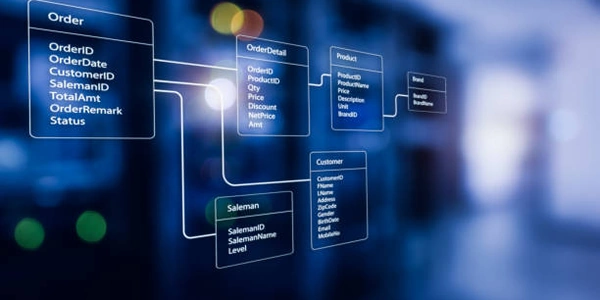Demystifying Null Checks in TypeScript: Exploring the Optional Chaining Operator
The ?. operator, introduced in TypeScript 3.7, is a safe navigation property access operator. It allows you to access properties of objects that might be null or undefined without causing runtime errors.
How does it work?
When you use ?. to access a property, TypeScript checks if the left-hand side (the object) is null or undefined. If it is, the expression evaluates to undefined and the property access is not attempted, preventing errors. Otherwise, it proceeds with the normal property access.
Benefits of using ?.
- Safer code: By gracefully handling potential null or undefined values, you write more robust code that's less prone to crashes.
- Improved readability: The ?. operator makes your code cleaner and easier to understand, as you don't need to write explicit checks for null or undefined before property access.
Example:
interface User {
name: string;
profile?: { // Optional profile property
avatarUrl: string;
};
}
function getAvatarUrl(user: User): string | undefined {
return user?.profile?.avatarUrl; // Safe access
}
const user1: User = { name: 'Alice' };
const user2: User = { name: 'Bob', profile: { avatarUrl: 'https://example.com/avatar.png' } };
console.log(getAvatarUrl(user1)); // undefined (user1 has no profile)
console.log(getAvatarUrl(user2)); // 'https://example.com/avatar.png'
In this example, getAvatarUrl uses ?. to safely access avatarUrl. If user or user.profile is null or undefined, undefined is returned, avoiding potential errors.
Key points:
- The ?. operator is for property access, not function calls.
- It's generally preferred over the non-null assertion operator (!) for optional properties, as
!bypasses type checking. - For default values when a property might be null or undefined, consider the nullish coalescing operator (??) (introduced in TypeScript 3.7).
interface Product {
name: string;
details?: {
description: string;
price: number;
};
}
function getProductDetails(product: Product): string | undefined {
return product?.details?.description; // Safe access to nested properties
}
const product1: Product = { name: 'T-Shirt' };
const product2: Product = {
name: 'Headphones',
details: {
description: 'Wireless headphones with noise cancellation',
price: 199.99,
},
};
console.log(getProductDetails(product1)); // undefined (product1 has no details)
console.log(getProductDetails(product2)); // 'Wireless headphones with noise cancellation'
Calling Methods on Optional Objects:
interface User {
name: string;
greet?: () => string; // Optional greet method
}
function sayHello(user: User): string | undefined {
return user?.greet?.(); // Safe method call
}
const user1: User = { name: 'Alice' };
const user2: User = { name: 'Bob', greet: () => `Hello, my name is Bob!` };
console.log(sayHello(user1)); // undefined (user1 has no greet method)
console.log(sayHello(user2)); // 'Hello, my name is Bob!'
Using ?. with Arrays (Experimental):
TypeScript allows experimental optional chaining with arrays (enabled with the --experimentalOptionalChain flag). This lets you safely access elements by index:
type Numbers = number[];
function getFirstElement(numbers?: Numbers): number | undefined {
return numbers?.[0]; // Safe access to first element
}
const numbers1: Numbers = [];
const numbers2: Numbers = [1, 2, 3];
console.log(getFirstElement(numbers1)); // undefined (numbers1 is empty)
console.log(getFirstElement(numbers2)); // 1
This approach involves explicitly checking for null or undefined before accessing properties. While it works, it can be verbose and make code less readable:
interface User {
name: string;
profile?: {
avatarUrl: string;
};
}
function getAvatarUrl(user: User): string | undefined {
if (user && user.profile) {
return user.profile.avatarUrl; // Might throw error if profile.avatarUrl is null or undefined
}
return undefined;
}
Non-Null Assertion Operator (!) (Use with Caution):
The non-null assertion operator (!) tells TypeScript to treat the expression as non-null or non-undefined. However, it bypasses type checking and can lead to runtime errors if the assertion is wrong:
interface User {
name: string;
profile!: { // Force profile to be non-null (not recommended)
avatarUrl: string;
};
}
function getAvatarUrl(user: User): string {
return user.profile.avatarUrl; // Might throw error if profile is null or undefined
}
Why optional chaining is preferred:
- Readability: It makes code cleaner and easier to understand.
- Safety: It avoids runtime errors by gracefully handling null and undefined values.
- Type Safety: It doesn't bypass type checking like the non-null assertion operator.
Nullish Coalescing Operator (??) (For Default Values):
The nullish coalescing operator (??) provides a default value if the left-hand side is null or undefined. It's useful when you want to assign a fallback value:
interface User {
name: string;
profile?: {
avatarUrl: string;
};
}
function getAvatarUrl(user: User): string {
return user?.profile?.avatarUrl ?? 'default-avatar.png'; // Use default if avatarUrl is null or undefined
}
typescript