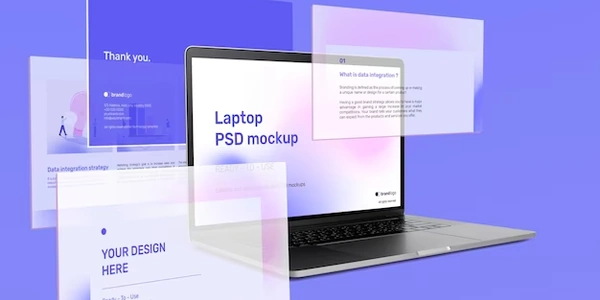Alternative Approaches to Strongly-Typed Functions as Parameters in TypeScript
Strongly-typed functions in TypeScript refer to functions where the types of both the input arguments and the return value are explicitly defined. This allows for more precise code, catching potential errors at compile time rather than runtime.
Passing strongly-typed functions as parameters in TypeScript enables you to create more flexible and reusable code. By specifying the expected types of the function's arguments and return value, you can ensure that the function is called with the correct types of data, leading to more reliable and maintainable code.
Here's an example to illustrate this concept:
function greet(name: string): string {
return `Hello, ${name}!`;
}
function callFunction(fn: (name: string) => string, name: string): string {
return fn(name);
}
const result = callFunction(greet, "Alice");
console.log(result); // Output: Hello, Alice!
In this example:
greetis a strongly-typed function that takes a string as input and returns a string.callFunctionis a function that takes two parameters:fn: A function that takes a string as input and returns a string. This specifies thatfnmust be a strongly-typed function with the same signature asgreet.name: A string representing the name to be passed to the function.
callFunctioncalls thefnfunction with the providednameand returns the result.
Breaking Down the Example Code
Understanding the Code:
The provided example demonstrates how to use strongly-typed functions as parameters in TypeScript.
Key Concepts:
- Strongly-Typed Functions: These functions have explicit types defined for their parameters and return values. This ensures type safety and helps catch potential errors during development.
- Function as a Parameter: A function can be passed as an argument to another function. This is a common programming technique for creating more flexible and reusable code.
Example Breakdown:
function greet(name: string): string {
return `Hello, ${name}!`;
}
function callFunction(fn: (name: string) => string, name: string): string {
return fn(name);
}
const result = callFunction(greet, "Alice");
console.log(result); // Output: Hello, Alice!
Explanation:
greetfunction:- Takes a
stringparameter namedname. - Returns a
stringthat greets the providedname.
- Takes a
callFunctionfunction:- Takes two parameters:
fn: A function that takes astringas input and returns astring. This is the strongly-typed function parameter.name: Astringto be passed to thefnfunction.
- Takes two parameters:
Calling
callFunction:- The
greetfunction is passed as the first argument tocallFunction. - The string
"Alice"is passed as the second argument. callFunctionexecutes thegreetfunction with the"Alice"argument and returns the result, which is then logged to the console.
- The
Benefits of Strongly-Typed Functions as Parameters:
- Improved Code Quality: Ensures that functions are called with the correct types of arguments, reducing the likelihood of runtime errors.
- Better Readability: Makes code more self-explanatory by explicitly defining the expected input and output types.
- Enhanced Maintainability: Easier to understand and modify code when types are clearly defined.
- Improved IDE Support: Many IDEs provide better code completion, type checking, and refactoring suggestions when working with strongly-typed functions.
Alternative Approaches to Strongly-Typed Functions as Parameters in TypeScript
While strongly-typed functions as parameters are a powerful feature in TypeScript, there are alternative approaches that you might consider depending on your specific use case:
Generic Functions
- Advantages:
- Provides flexibility by allowing functions to work with different types.
- Can be used to create more reusable and generic code.
- Example:
function callGenericFunction<T>(fn: (arg: T) => T, arg: T): T { return fn(arg); }
Type Guards
- Advantages:
- Allows for more precise type checking within a function.
- Can be used to conditionally execute code based on the type of a value.
- Example:
function callFunction(fn: (name: string) => string, arg: unknown): string { if (typeof arg === 'string') { return fn(arg); } else { throw new Error('Argument must be a string'); } }
Function Overloading
- Advantages:
- Allows for multiple function definitions with the same name but different parameter types.
- Can be used to provide different implementations for a function based on the types of its arguments.
- Example:
function callFunction(fn: (name: string) => string): string; function callFunction(fn: (num: number) => number): number; function callFunction(fn: any, arg: any): any { return fn(arg); }
Type Assertions
- Advantages:
- Can be used to tell the compiler that a value is of a specific type, even if the compiler cannot infer it.
- Can be useful in situations where the type of a value is known at runtime but cannot be inferred statically.
- Example:
function callFunction(fn: any, arg: any): any { return fn(arg as string); }
Choosing the Right Approach: The best approach depends on your specific requirements and trade-offs. Consider factors like:
- Flexibility: Generic functions offer the most flexibility, while type guards and function overloading provide more specific type checking.
- Readability: Type guards and function overloading can improve readability by making the function's intent clearer.
- Performance: Type assertions can have a slight performance impact, especially when used frequently.
typescript