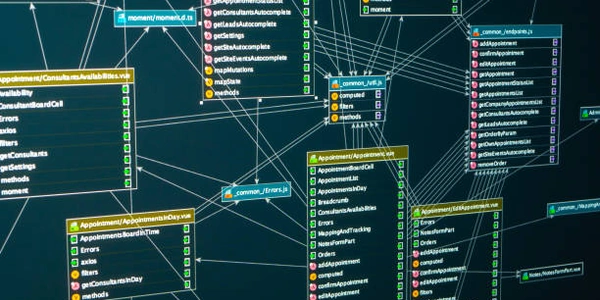Unlocking Dictionary Power in TypeScript: Object Literals vs. Record<K, V>
- Arrays: Ordered collections of elements of the same type. You access elements by their index (position) in the sequence. Think of them as rows in a spreadsheet where each row has the same structure.
- Objects: Unordered collections of key-value pairs. Keys are unique identifiers (usually strings) used to access their corresponding values, which can be of various types. Imagine them as property lists for individual items.
- Dictionaries (C#)/Maps (JavaScript): Specialized objects designed specifically for key-value storage. They offer efficient lookup and insertion based on keys, similar to objects, but often with better performance.
TypeScript's Approach:
TypeScript, unlike C#, doesn't have a built-in Dictionary type. However, it leverages its object system to create dictionary-like functionality:
Object Literal Notation:
- You define an object with string keys and specify the expected value types within square brackets (
[]). This creates a typed dictionary structure.
let person: { name: string; age: number } = { name: "Alice", age: 30 };- You define an object with string keys and specify the expected value types within square brackets (
Record<K, V>Generic Type:- For more flexibility, use the
Record<K, V>generic type. It defines a dictionary whereKrepresents the key type andVrepresents the value type.
type User = { id: number; username: string }; let users: Record<string, User> = { "1": { id: 1, username: "John" }, "2": { id: 2, username: "Jane" } };- For more flexibility, use the
Key Considerations:
- Type Safety: TypeScript enforces type annotations on both keys and values, leading to better code maintainability and fewer runtime errors.
- Flexibility: While object literals provide a convenient way to define dictionaries,
Record<K, V>offers more type safety and flexibility for complex scenarios. - Order: Unlike arrays, object literals (and dictionaries) are unordered. You access elements by key, not by position.
Comparison with C# Dictionaries:
- C#'s
Dictionary<TKey, TValue>provides a dedicated type for key-value pairs with specific methods for operations like adding, removing, checking for existence, etc. - In TypeScript, the methods to manipulate dictionary-like objects depend on the chosen approach (object literal or
Record). You might need to use standard JavaScript object manipulation techniques like dot notation (person.name) or bracket notation (person["age"]).
// Similar to a C# object, but with type annotations
let person: { name: string; age: number } = {
name: "Alice",
age: 30
};
// Accessing values
console.log(person.name); // Output: "Alice"
// This would cause a compile-time error (type mismatch)
// person.job = "Software Engineer"; // Incorrect type, expects string
Dictionary with Specific Keys:
// Define an interface for clearer key structure
interface Product {
id: number;
name: string;
price: number;
}
// Dictionary with specific product keys
let products: { [key: string]: Product } = {
"1": { id: 1, name: "T-Shirt", price: 19.99 },
"2": { id: 2, name: "Mug", price: 9.99 },
};
// Accessing values using key
console.log(products["1"]); // Output: { id: 1, name: "T-Shirt", price: 19.99 }
Generic Dictionary with Record<K, V>:
// Generic type for flexibility (similar to C#'s Dictionary<TKey, TValue>)
type User = { id: number; username: string };
let users: Record<string, User> = {
"john.doe": { id: 1, username: "John Doe" },
"jane.smith": { id: 2, username: "Jane Smith" },
};
// Accessing values
console.log(users["john.doe"].username); // Output: "John Doe"
Comparison with Arrays:
// Array (ordered collection by index)
let colors: string[] = ["red", "green", "blue"];
console.log(colors[1]); // Output: "green" (access by index)
// Dictionary (unordered collection by key)
let shoppingCart: { [key: string]: number } = {
"apples": 2,
"bananas": 3,
};
console.log(shoppingCart["bananas"]); // Output: 3 (access by key)
- Define a class that encapsulates the key-value pair structure.
- Use private members for the key and value to enforce type safety.
- Provide public methods to access and modify the key-value pair.
class KeyValuePair<K, V> {
private key: K;
private value: V;
constructor(key: K, value: V) {
this.key = key;
this.value = value;
}
public getKey(): K {
return this.key;
}
public getValue(): V {
return this.value;
}
public setValue(newValue: V): void {
this.value = newValue;
}
}
// Usage
let productPair = new KeyValuePair<string, number>("id", 123);
console.log(productPair.getKey()); // Output: "id"
This approach offers more control over data access and manipulation but might be overkill for simple dictionary-like structures.
Third-Party Libraries:
- Consider using libraries like
immutable.jsorfp-tsfor advanced dictionary functionality. - These libraries provide additional features like immutability, functional programming constructs, and extended methods for working with dictionaries.
Choosing the Right Method:
- For simple key-value pairs with basic operations, object literals or
Record<K, V>are sufficient. - If you need encapsulation, data validation, or complex dictionary operations, consider the class approach.
- For advanced features like immutability or functional programming techniques, explore third-party libraries.
arrays object dictionary