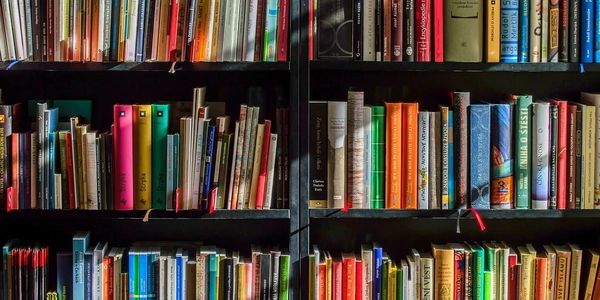Level Up Your Code: Mastering TypeScript Function Overloading
Benefits of Function Overloading:
Here's an example of function overloading in TypeScript:
function add(x: number, y: number): number;
function add(x: string, y: string): string;
function add(x: any, y: any): any {
if (typeof x === 'number' && typeof y === 'number') {
return x + y;
} else if (typeof x === 'string' && typeof y === 'string') {
return x.concat(y);
} else {
throw new Error('Incompatible argument types');
}
}
console.log(add(5, 3)); // Output: 8 (number + number)
console.log(add("Hello ", "World")); // Output: "Hello World" (string + string)
In this example, the add function has two overload signatures: one for adding numbers and another for concatenating strings. The compiler checks the argument types and calls the appropriate function body based on the match.
This example demonstrates how to define a function with an optional parameter using a question mark (?) in the signature:
function greet(name: string): string;
function greet(name: string, title?: string): string; // title is optional
function greet(name: string, title?: string): string {
if (title) {
return `Hello, ${title} ${name}!`;
} else {
return `Hello, ${name}!`;
}
}
console.log(greet("Alice")); // Output: Hello, Alice!
console.log(greet("Bob", "Dr.")); // Output: Hello, Dr. Bob!
Union Types:
This example showcases how to use union types (|) to define a function that accepts arguments of either type:
function formatValue(value: string | number): string {
if (typeof value === 'string') {
return `"${value}"`;
} else {
return value.toString();
}
}
console.log(formatValue("Hello")); // Output: "Hello"
console.log(formatValue(123)); // Output: "123"
Rest Parameters:
This example utilizes rest parameters (...) to handle an indefinite number of arguments:
function sum(...numbers: number[]): number {
return numbers.reduce((total, num) => total + num, 0);
}
console.log(sum(1, 2, 3)); // Output: 6
console.log(sum(5, 10, 15)); // Output: 30
Here's an example of achieving the same functionality as the previous string/number formatting example with union types:
function formatValue(value: string | number): string {
if (typeof value === 'string') {
return `"${value}"`;
} else {
return value.toString();
}
}
This approach can improve readability as there's only one function definition, and the logic for handling different types is contained within the function body.
Separate Functions with Descriptive Names:
If your function has very different behavior based on the argument types, using separate functions with descriptive names might be more maintainable. This avoids the complexity of having multiple signatures and conditional logic within a single function.
Here's an example of separate functions for greeting with and without titles:
function greetWithName(name: string): string {
return `Hello, ${name}!`;
}
function greetWithTitle(name: string, title: string): string {
return `Hello, ${title} ${name}!`;
}
console.log(greetWithName("Alice")); // Output: Hello, Alice!
console.log(greetWithTitle("Bob", "Dr.")); // Output: Hello, Dr. Bob!
This approach promotes clarity by explicitly separating the functionalities.
Helper Functions:
Sometimes, complex logic within an overloaded function can be simplified by extracting it into helper functions. This improves readability and reusability of the code.
Choosing the Right Approach:
The best approach depends on the specific scenario. Here's a general guideline:
- Use function overloading for a limited number of well-defined variations with a clear connection between them.
- Consider union types for functions that handle a small set of compatible argument types.
- Opt for separate functions with descriptive names when behaviors differ significantly based on argument types.
- Break down complex logic within overloaded functions using helper functions.
typescript overloading