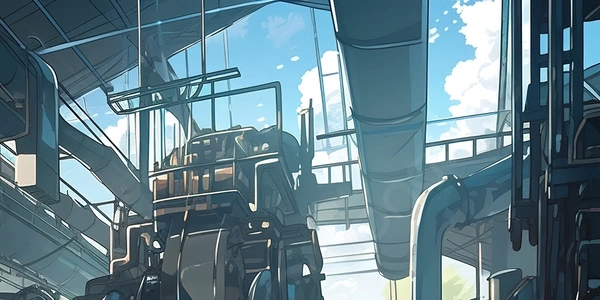Drawing the Line on Antialiasing: Challenges and Solutions for Canvas Graphics
Can I Turn Off Antialiasing on an HTML Canvas?
Limitations:
imageSmoothingEnabled: While this property controls image scaling, it doesn't affect line drawing. Setting it tofalseonly impacts how images are scaled on the canvas.- Browser-specific hacks: Some older browsers offered non-standard properties like
mozImageSmoothingEnabled(Firefox) that could influence antialiasing, but these are deprecated and unreliable across browsers.
Alternatives:
-
Manual line drawing: If you need pixel-perfect lines within your canvas, you can implement your own line drawing algorithm using the
getImageDataandputImageDatamethods. This involves:- Calculating line segments: Break down the desired line into individual pixels.
- Iterating through pixels: Loop through each pixel on the line and directly manipulate the pixel data using
putImageData.
This approach is more complex and requires deeper understanding of canvas manipulation. You can find sample code and tutorials online by searching for "drawing lines on canvas without antialiasing" or similar keywords.
- CSS
image-rendering(limited): While not a perfect solution, applyingimage-rendering: pixelatedto the canvas element in CSS might force a more pixelated appearance in some browsers. However, this affects the entire canvas content, including images and other elements, and might not work consistently across different browsers.
Remember that these alternatives either involve embracing tools designed for pixel art or require more complex manual drawing techniques.
javascript html canvas