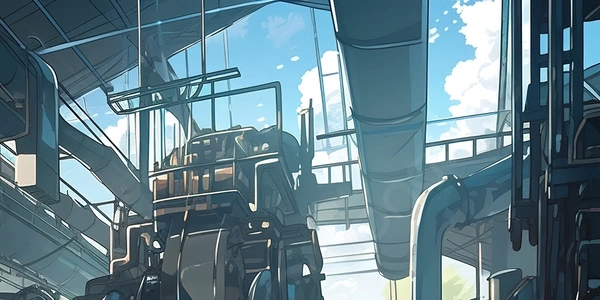Force the Wait Cursor Everywhere on Your Website: A Guide for Beginners
Making the Wait Cursor Appear Everywhere
Solutions:
Using JavaScript:
This method uses JavaScript to directly modify the cursor style property of the body element.
<!DOCTYPE html>
<html lang="en">
<head>
<meta charset="UTF-8">
<title>Wait Cursor Example</title>
</head>
<body>
<p>This is some content.</p>
<script>
document.body.style.cursor = 'wait';
</script>
</body>
</html>
Using CSS with a Masking Element:
This approach creates a transparent div element with high z-index that covers the entire page and sets its cursor to "wait".
<!DOCTYPE html>
<html lang="en">
<head>
<meta charset="UTF-8">
<title>Wait Cursor Example</title>
<style>
#wait-overlay {
position: fixed;
top: 0;
left: 0;
width: 100%;
height: 100%;
background-color: rgba(0, 0, 0, 0.2); /* Optional transparency */
z-index: 999; /* Ensure it's on top of other elements */
cursor: wait;
}
</style>
</head>
<body>
<p>This is some content.</p>
<div id="wait-overlay"></div>
</body>
</html>
Related Issues:
- Clickability: Both methods can prevent clicking underlying elements. For links, consider using the
pointercursor instead ofwait. - Performance: The masking element approach can impact performance on slow devices due to constant redrawing. Use it cautiously.
Additional Notes:
- You can dynamically show and hide the wait cursor based on specific events using JavaScript.
- Consider user experience and only use the wait cursor when necessary to indicate ongoing actions that might take time.
javascript html css