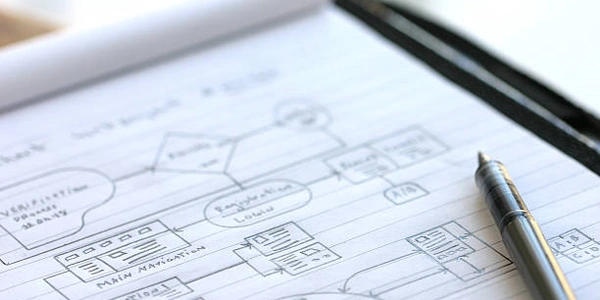Moving Elements in HTML with JavaScript and jQuery
HTML Structure:
The basic HTML structure involves two elements: the source element you want to move and the target element where you want to place it.
<div id="sourceElement">This is the element to be moved.</div>
<div id="targetElement">This is the target element.</div>
JavaScript Approach:
Get the Source and Target Elements:
Append the Source to the Target:
jQuery Approach:
Complete Example (JavaScript):
const sourceElement = document.getElementById('sourceElement');
const targetElement = document.getElementById('targetElement');
targetElement.appendChild(sourceElement);
$('#sourceElement').appendTo('#targetElement');
Key Points:
- Element Movement: Both JavaScript and jQuery methods effectively move the source element into the target element, making it a child of the target.
- Element Removal: The source element is removed from its original position when it's appended to the target.
- DOM Manipulation: These methods involve manipulating the Document Object Model (DOM) to change the structure of the HTML document.
- jQuery's Simplicity: jQuery's syntax often provides a more concise and readable way to perform DOM manipulations compared to raw JavaScript.
Moving Elements in HTML with JavaScript and jQuery
Understanding the Task: The goal is to dynamically change the structure of an HTML document by moving one element within another. This is a common task in web development, especially when creating interactive user interfaces.
HTML Structure: Let's start with a basic HTML structure:
<div id="source">This is the element to be moved.</div>
<div id="target">This is the target element.</div>
Complete JavaScript Example:
const sourceElement = document.getElementById('source');
const targetElement = document.getElementById('target');
targetElement.appendChild(sourceElement);
Get the Elements: Use jQuery selectors to retrieve the elements:
const $sourceElement = $('#source'); const $targetElement = $('#target');
Complete jQuery Example:
$('#source').appendTo('#target');
Explanation:
- JavaScript: The
appendChild()method directly manipulates the DOM, adding the source element as a child of the target. - jQuery: jQuery provides a more concise syntax with
appendTo(). It essentially performs the same operation as the JavaScript approach but in a more streamlined way.
Additional Considerations:
- Positioning: If you want to control where the moved element is placed within the target, you can use methods like
insertBefore()orinsertAfter(). - Multiple Elements: To move multiple elements, you can iterate over them and apply the same methods to each.
- Event Handling: You might want to trigger this movement in response to user interactions (e.g., button clicks) using event listeners.
Alternative Methods for Moving Elements in HTML
While the appendChild() and appendTo() methods are commonly used for moving elements in HTML, there are other approaches that might be suitable depending on your specific requirements:
Insert Before/After:
- JavaScript:
targetElement.insertBefore(sourceElement, targetElement.firstChild); // Insert before the first child targetElement.insertBefore(sourceElement, null); // Insert at the end - jQuery:
sourceElement.insertBefore(targetElement); // Insert before the target sourceElement.insertAfter(targetElement); // Insert after the target
Direct DOM Manipulation:
- Manually modify the
parentNodeandnextSiblingproperties of the elements:sourceElement.parentNode.removeChild(sourceElement); targetElement.appendChild(sourceElement);
Cloning:
- Create a clone of the source element and append it to the target:
const clone = sourceElement.cloneNode(true); // Deep clone targetElement.appendChild(clone);
Templates:
- Use a template engine (like Handlebars or Mustache) to render HTML content dynamically, including moving elements:
<template id="sourceTemplate"> <div>This is the source element.</div> </template>const template = document.getElementById('sourceTemplate').content; targetElement.appendChild(document.importNode(template, true));
Custom Functions:
- Create reusable functions to encapsulate the element movement logic:
function moveElement(source, target) { target.appendChild(source); }
Choosing the Right Method:
The best method depends on:
- Complexity: Simple movements can be handled with
appendChild(), while more complex scenarios might require custom functions or templates. - Performance: For large DOM structures or frequent updates, consider techniques like cloning or direct manipulation.
- Readability: Choose methods that are easy to understand and maintain.
javascript jquery html