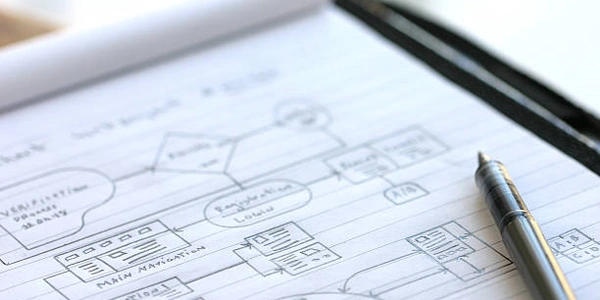WebSockets vs Socket.IO: Choosing the Right Real-Time Communication for Your Node.js Application
- The Core Protocol: WebSockets are the foundation for real-time communication on the web. It's a standardized protocol that allows a two-way, persistent connection between a browser (client) and a server.
- Low-Level: WebSockets offer a low-level API. You have more control over the connection details but need to write more code to handle things like sending and receiving messages.
- Manual Management: With websockets, you need to manage the connections on the server-side yourself, including keeping track of connected clients and broadcasting messages to all.
Socket.IO:
- Abstraction on Top: Socket.IO is a library built on top of WebSockets. It provides a higher-level abstraction, making development easier.
- Easier to Use: Socket.IO offers a simpler API for sending and receiving messages using events. You can define events with names and data payloads.
- Additional Features: Socket.IO includes features like automatic reconnection, fallback mechanisms for older browsers that don't support WebSockets directly, and easier broadcasting to all connected clients.
Here's an analogy:
- Think of WebSockets as the raw electrical wires that allow devices to communicate.
- Socket.IO is like a pre-built light switch and outlet system that makes it easier to control those wires and turn on lights (send messages).
Firebug (mostly historical):
- Debugging Tool: Firebug was a popular browser extension for Firefox that allowed developers to inspect and debug web pages. It could also be used to view and inspect WebSocket connections in older versions of Firefox.
- Limited Role: However, Firebug isn't directly related to Node.js development or Socket.IO usage. It was a debugging tool primarily for client-side development in the browser.
Choosing Between Them:
- For most projects, Socket.IO is the recommended choice due to its ease of use and additional features.
- If you need maximum performance and control, or your target audience uses older browsers with limited WebSocket support, WebSockets might be a better option.
Node.js Server (using Socket.IO)
const express = require('express');
const http = require('http');
const socketio = require('socket.io');
const app = express();
const server = http.createServer(app);
const io = socketio(server);
io.on('connection', (socket) => {
console.log('A user connected!');
socket.on('chat message', (msg) => {
console.log('message: ', msg);
io.emit('chat message', msg); // Broadcast message to all connected clients
});
});
server.listen(3000, () => {
console.log('listening on *:3000');
});
This code:
- Sets up Express for basic web serving and creates an HTTP server.
- Initializes Socket.IO on the server.
- Listens for the
connectionevent, which fires when a client connects. - Handles the
chat messageevent sent by the client, logs it, and broadcasts it back to all connected clients usingio.emit.
Client-Side Javascript (using Socket.IO client library)
Here's an example client-side Javascript code using the Socket.IO client library:
<!DOCTYPE html>
<html>
<head>
<title>Socket.IO Chat</title>
<script src="https://cdnjs.cloudflare.com/ajax/libs/socket.io/4.5.3/socket.io.js"></script>
</head>
<body>
<input type="text" id="message" placeholder="Type your message">
<button id="send">Send</button>
<script>
const socket = io(); // Connect to the server
const sendMessage = () => {
const message = document.getElementById('message').value;
socket.emit('chat message', message); // Send message to server
document.getElementById('message').value = '';
};
document.getElementById('send').addEventListener('click', sendMessage);
</script>
</body>
</html>
- Includes the Socket.IO client library from a CDN.
- Connects to the server (running on port 3000 by default) using
io(). - Defines a function
sendMessagethat retrieves the message from the input field, emits it to the server with thechat messageevent, and clears the input field. - Attaches a click event listener to the send button that calls
sendMessagewhen clicked.
Note:
- Remember to install the required packages (
express,http, andsocket.io) on your server usingnpm install express http socket.io. - This is a simple example; for production use, consider error handling and disconnection events.
- Concept: SSE is a simpler protocol compared to WebSockets. It allows the server to push updates to the client without requiring a persistent two-way connection.
- Pros:
- Simpler to implement than WebSockets.
- Supported by most modern browsers.
- Useful for one-way communication from server to client (e.g., live feeds).
- Cons:
- Not full duplex (can't send messages from client to server directly).
- Less performant than WebSockets for frequent updates.
WebRTC (Web Real-Time Communication):
- Concept: WebRTC is a more advanced technology that enables real-time, peer-to-peer communication directly between browsers, without a central server acting as a middleman.
- Pros:
- Enables direct peer-to-peer communication for features like video chat, file sharing, etc.
- Low latency and good performance for real-time data exchange.
- Cons:
- More complex to set up and manage compared to WebSockets or Socket.IO.
- Not ideal for server-client communication where the server needs to manage connections.
Messaging Queueing Systems:
- Concept: These are external services like RabbitMQ, Apache Kafka, or Amazon SQS that act as message brokers. They allow decoupled communication between applications, including real-time updates.
- Pros:
- Highly scalable and reliable for high-volume communication.
- Decouples server and client applications for independent scaling.
- Cons:
- Introduces additional complexity with managing the message queueing system.
- Might be overkill for simpler real-time needs.
Choosing the Right Alternative:
- For one-way server-to-client communication with simpler needs, consider SSE.
- For direct peer-to-peer communication (e.g., video chat), WebRTC might be suitable.
- For high-volume, scalable real-time communication with decoupled applications, explore messaging queueing systems.
node.js google-chrome firebug