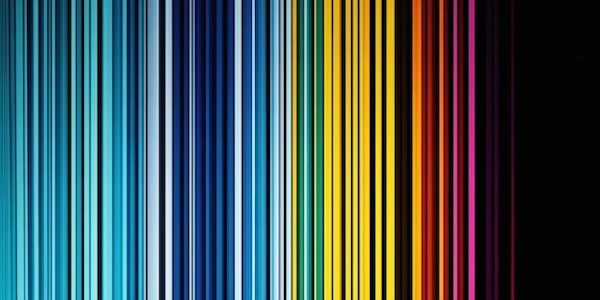Creating Elements with IDs in JavaScript and jQuery
JavaScript:
- createElement: This method creates a new HTML element with the specified tag name.
- id attribute: This attribute assigns a unique identifier to the created element.
- Combining them:
For example, to create a
<div>element with the id "myDiv", you would use:var divElement = document.createElement("div"); divElement.id = "myDiv";
jQuery:
To create a
<div>element with the id "myDiv" using jQuery, you would use:var divElement = $("<div id='myDiv'></div>");
Key points:
- In both JavaScript and jQuery, the
idattribute is used to uniquely identify an element within the HTML document. - JavaScript requires you to create the element and set the
idproperty separately, while jQuery allows you to set theiddirectly within the element creation expression. - The choice between JavaScript and jQuery depends on your preference and the complexity of your project. jQuery can simplify many common DOM manipulation tasks, but JavaScript provides more granular control.
Creating Elements with IDs in JavaScript and jQuery
JavaScript Example:
// Create a new 'div' element
const newDiv = document.createElement('div');
// Set the ID attribute
newDiv.id = 'myDiv';
// Add some content
newDiv.textContent = 'This is a dynamically created div';
// Append the element to the document body
document.body.appendChild(newDiv);
In this example:
- A new
divelement is created usingdocument.createElement('div'). - The
idattribute is set to 'myDiv' usingnewDiv.id = 'myDiv'. - Content is added to the element using
newDiv.textContent = 'This is a dynamically created div'. - The element is appended to the document body using
document.body.appendChild(newDiv).
jQuery Example:
// Create a new 'div' element with an ID
const $newDiv = $('<div id="myDiv">This is a dynamically created div</div>');
// Append the element to the document body
$('body').append($newDiv);
- A new
divelement with the ID 'myDiv' and content is created using$('<div id="myDiv">This is a dynamically created div</div>').
Key Differences:
- Conciseness: jQuery's syntax is often more concise, especially for simple tasks like creating elements and setting attributes.
- Flexibility: jQuery offers a wide range of methods for manipulating elements, making it a powerful tool for dynamic web applications.
- Performance: While jQuery can be efficient, for very performance-critical applications, direct JavaScript manipulation might be preferable.
Alternative Methods for Creating Elements with IDs in JavaScript and jQuery
Using
document.getElementById():- Create the element without an ID.
- Set the ID using
document.getElementById()after appending the element to the document.
const newDiv = document.createElement('div'); document.body.appendChild(newDiv); newDiv.id = 'myDiv';Using
document.querySelector():- Create the element with a unique selector (e.g., class, attribute).
- Select the element using
document.querySelector()and set the ID.
const newDiv = document.createElement('div'); newDiv.className = 'my-div'; document.body.appendChild(newDiv); const selectedDiv = document.querySelector('.my-div'); selectedDiv.id = 'myDiv';
Using
attr()method:- Set the ID using the
attr()method.
const $newDiv = $('<div></div>'); $('body').append($newDiv); $newDiv.attr('id', 'myDiv');- Set the ID using the
Choosing the Right Method:
- JavaScript:
document.getElementById()is efficient for direct access by ID.document.querySelector()is flexible for selecting elements based on various criteria.
- jQuery:
attr()is commonly used for setting attributes like ID.prop()is more suitable for setting properties that affect the element's behavior.
javascript jquery