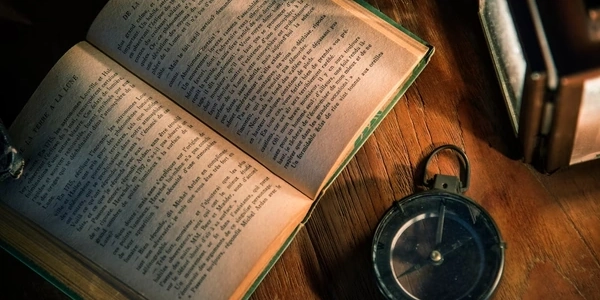Fixing Sass Compilation Issues: "node-sass" Version Compatibility with ReactJS and Webpack
node-sass: This is a legacy library that used to be the primary way to compile Sass code (a CSS preprocessor) within a Node.js environment like React projects.- Incompatible Versions: The error message indicates that the installed version of
node-sass(version 5.0.0) is not compatible with the version range specified in your project's dependencies (likely^4.0.0).- The
^(caret) symbol in the version range (^4.0.0) means "any version greater than or equal to 4.0.0 but less than 5.0.0."
- The
Reasons for Incompatibility:
- Node-sass Deprecation:
node-sasshas been deprecated in favor of a more actively maintained alternative calledsass(also known as Dart Sass). - Dependency Issues: Your project might have other dependencies (like
sass-loaderfor Webpack) that have specific compatibility requirements withnode-sassversions within the^4.0.0range.
Resolving the Error:
Recommended Approach (Using sass):
- Uninstall
node-sass:- npm:
npm uninstall node-sass - yarn:
yarn remove node-sass
- npm:
- Install
sass:- npm:
npm install sass --save-dev - yarn:
yarn add sass --dev
- npm:
Alternative Approach (if absolutely necessary, for legacy projects):
- Specify a Compatible
node-sassVersion:- If you must use
node-sassfor compatibility reasons, explicitly specify a version within the compatible range (^4.0.0) in yourpackage.json:{ "dependencies": { "node-sass": "^4.14.1" // Example compatible version } } - Run
npm installoryarn installto install the specified version.
- If you must use
Additional Considerations:
- Webpack Configuration: If you're using Webpack, you might need to adjust your Sass loader configuration to work with
sassinstead ofnode-sass. Refer to the documentation of your Sass loader for specific instructions. - Project Maintenance: If possible, it's generally recommended to migrate away from
node-sassand adoptsassfor better long-term project maintainability and security.
-
package.json (Before):
{ "dependencies": { "node-sass": "^5.0.0" // Incompatible version } } -
{ "dependencies": { "sass": "^1.54.1" // Example compatible version (update as needed) } }
Alternative Approach (Using node-sass):
-
Specify Compatible
node-sassVersion:{ "dependencies": { "node-sass": "^4.14.1" // Example compatible version } } -
Run Installation:
# Using npm npm install # Using yarn yarn install
Webpack Configuration (if necessary):
If you're using a dedicated Sass loader within your Webpack configuration file (e.g., webpack.config.js), you might need to update it to reflect the change from node-sass to sass:
Before (using node-sass):
module.exports = {
module: {
rules: [
{
test: /\.scss$/,
use: [
'style-loader',
'css-loader',
{
loader: 'sass-loader',
options: {
implementation: require('node-sass'),
},
},
],
},
],
},
};
After (using sass):
module.exports = {
module: {
rules: [
{
test: /\.scss$/,
use: [
'style-loader',
'css-loader',
'sass-loader', // No `implementation` option needed
],
},
],
},
};
- There are alternative Sass compilers like
LibSassorRuby Sass. However, these are generally less popular and might have their own compatibility requirements or limitations. Switching compilers is typically not recommended unless you have a very specific reason for it (e.g., a legacy project with a strict dependency on a particular compiler).
Local Sass Installation (Advanced):
Important Considerations:
- These alternate methods are generally less recommended due to potential maintenance challenges and compatibility issues.
- If you're working on a new project, it's strongly advised to adopt
sassfor better long-term maintainability and security. - For legacy projects with strict dependencies on
node-sass, using a compatiblenode-sassversion might be necessary. However, be aware of potential security implications of using deprecated software.
reactjs webpack sass