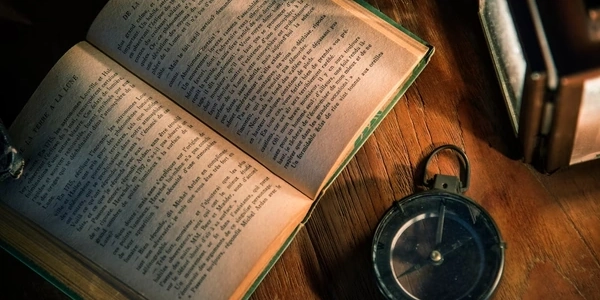Comparing Arrays in JavaScript: A Simple Explanation
Comparing Arrays in JavaScript: A Simple Explanation
Understanding the Challenge
JavaScript doesn't have a built-in method to directly compare two arrays for equality. This means we need to implement our own logic to determine if two arrays contain the same elements in the same order.
Key Methods and Approaches
Here are common ways to compare arrays:
Using a For Loop
- Iterate over both arrays simultaneously.
- Compare corresponding elements at each index.
- Check if both arrays have the same length.
- Return
trueif all elements match, otherwisefalse.
Converting to Strings
- Convert both arrays to strings using
JSON.stringify(). - Compare the resulting strings for equality.
- This method is faster but might not work for nested arrays or objects.
Using the every() Method
- Check if every element in the first array exists in the second array and vice versa.
- This method is efficient but might not consider element order.
Using the lodash Library
- Import the
isEqualfunction from thelodashlibrary. - Compare the arrays using
isEqual. - This provides a more concise and potentially optimized solution.
Example Code
// Using a for loop
function compareArrays(arr1, arr2) {
if (arr1.length !== arr2.length) return false;
for (let i = 0; i < arr1.length; i++) {
if (arr1[i] !== arr2[i]) return false;
}
return true;
}
// Using JSON.stringify
function compareArraysWithStringify(arr1, arr2) {
return JSON.stringify(arr1) === JSON.stringify(arr2);
}
// Using the every() method
function compareArraysEvery(arr1, arr2) {
if (arr1.length !== arr2.length) return false;
return arr1.every((element, index) => element === arr2[index]);
}
Important Considerations
- Order of Elements: If the order of elements matters, use the for loop or
every()method. - Nested Arrays or Objects: Converting to strings might not work reliably for complex data structures. Consider using recursive comparisons or specialized libraries.
- Performance: For large arrays, the
every()method can be more efficient than a for loop. - Data Types: Ensure that elements in both arrays have the same data type for accurate comparison.
Choosing the Right Method
The best method depends on your specific requirements:
- Simple comparison of numerical or string arrays: Converting to strings or using
every()might suffice. - Order-sensitive comparison: Use a for loop or
every(). - Complex data structures: Consider recursive comparisons or specialized libraries.
- Performance critical: Benchmark different methods to find the fastest option for your use case.
By understanding these approaches and their trade-offs, you can effectively compare arrays in your JavaScript projects.
Understanding the Code Examples
Code Example 1: Using a For Loop
function compareArrays(arr1, arr2) {
if (arr1.length !== arr2.length) return false;
for (let i = 0; i < arr1.length; i++) {
if (arr1[i] !== arr2[i]) return false;
}
return true;
}
Explanation:
- Function Definition: A function named
compareArraysis defined, which takes two arrays as input. - Length Check: The function first checks if the lengths of both arrays are equal. If not, it immediately returns
falsebecause arrays with different lengths cannot be identical. - Element Comparison: A
forloop iterates over each element of the first array.- Inside the loop, it compares the current element of
arr1with the corresponding element inarr2. - If any elements don't match, the function returns
false.
- Inside the loop, it compares the current element of
- Return True: If the loop completes without finding any mismatches, it means all elements are equal, so the function returns
true.
Code Example 2: Using JSON.stringify
function compareArraysWithStringify(arr1, arr2) {
return JSON.stringify(arr1) === JSON.stringify(arr2);
}
- Conversion to Strings: Both arrays are converted to strings using
JSON.stringify(). - Comparison: The resulting strings are compared for equality using the
===operator. - Return Value: The function returns
trueif the strings are equal, indicating that the arrays are identical, otherwisefalse.
Code Example 3: Using the every() Method
function compareArraysEvery(arr1, arr2) {
if (arr1.length !== arr2.length) return false;
return arr1.every((element, index) => element === arr2[index]);
}
- Length Check: The function first checks if the lengths of both arrays are equal. If not, it immediately returns
false. - Element Comparison with every(): The
every()method is used onarr1.- Inside the callback function, it checks if each element in
arr1is equal to the corresponding element inarr2. - If all elements match,
every()returnstrue, otherwisefalse.
- Inside the callback function, it checks if each element in
- Return Value: The function returns the result of the
every()method.
Alternative Methods for Comparing Arrays in JavaScript
While we've covered the common methods (for loop, JSON.stringify, every), there are additional approaches you can consider:
Using the Set Object
- Create Sets: Convert both arrays into
Setobjects. - Check Equality: Compare the sizes of the sets. If they differ, the arrays are not equal.
- Iterate: Iterate over one set, checking if each element exists in the other set.
function compareArraysWithSet(arr1, arr2) {
if (arr1.length !== arr2.length) return false;
const set1 = new Set(arr1);
const set2 = new Set(arr2);
if (set1.size !== set2.size) return false;
for (const item of set1) {
if (!set2.has(item)) return false;
}
return true;
}
Using reduce and some
- Use
reduce: Create an object where keys are array elements and values are their counts. - Use
some: Check if any element count differs between the two objects.
function compareArraysWithReduce(arr1, arr2) {
if (arr1.length !== arr2.length) return false;
const countMap1 = arr1.reduce((acc, curr) => {
acc[curr] = (acc[curr] || 0) + 1;
return acc;
}, {});
const countMap2 = arr2.reduce((acc, curr) => {
acc[curr] = (acc[curr] || 0) + 1;
return acc;
}, {});
return !Object.keys(countMap1).some(key => countMap1[key] !== countMap2[key]);
}
Custom Array Prototype Method
- Create a method: Extend the Array prototype with a custom
equalsmethod. - Implement logic: Handle different array types, lengths, and nested arrays.
Array.prototype.equals = function (array) {
// ... implementation ...
};
- Performance: The best method depends on the array size, data types, and specific use case.
- Order Sensitivity: Some methods (like
Set) disregard element order. - Nested Arrays: For complex data structures, recursive comparisons or specialized libraries might be needed.
- Data Types: Ensure accurate comparisons by considering data types (e.g., objects, numbers, strings).
javascript arrays json