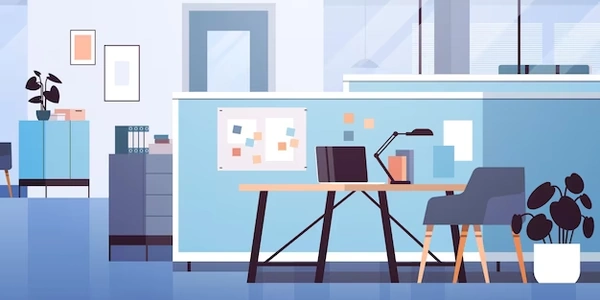Resolving the "ReactJS and Typescript: refers to a value, but is being used as a type here" Error
- ReactJS: A JavaScript library for building user interfaces.
- TypeScript: A superset of JavaScript that adds static typing for improved code safety and maintainability.
- Validation: The process of ensuring data adheres to specific rules.
This error arises in TypeScript code within a React project when you attempt to use a variable name (a value) as a type definition. In TypeScript, types provide a way to specify the expected data structure for variables and function arguments.
Common Scenarios Leading to the Error:
-
Missing
typeofOperator:-
Example:
const MyComponent = () => <h1>Hello!</h1>; // A React component // Incorrect usage (trying to use MyComponent as a type) let someElement: MyComponent = <h1>Incorrect Type!</h1>; // This will cause the error -
Solution: Use the
typeofoperator to get the type of the value:let someElement: typeof MyComponent = <h1>Hello!</h1>; // Correct usage
-
Incorrect Type Inference:
-
let userInput = document.getElementById('input') as HTMLInputElement; // Assuming input element exists // Incorrect usage (userInput might not always be an HTMLInputElement) if (userInput) { userInput.value = 'Some value'; // Error if userInput is not an HTMLInputElement } -
Solution: Explicitly define the type using an interface or type alias:
interface InputElement { value: string; } let userInput: InputElement | null = document.getElementById('input'); if (userInput) { userInput.value = 'Some value'; // Now type-safe }
General Tips for Avoiding the Error:
- Always consider the expected data type for variables and function arguments.
- Use type annotations liberally to make your code more readable and maintainable.
- Leverage interfaces and type aliases to define reusable type structures.
- If you're unsure of a variable's type, use a type guard (e.g.,
typeof,instanceof) to verify it before using it as a type.
Incorrect Usage:
const MyForm = () => (
<form>
<input type="text" id="name" />
<button type="submit">Submit</button>
</form>
);
// Trying to use MyForm as a type (incorrect)
let submittedForm: MyForm = document.getElementById('myForm'); // This will cause the error
Solution with typeof:
const MyForm = () => (
<form>
<input type="text" id="name" />
<button type="submit">Submit</button>
</form>
);
let submittedForm: typeof MyForm = document.getElementById('myForm'); // Correct usage
Scenario 2: Incorrect Type Inference
function validateEmail(email: string): boolean {
// Validation logic here
return true; // Assuming validation is successful
}
let userInput = prompt('Enter your email:');
// Error: userInput might not be a string
let isValidEmail = validateEmail(userInput);
interface Email {
value: string;
}
function validateEmail(email: Email): boolean {
// Validation logic here, assuming email.value is a string
return true; // Assuming validation is successful
}
let userInput = prompt('Enter your email:');
// Type guard to ensure userInput is an Email object
if (typeof userInput === 'string') {
let email: Email = { value: userInput };
let isValidEmail = validateEmail(email);
}
Type aliases provide a way to create a new name for an existing type, making your code more readable and avoiding repetition. This is especially useful when dealing with complex or frequently used types.
const MyComponent = () => <h1>Hello!</h1>;
type MyComponentType = typeof MyComponent;
let someElement: MyComponentType = <h1>Hello (type alias)!</h1>;
Generic Components:
If you have a component that can accept different types of props, consider using generics. This allows you to define the props type dynamically based on the component usage.
interface MyProps<T> {
data: T;
}
const MyGenericComponent = <T extends object>(props: MyProps<T>) => (
<div>Data: {props.data}</div>
);
// Usage with different prop types
const stringData = 'Hello';
const numberData = 42;
<MyGenericComponent data={stringData} /> // Type-safe for string
<MyGenericComponent data={numberData} /> // Type-safe for number
Type Guards:
Type guards are functions that help narrow down the type of a variable at runtime. They are useful when the initial type of a variable is broad but you have additional information to determine its specific type later.
function isHTMLElement(element: unknown): element is HTMLElement {
return element instanceof HTMLElement;
}
let userInput = document.getElementById('input');
if (isHTMLElement(userInput)) {
userInput.value = 'Some value'; // Now type-safe
}
reactjs typescript validation