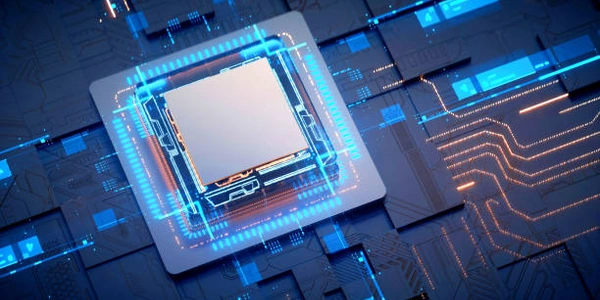Including a JavaScript File in Another: A Breakdown
Understanding the Problem
In JavaScript, often you'll have code that you want to reuse in multiple places. To avoid repeating this code, you can put it in a separate file and then include it (or "import") into other files where needed.
Solutions
There are primarily two ways to achieve this:
Using Script Tags (Old School)
- How it works:
- You embed a
<script>tag in your HTML file to reference the external JavaScript file. - The script in the external file is then executed when the
<script>tag is encountered.
- You embed a
- Example:
<script src="myScript.js"></script>
- Limitations:
- Less organized code structure.
Using ES6 Modules (Modern Approach)
- How it works:
- You use the
importkeyword in your JavaScript file to bring in specific parts of another file. - The exported functions, classes, or variables from the other file become available.
- You use the
myScript.js:
export function greet(name) {
console.log("Hello, " + name + "!");
}
main.js:
import { greet } from './myScript.js';
greet("Alice");
- Advantages:
- Better code organization and modularity.
- Avoids global namespace pollution.
- Supports lazy loading (modules are loaded only when needed).
Key Points
- ES6 modules are generally preferred for new projects due to their advantages.
- Script tags can still be used for older projects or simple scenarios.
- File paths: The path to the imported file depends on your project structure. Relative paths (like
./myScript.js) are often used. - Build tools: In larger projects, build tools like Webpack or Parcel are commonly used to manage dependencies and bundle JavaScript files efficiently.
Additional Considerations
- Node.js: In Node.js, you use
require()instead ofimportfor importing modules. - Browser compatibility: Older browsers might not fully support ES6 modules. You might need to use a transpiler like Babel to convert modern JavaScript code to older compatible versions.
By understanding these methods, you can effectively organize and reuse your JavaScript code, improving code maintainability and efficiency.
Understanding the Code Examples
This method is older and less preferred but still used in some cases.
HTML file (index.html):
<script src="myScript.js"></script>
- This line tells the browser to load a JavaScript file named
myScript.jsand execute its code.
JavaScript file (myScript.js):
console.log("Hello from myScript.js");
- This file contains the JavaScript code that will be executed when included in the HTML file.
Explanation:
When the browser loads the HTML file, it encounters the <script> tag. It then fetches the myScript.js file and runs its code. In this case, it will print "Hello from myScript.js" to the console.
This is the preferred method for modern JavaScript development.
export function add(a, b) {
return a + b;
}
- This file exports a function named
addwhich takes two numbers and returns their sum.
import { add } from './utils.js';
console.log(add(2, 3)); // Output: 5
- This file imports the
addfunction from theutils.jsfile and uses it to calculate the sum of 2 and 3.
Explanation:
The export keyword in utils.js makes the add function available for other files to use. The import keyword in main.js brings the add function into scope, allowing it to be used within that file.
- The first method (script tags) is simpler but less organized and can lead to naming conflicts.
- The second method (ES6 modules) is more organized, prevents naming conflicts, and allows for better code structure.
- The
.in./utils.jsindicates that the file is in the same directory. - ES6 modules are supported by modern browsers, but older browsers might require transpilation.
Alternative Methods to Include JavaScript Files
While ES6 modules and script tags are the primary methods, there are additional approaches, though less common in modern development:
CommonJS (Node.js)
- Purpose: Primarily used in Node.js environment.
- Syntax:
const module = require('./otherModule'); - Explanation: The
requirefunction imports a module and returns an object representing its exports.
AMD (Asynchronous Module Definition)
- Purpose: Designed for asynchronous loading of modules, primarily used in older browser environments.
- Syntax:
define(['otherModule'], function(otherModule) { // Use otherModule here }); - Explanation: The
definefunction defines a module and its dependencies.
Concatenation
- Purpose: Combining multiple JavaScript files into a single file.
- Process: Manually or using build tools to merge file contents.
- Explanation: While this can reduce HTTP requests, it makes code management more complex.
Dynamic Script Loading
- Purpose: Loading JavaScript files dynamically at runtime.
- Syntax:
const script = document.createElement('script'); script.src = 'myScript.js'; document.head.appendChild(script); - Explanation: Creates a script element, sets its source, and appends it to the document head.
Considerations
- ES6 modules are the preferred method for modern web development due to their simplicity and efficiency.
- CommonJS is primarily used in Node.js and is not typically used in browser environments.
- AMD was popular for asynchronous loading but has largely been replaced by ES6 modules.
- Concatenation is a build step and not a runtime mechanism.
- Dynamic script loading can be useful for specific scenarios but should be used cautiously due to potential performance implications.
Key factors to consider when choosing a method:
- Browser compatibility: Some methods might not be supported by older browsers.
- Project structure: The organization of your codebase can influence the choice.
- Performance: Consider factors like loading time and script execution.
- Modularity: How well the method supports code organization and reusability.
By understanding these alternatives, you can select the appropriate method based on your project requirements and target environment.
javascript file import