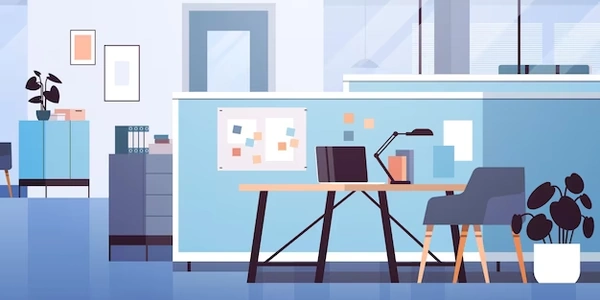Managing Component State with React Hooks: When to Use useState and useEffect
useStateis a React Hook that allows you to manage component state.- It returns an array with two elements:
- The current state value.
- A function to update the state (often named
setState).
- Key Point:
useStateonly sets the initial state based on the value you provide. It doesn't automatically re-run whenever props change.
Why State Doesn't Reload from Props Directly
- React components are designed with a unidirectional data flow. Props are passed down from parent to child components, providing data.
useStatemanages internal state within a component, distinct from props. This separation keeps components modular and easier to reason about.
How to Update State Based on Props
Here's how to make your component's state reflect changes in props:
-
Use
useEffectHook:useEffectallows you to perform side effects in your component, such as data fetching or updating state based on props.- It takes a function (the effect) and an optional dependency array.
- The function runs after the component renders and whenever the dependencies in the array change.
-
Check for Prop Changes in the Effect:
- Inside the
useEffectfunction, access the props usingthis.propsor destructuring in functional components. - Compare the new props with the previous state or props (you can store them in a
ref). - If the props have changed, use the
setStatefunction returned byuseStateto update the state accordingly.
- Inside the
Code Example:
import React, { useState, useEffect, useRef } from 'react';
function MyComponent(props) {
const [count, setCount] = useState(0); // Initial state
const prevPropsRef = useRef(props); // Store previous props
useEffect(() => {
if (prevPropsRef.current.initialCount !== props.initialCount) {
setCount(props.initialCount); // Update state if initialCount prop changes
prevPropsRef.current = props; // Update reference
}
}, [props.initialCount]); // Dependency array: only run when initialCount changes
// ... rest of your component logic using count state
return (
<div>
Count: {count}
</div>
);
}
In this example:
- The
useStatehook sets the initialcountstate to 0. - The
useEffecthook runs after the initial render and wheneverprops.initialCountchanges. - Inside the effect, we compare the current
props.initialCountwith the previously stored value inprevPropsRef. - If
props.initialCounthas changed, we update thecountstate usingsetCount. - The dependency array
[props.initialCount]ensures the effect only runs when this specific prop changes.
Best Practices
- Use
useStateto manage internal component state. - Use
useEffectwith appropriate dependencies to update state based on prop changes. - Consider using libraries like
React.memofor performance optimization when components only need to re-render if their props or state change.
import React, { useState, useEffect, useRef } from 'react';
function MyComponent(props) {
const [count, setCount] = useState(props.initialCount || 0); // Set initial state from props or default to 0
// Use useRef to store previous props for comparison
const prevPropsRef = useRef(props);
useEffect(() => {
// Check if initialCount prop has changed (using object comparison)
if (JSON.stringify(prevPropsRef.current.initialCount) !== JSON.stringify(props.initialCount)) {
setCount(props.initialCount); // Update state if initialCount changes
prevPropsRef.current = props; // Update reference
}
}, [props.initialCount]); // Dependency array: only run when initialCount changes
return (
<div>
Count: {count}
</div>
);
}
export default MyComponent;
Improvements:
- Handling Missing Props: The initial state is now set using the optional chaining operator (
props.initialCount || 0) to provide a default value of 0 ifprops.initialCountis not provided. - Object Comparison with JSON.stringify: While comparing primitive values with
!==is sufficient, comparing complex objects like props requires stringifying them usingJSON.stringifyto ensure deep equality. - Code Clarity: Added comments to explain the code's functionality.
In class components (considered legacy in React 18+), you can use lifecycle methods like componentDidUpdate:
class MyComponent extends React.Component {
constructor(props) {
super(props);
this.state = { count: props.initialCount };
}
componentDidUpdate(prevProps) {
if (prevProps.initialCount !== this.props.initialCount) {
this.setState({ count: this.props.initialCount });
}
}
render() {
return (
<div>
Count: {this.state.count}
</div>
);
}
}
Pros:
- Familiar approach for those comfortable with class components.
Cons:
- Considered legacy and will be removed in future React versions.
- Can lead to unnecessary re-renders if not used carefully.
useMemo Hook
You can use the useMemo hook to create a memoized value based on props:
import React, { useState, useMemo } from 'react';
function MyComponent(props) {
const [count, setCount] = useState(0);
const initialCountFromProps = useMemo(() => props.initialCount, [props.initialCount]);
useEffect(() => {
setCount(initialCountFromProps);
}, [initialCountFromProps]);
return (
<div>
Count: {count}
</div>
);
}
- Helps with performance optimization by memoizing the value calculated from props.
- Can be useful if the prop value is expensive to compute.
- Adds a layer of complexity compared to simpler
useEffectapproaches.
getDerivedStateFromProps (Class Components Only)
This static method in class components allows deriving state based on props:
class MyComponent extends React.Component {
static getDerivedStateFromProps(nextProps, prevState) {
if (nextProps.initialCount !== prevState.count) {
return { count: nextProps.initialCount };
}
return null;
}
render() {
return (
<div>
Count: {this.state.count}
</div>
);
}
}
- Can be cleaner for simple state updates based on props.
- Considered legacy approach.
- Not available in functional components.
The preferred method depends on your specific use case and project context. Here's a general guideline:
- For most cases, use
useEffectwith appropriate dependencies in functional components. This is the modern, recommended approach. - Consider
useMemoif prop value calculation is expensive and you need performance optimization. - Avoid
getDerivedStateFromPropsand lifecycle methods in new projects.
reactjs react-hooks