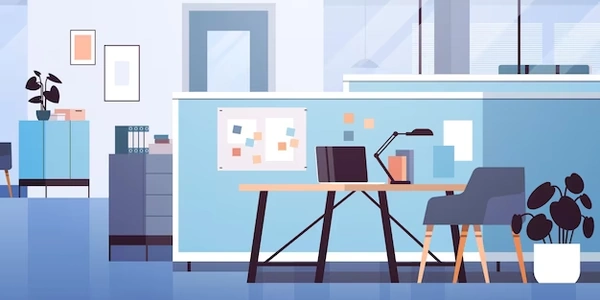TypeScript ES2015 Modules Error
Understanding the Error
This error typically occurs when you're using certain TypeScript features that rely on helper functions from the tslib library, but this library is not available in your project's environment. tslib is a utility library that provides common JavaScript helper functions, which are often used internally by TypeScript to implement certain language features.
Common Causes
Missing tslib Dependency
Incorrect Module Resolution
Build System Issues
Resolving the Error
- Install tslib
If you haven't already, installtslibusing npm or yarn. - Check Module Resolution
Verify that your TypeScript configuration is set up correctly to resolvetslib. - Inspect Build System
If you're using a build system, ensure thattslibis being bundled correctly. - Try a Different TypeScript Version
In rare cases, the error might be related to a specific TypeScript version. Try updating or downgrading TypeScript to see if it resolves the issue.
Understanding the "tslib" Error in TypeScript ES2015 Modules
Error Message
This syntax requires an imported helper but module 'tslib' cannot be found
Explanation
When using certain ES2015 features in TypeScript, the compiler might require helper functions from a library called tslib to implement these features efficiently. If tslib is not found in your project's dependencies, you'll encounter this error.
Example Code
// Assuming you're using decorators
import { Component } from '@angular/core';
@Component({
selector: 'app-root',
template: `
<h1>Hello, {{ name }}!
`,
styleUrls: ['./app.component.css']
})
export class AppComponent {
name = 'Angular';
}
In this Angular component, the @Component decorator is a TypeScript feature that uses tslib under the hood for its implementation. If tslib is not installed, you'll get the error.
Solution
- Install tslib
Use a package manager like npm or yarn:npm install --save-dev tslib - Check TypeScript Configuration
Ensure yourtsconfig.jsonhas the correct module resolution settings, especially if you're using custom paths or a build system. - Verify Build System Integration
If you're using a build system like Webpack or Rollup, make sure it's configured to includetslibin the output bundle.
Example tsconfig.json
{
"compilerOptions": {
"baseUrl": "./src",
"paths": {
"tslib": ["node_modules/tslib"]
}
}
}
Additional Notes
- Make sure you're using a compatible version of
tslibwith your TypeScript version. - This error is common when using TypeScript features like decorators, generics, or advanced type systems.
Alternative Methods for Handling the "tslib" Error
While the primary solution is to install tslib as outlined in previous responses, there are some alternative approaches you might consider, depending on your specific use case and preferences:
Manual Implementation:
- For simpler features
If you only need a few helper functions fromtslib, you might be able to implement them manually in your TypeScript code. This can be a good option for smaller projects or if you want to have more control over the code. However, it can be time-consuming and might introduce potential errors if not implemented correctly.
Transpiling to ES5:
- If you don't need ES2015 features
If your target environment doesn't support ES2015 modules, you can transpile your TypeScript code to ES5 using a tool like Babel. This will eliminate the need fortslibas ES5 doesn't rely on it. However, this might limit the features you can use in your TypeScript code.
Using a Different Module System:
- If you're flexible with module systems
Consider using a different module system like CommonJS or AMD. These systems might not requiretslibfor certain features. However, this might involve changes to your build process and code structure.
Customizing TypeScript Compiler Options:
- Experiment with compiler options
While not a direct solution, you might be able to find specific TypeScript compiler options that can help mitigate the need fortslibin certain scenarios. For example, you could try disabling certain features or using different emit options.
Important Considerations
- Compatibility
Ensure that any alternative you choose is compatible with your existing codebase and build process. - Project requirements
The best approach will depend on your specific project requirements, target environment, and team preferences. - Trade-offs
Each alternative has its own trade-offs, such as increased development time, potential performance impacts, or limitations in feature support.
typescript