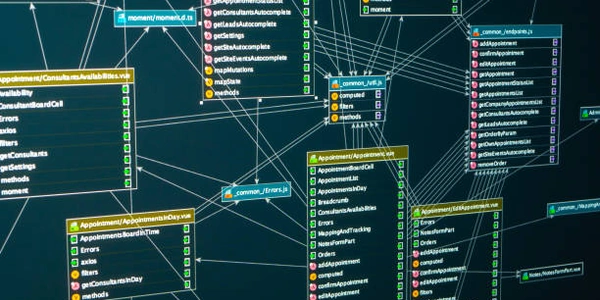Understanding Axios DELETE Requests with Request Body and Headers
Understanding the Concept
- Headers
Headers are key-value pairs that provide metadata about the request, such as authentication information, content type, and custom headers. They can be used to customize the behavior of the DELETE request. - Request Body
While DELETE requests are primarily used for deletion, they can optionally include a request body to provide additional information or data related to the deletion. This can be useful in scenarios where you need to specify conditions or parameters for the deletion. - DELETE Request
In HTTP, a DELETE request is used to remove a resource from a server. It's typically used to delete data items based on a specific identifier.
Axios Implementation
Axios is a popular HTTP client library for JavaScript that simplifies making HTTP requests. Here's how to perform a DELETE request with a request body and headers using Axios in a ReactJS application:
- Import Axios
import axios from 'axios'; - Define Request Parameters
const url = 'https://your-api-endpoint/resource/123'; // Replace with your API endpoint and resource ID const data = { // Your request body data }; const headers = { 'Authorization': 'Bearer your-token', // Replace with your authentication token 'Content-Type': 'application/json' // Specify the content type of the request body }; - Make the DELETE Request
axios.delete(url, { data: data, headers: headers }) .then(response => { // Handle successful response console.log('DELETE request successful:', response.data); }) .catch(error => { // Handle errors console.error('Error:', error); });
Explanation
- The
catchcallback function is executed if an error occurs during the request. - The
thencallback function is executed if the request is successful, and the response data is available. - The
headersobject contains the headers you want to include in the request, such as authentication information and content type. - The
dataobject contains the request body data that you want to send with the request. - The
axios.delete(url)method initiates the DELETE request to the specified URL.
Key Points
- Proper error handling is essential for robust applications.
- Axios simplifies the process of making HTTP requests in JavaScript and ReactJS.
- Headers can be used to provide additional information about the request.
- The request body is optional for DELETE requests.
Understanding Axios DELETE Requests with Request Body and Headers
Axios is a popular JavaScript library for making HTTP requests. A DELETE request is used to remove a resource from a server. While DELETE requests traditionally don't have a request body, Axios allows you to include one for specific use cases.
Example Code in JavaScript
import axios from 'axios';
const url = 'https://your-api-endpoint/resource/123';
const data = {
// Your request body data
};
const headers = {
'Authorization': 'Bearer your-token', // Replace with your authentication token
'Content-Type': 'application/json' // Specify the content type of the request body
};
axios.delete(url, {
data: data,
headers: headers
})
.then(response => {
console.log('DELETE request successful:', response.data);
})
.catch(error => {
console.error('Error:', error);
});
- Import Axios
Import theaxioslibrary. - Define Variables
url: The URL of the resource you want to delete.data: The data to be sent in the request body.headers: Headers to include in the request, such as authentication tokens or content type.
- Make the DELETE Request
- Handle Response
- The
catchblock is executed if an error occurs.
- The
Example Code in ReactJS
import React, { useState, useEffect } from 'react';
import axios from 'axios';
function MyComponent() {
const [data, setData] = useState(null);
useEffect(() => {
const fetchData = async () => {
try {
const response = await axios.delete('https://your-api-endpoint/resource/123', {
// ... same as the JavaScript example
});
setData(response.data);
} catch (error) {
console.error('Error:', error);
}
};
fetchData();
}, []);
// ... rest of your component
}
- The
dataproperty in the Axios request options is used to send a request body with a DELETE request.
Use Cases
- Implementing complex deletion logic.
- Providing additional context or data related to the deletion.
- Deleting resources based on specific conditions or criteria.
Alternative Methods to Axios for DELETE Requests
While Axios is a popular choice for making HTTP requests in JavaScript, there are several other effective alternatives that can be used to perform DELETE requests with request bodies and headers:
Fetch API
- Native to the browser
The Fetch API is built into modern browsers, providing a more direct way to interact with the network.
Superagent
- Example
const request = require('superagent'); request .delete('https://your-api-endpoint/resource/123') .send({ /* your data */ }) .set('Authorization', 'Bearer your-token') .end((err, res) => { if (err) { console.error(err); } else { console.log(res.body); } }); - Lightweight and flexible
Superagent offers a concise and readable API for making HTTP requests.
Node.js's Built-in http Module
- Example
const http = require('http'); const options = { hostname: 'your-api-endpoint', port: 443, // Adjust for your API's port path: '/resource/123', method: 'DELETE', headers: { 'Content-Type': 'application/json', 'Authorization': 'Bearer your-token' } }; const req = http.request(options, (res) => { let data = ''; res.on('data', (chunk) => { data += chunk; }); res.on('end', () => { console.log(data); }); }); req.write(JSON.stringify({ /* your data */ })); req.end(); - Direct control
For more granular control over the HTTP request, you can use thehttpmodule directly.
Key Considerations:
- Performance
For critical performance applications, benchmarking different libraries might be necessary. - Community support
Axios and Superagent have large communities and active development. - Features
Consider the specific features you need, such as automatic retries, progress tracking, or interceptors. - Ease of use
Axios and Superagent generally offer more convenient APIs compared to the built-infetchorhttpmodules.
javascript reactjs http