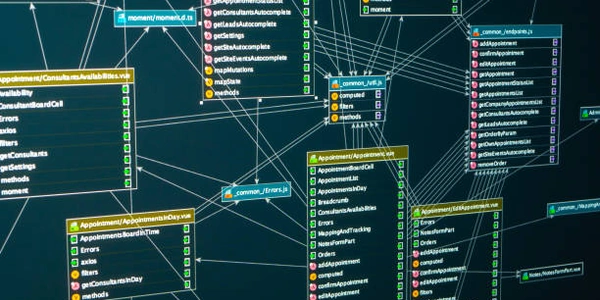Taming the Promise: Mastering Type Safety with Unwrapping Techniques in TypeScript
- Promises: In JavaScript and TypeScript, Promises represent eventual completion (or failure) of an asynchronous operation. They hold a value that will be available at some point in the future.
- Types: TypeScript, a typed superset of JavaScript, allows you to define the data types your variables and functions will hold. This improves code clarity and helps catch errors early.
The Challenge: Promises Wrap Types
The problem arises because a Promise itself doesn't reveal the type of the value it eventually resolves to. It's just Promise<any> by default. This can make working with Promises in a type-safe manner challenging.
The Solution: Unwrapping with await and awaited
TypeScript offers two primary approaches to unwrap Promise types:
-
Using
await:- The
awaitkeyword is used within anasyncfunction to pause execution until a Promise resolves. - When you
awaita Promise, TypeScript can infer the type of the resolved value.
async function fetchData(): Promise<string> { const dataPromise = fetch('https://api.example.com/data'); const data = await dataPromise; // data has type string (inferred from the Promise) return data; } - The
-
Using the
awaitedUtility Type (TypeScript 2.8 or later):- The
awaitedgeneric type is a built-in utility introduced in TypeScript 2.8. - It extracts the type of the resolved value from a Promise type.
type AsyncData = Promise<string>; type ResolvedData = awaited<AsyncData>; // ResolvedData has type string - The
Choosing the Right Approach
- If you're working within an
asyncfunction and can useawait, it's generally the more concise and idiomatic approach. - If you need to unwrap a Promise type outside of an
asyncfunction or for more complex type manipulation,awaitedis a powerful tool.
Additional Considerations:
- Handling Errors: Both methods assume successful resolution. Consider using
.catch()to handle potential rejections and maintain type safety. - Nested Promises: For Promises that resolve to other Promises, you might need to use
awaitedmultiple times or create custom utility types for deeper nesting.
async function getUser(id: number): Promise<User> {
const response = await fetch(`https://api.example.com/users/${id}`);
const userData = await response.json(); // await infers type of resolved JSON data
return userData as User; // Explicit type assertion for clarity (optional)
}
interface User {
id: number;
name: string;
}
// Usage:
const userPromise = getUser(123);
userPromise.then(user => {
console.log(user.name); // Type-safe access to user properties
});
In this example:
- The
getUserfunction isasync. awaitis used withfetchandresponse.json()to pause execution until Promises resolve.- TypeScript infers the type of
userDatato beUserbased on the Promise's return type.
Using the awaited utility type:
type FetchData = Promise<string>; // Define a Promise type
type ResolvedString = awaited<FetchData>; // Use awaited to extract resolved type
function processData(data: ResolvedString) {
console.log(`Data: ${data}`); // Type-safe access to the resolved string
}
// Usage:
const fetchDataPromise: FetchData = fetch('https://api.example.com/data');
fetchDataPromise.then(data => processData(data));
- We define a
FetchDatatype to represent a Promise of a string. - The
awaited<FetchData>utility type extracts the resolved type (string) intoResolvedString. - The
processDatafunction takes aResolvedStringargument, ensuring type safety.
This method leverages generics and conditional types to create a custom utility type for unwrapping. It's more complex but offers flexibility for advanced type manipulation.
type MyAwaited<T extends Promise<any>> = T extends Promise<infer U> ? U : T;
type AsyncString = Promise<string>;
type ResolvedString = MyAwaited<AsyncString>; // ResolvedString has type string
function handleString(data: ResolvedString) {
console.log(data); // Type-safe access
}
// Usage:
const myPromise: AsyncString = fetch('https://api.example.com/data');
myPromise.then(data => handleString(data));
Explanation:
MyAwaitedis a generic type that takes a promise typeT.- The conditional type checks if
TextendsPromise<infer U>.- If true,
Ucaptures the resolved type usinginfer. - If false, the original type
Tremains.
- If true,
Using .then with Generics (Less Recommended):
This approach exploits the type information available in the then method's parameters. However, it's generally less preferred than awaited due to potential complexity and readability issues.
type GetDataPromise<T> = Promise<T>;
function fetchData<T>(url: string): GetDataPromise<T> {
// ... fetch implementation
}
fetchData<string>('https://api.example.com/data')
.then<string>(data => {
console.log(data); // Type-safe access (but less readable)
});
GetDataPromiseis a generic type representing a Promise that resolves to typeT.fetchDatais a generic function that takes a URL and returns a Promise of the desired type.- The
.thenmethod's type signature (then<string>(data => ...)) provides type information fordata`.
- For most cases,
awaitorawaitedare the recommended approaches due to their simplicity and clarity. - Consider using generics with conditional types if you need more control over type manipulation in complex scenarios.
- Avoid relying on
.thenwith generics for unwrapping unless there's a specific reason due to potential readability concerns.
typescript promise