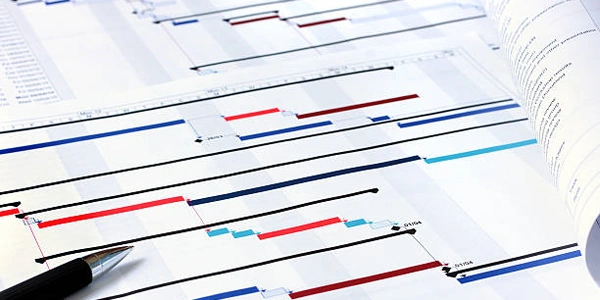Conquering Static File Serving in Express.js: A Guide for Node.js Developers
-
Incorrect Static Directory Path:
- Ensure the path you provide to
express.staticis accurate relative to your project's directory structure. Typos or incorrect folder names can lead to issues. - Use
path.join(__dirname, 'public')(assuming your static files are in apublicfolder) to construct a platform-independent path.
const path = require('path'); app.use(express.static(path.join(__dirname, 'public'))); - Ensure the path you provide to
-
Middleware Order:
express.staticis middleware. If you have other route handlers defined afterexpress.static, they might intercept requests for static files.- Place
express.staticbefore other route handlers to ensure it has the first chance to serve static files.
app.use(express.static('public')); // Your other route handlers go here app.get('/', (req, res) => { // ... }); -
Case Sensitivity:
-
Missing or Incorrect Static Files:
-
Server Not Running:
Additional Tips:
- Use a consistent directory structure for your project to avoid path-related issues.
- Consider using a linter or code formatter to catch potential typos and inconsistencies.
Example Code:
const express = require('express');
const path = require('path');
const app = express();
app.use(express.static(path.join(__dirname, 'public')));
// Your other route handlers go here
app.listen(3000, () => {
console.log('Server listening on port 3000');
});
const express = require('express');
const path = require('path');
const app = express();
const port = 3000; // You can change this to your desired port
// Serve static files from the 'public' directory
app.use(express.static(path.join(__dirname, 'public')));
// (Optional) Route handler for your main application if using a single-page application
app.get('/', (req, res) => {
res.sendFile(path.join(__dirname, 'public', 'index.html')); // Assuming your main HTML file is index.html
});
app.listen(port, () => {
console.log(`Server listening on port ${port}`);
});
Explanation:
- Import dependencies: We import
expressfor creating the Express application andpathfor working with file paths. - Create Express app: We create an Express application instance using
express(). - Set port: Specify the port on which the server will listen (default is 3000).
- Serve static files: Use
express.staticmiddleware to serve static files from thepublicdirectory. Thepath.joinfunction ensures a platform-independent path. - (Optional) Main application route: If your application is a single-page application (SPA), you can create a route handler for the root path (
/). This route handler sends the main HTML file (assuming it'sindex.htmlin thepublicdirectory) usingres.sendFile. - Start server: Use
app.listento start the server and listen for incoming requests on the specified port. You'll see a message in the console when the server is running.
const express = require('express');
const path = require('path');
const app = express();
const port = 3000;
// Serve static files from the 'public' directory for images and 'assets' directory for JavaScript and CSS
app.use('/images', express.static(path.join(__dirname, 'public', 'images')));
app.use('/assets', express.static(path.join(__dirname, 'assets')));
app.get('/', (req, res) => {
res.sendFile(path.join(__dirname, 'public', 'index.html'));
});
app.listen(port, () => {
console.log(`Server listening on port ${port}`);
});
- We follow the same structure as the first example, but we use
express.staticmultiple times with different mount points (/imagesand/assets) to serve files from separate directories. - Requests for URLs starting with
/imageswill be mapped to thepublic/imagesdirectory, and requests for URLs starting with/assetswill be mapped to theassetsdirectory. - This approach allows for better organization of your static files.
Remember to replace 'public' and 'assets' with the actual directory names in your project.
- This approach offers more granular control over individual static file serving.
- Use it within route handlers to send specific static files based on request URLs.
app.get('/my-image.jpg', (req, res) => {
res.sendFile(path.join(__dirname, 'public', 'images', 'my-image.jpg'));
});
Creating Custom Static File Middleware:
- For more complex scenarios, you can build your own middleware to handle static file serving with custom logic.
- This allows for features like caching, custom headers, or access control.
function customStaticMiddleware(staticPath) {
return (req, res, next) => {
const filePath = path.join(staticPath, req.url);
fs.readFile(filePath, (err, data) => {
if (err) {
// Handle error (e.g., file not found)
return next(err);
}
res.setHeader('Content-Type', 'text/html'); // Set appropriate content type
res.end(data);
});
};
}
app.use(customStaticMiddleware(path.join(__dirname, 'public')));
Using a Static File Serving Package:
- Third-party packages like
serve-staticorfile-serverprovide additional features and configuration options. - These packages might simplify serving static files with specific requirements or integrate with build tools.
const serveStatic = require('serve-static');
app.use(serveStatic(path.join(__dirname, 'public'), {
// Configure options: caching, cache control headers, etc.
}));
Choosing the Right Method:
- For most basic cases,
express.staticis the recommended and easiest approach. - If you need more control over individual files or custom serving logic, consider
res.sendFileor custom middleware. - Explore third-party packages for advanced features or integration with build processes.
node.js express