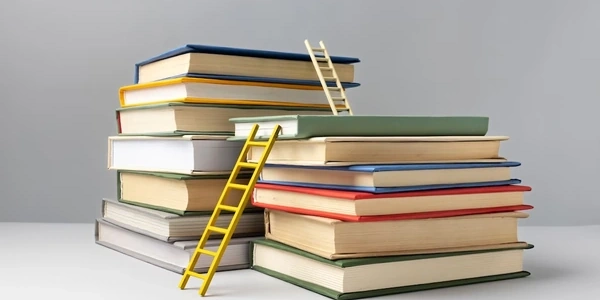TypeScript Error: "Foo" Only Refers to a Type, But Is Being Used as a Value Here - Explained
"'Foo' only refers to a type, but is being used as a value here."
Breakdown:
instanceof: This operator in JavaScript checks if an object inherits from a specific constructor. In TypeScript, it can be used for type checking as well.Foo: This refers to a type you've defined in your TypeScript code, such as an interface or a class.- The Error: The error arises because
instanceofexpects a value on the right-hand side (the operand being checked). However, in TypeScript, types likeFoodon't exist as values at runtime. They're purely for static type checking during development.
Why TypeScript Raises This Error:
TypeScript is designed to catch potential issues early on. Since Foo is just a type definition, using it with instanceof wouldn't provide any meaningful runtime check. TypeScript prevents this to ensure type safety and avoid potential runtime errors.
Solution:
There are two main approaches to address this, depending on your intent:
-
Type Assertion (if you're certain about the type):
- If you're absolutely sure that the variable you're checking is of type
Foo, you can use a type assertion to tell TypeScript to trust you. However, use this with caution as it bypasses type checking:
let someValue: any = // ... (some logic that might create a Foo) if (someValue instanceof (Foo as any)) { // Now you can safely access Foo-specific properties } - If you're absolutely sure that the variable you're checking is of type
-
Type Guards (for more robust checks):
- If you want a more structured approach, create a type guard function to verify if a value belongs to a certain type. This keeps the type safety benefits of TypeScript:
interface Foo { // ... properties and methods of Foo } function isFoo(value: any): value is Foo { // Implement logic to check if value has Foo's properties and methods return typeof value.someFooProperty === 'string'; // Example check } let someValue: any = // ... if (isFoo(someValue)) { // Now you can safely access Foo-specific properties }
Key Points:
- Understand the distinction between types (like
Foo) and values (objects created from types). - Use
instanceofwith actual object values, not types. - Employ type assertions cautiously, and consider robust type guards for safer type checking.
class Person {
name: string;
age: number;
constructor(name: string, age: number) {
this.name = name;
this.age = age;
}
}
let maybePerson: any = new Person("Alice", 30); // Assume we might have other types here
// **Type Assertion (Caution! Bypasses type checking):**
if (maybePerson instanceof (Person as any)) { // Cast Person to any to allow assertion
console.log("It's a Person! Name:", maybePerson.name);
console.log("Age:", maybePerson.age); // Safe to access Person properties now
} else {
console.log("Not a Person object.");
}
In this example, maybePerson could potentially be of type Person or something else. We use a type assertion (Person as any) to bypass type checking and access Person properties if the check succeeds. However, this can be risky if maybePerson isn't actually a Person.
Type Guard (Recommended for Robustness):
class Animal {
species: string;
constructor(species: string) {
this.species = species;
}
}
class Dog extends Animal {
bark() {
console.log("Woof!");
}
}
let unknownAnimal: any = new Dog(); // Could be any animal or something else
function isDog(animal: any): animal is Dog {
// Type guard checking for Dog-specific property or method
return typeof animal.bark === 'function';
}
if (isDog(unknownAnimal)) {
unknownAnimal.bark(); // Safe to call bark() if it's a Dog
} else {
console.log("Not a Dog object.");
}
As shown in the previous example, type guards are a powerful technique for narrowing down types at runtime. You can create custom logic within the type guard function to check for specific properties, methods, or other criteria that define the desired type. This approach offers flexibility and maintains type safety.
Duck Typing (For Simpler Scenarios):
Duck typing is a programming paradigm that focuses on whether an object has the necessary properties or methods to be used, rather than its exact type. In TypeScript, you can achieve this by checking for the presence of specific properties or methods directly:
interface Foo {
someProperty: string;
someMethod(): void;
}
let someValue: any = { someProperty: "hello", someMethod: () => {} };
if (typeof someValue.someProperty === 'string' && typeof someValue.someMethod === 'function') {
// Treat someValue as if it has the Foo interface
console.log(someValue.someProperty);
someValue.someMethod();
}
However, duck typing can be less type-safe compared to using explicit interfaces or classes. It's suitable for simpler scenarios where you only need basic checks.
User-Defined Type Guards (For Custom Logic):
TypeScript allows you to define your own type guard functions using generics. This provides a powerful way to create reusable type guards that can handle complex logic for various types:
function isOfType<T>(value: any, check: (obj: any) => obj is T): value is T {
return check(value);
}
interface Foo {
fooProperty: string;
}
const isFoo = (value: any): value is Foo => typeof value.fooProperty === 'string';
let someValue: any = { fooProperty: "hello" };
if (isOfType(someValue, isFoo)) {
console.log(someValue.fooProperty);
}
Here, the isOfType function takes a generic type T and a type guard check function. It allows you to create reusable type guards for different types like isFoo in this example.
Choosing the Right Method:
- Type guards are generally the recommended approach for their flexibility and type safety.
- Duck typing can be used for straightforward checks when type safety isn't a major concern.
- User-defined type guards offer advanced type checking capabilities when you need custom logic.
javascript typescript instanceof