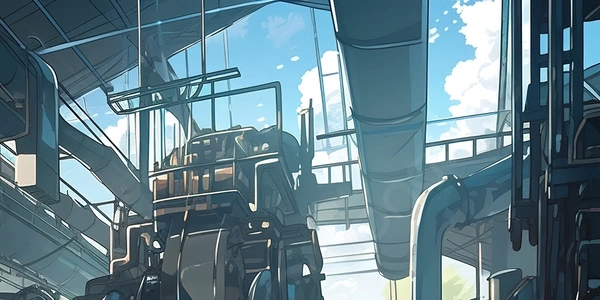Beyond Concatenation: Embracing String Interpolation for Readable and Type-Safe TypeScript
Here's an example to illustrate this:
let name: string = "Alice";
let age: number = 30;
// String interpolation with template literal
let message: string = `My name is ${name} and I am ${age} years old.`;
console.log(message); // Output: "My name is Alice and I am 30 years old."
In this example, the template literal My name is ${name} and I am ${age} years old. includes placeholders for the variables name and age. When the code runs, TypeScript evaluates these variables and inserts their values ("Alice" and 30) into the string, resulting in the final output.
Key advantages of string interpolation in TypeScript:
- Readability: Template literals enhance the readability of your code, especially when constructing complex strings with variables.
- Type Safety: TypeScript ensures type safety during evaluation, preventing errors that might arise from incorrect string concatenation.
- Multiline Strings: Template literals allow you to write multi-line strings without the need for cumbersome concatenation using the
+operator.
let greeting = "Hello";
let name = "Bob";
console.log(`${greeting}, ${name}!`); // Output: "Hello, Bob!"
This code demonstrates a simple interpolation of a variable (name) into a string literal.
Multi-line String:
let message = `Today is a beautiful day.
The weather is perfect for going outside.`;
console.log(message);
/* Output:
Today is a beautiful day.
The weather is perfect for going outside.
*/
This example showcases how template literals allow you to create multi-line strings without the need for string concatenation.
Expression Interpolation:
let price = 10.50;
let discount = 0.1;
let finalPrice = price * (1 - discount);
console.log(`The final price is: $${finalPrice.toFixed(2)}`); // Output: "The final price is: $9.45" (rounded to 2 decimal places)
Here, we interpolate an expression (price * (1 - discount)) to calculate the final price within the string. Additionally, we use the toFixed(2) method to format the price with two decimal places.
String Interpolation with Functions:
function fullName(firstName: string, lastName: string): string {
return `${firstName} ${lastName}`;
}
let completeName = fullName("John", "Doe");
console.log(`Hello, ${completeName}!`); // Output: "Hello, John Doe!"
This example shows how you can interpolate the result of a function call (fullName) into the string.
This traditional method involves using the plus operator (+) to concatenate strings and variables. Here's an example:
let name: string = "Alice";
let age: number = 30;
let message: string = "My name is " + name + " and I am " + age + " years old.";
console.log(message); // Output: "My name is Alice and I am 30 years old."
As you can see, this method can become cumbersome for complex strings with multiple variables, especially when dealing with type safety. TypeScript might not warn you about potential type mismatches during concatenation.
String Format Method (Limited Use)
JavaScript offers a built-in String.format() method (although not officially part of the TypeScript language). This method takes a format string as the first argument and additional arguments for the placeholders. However, its use is generally discouraged in TypeScript due to:
- Limited Functionality: It lacks the flexibility of template literals for complex expressions or multi-line strings.
- Type Safety Concerns: Similar to concatenation, it doesn't provide strong type checking for the inserted values.
Here's an example (note that this method is not part of TypeScript):
let name: string = "Alice";
let age: number = 30;
let message = String.format("My name is %s and I am %d years old.", name, age);
console.log(message); // Output: "My name is Alice and I am 30 years old."
javascript typescript string-interpolation