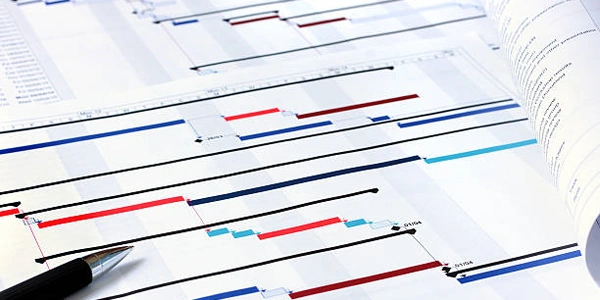Troubleshooting "Can't bind to 'routerLink' since it isn't a known property" Error in Angular
This error arises in Angular when you attempt to use the routerLink directive in an HTML template to create a clickable link that navigates within your application, but Angular doesn't recognize routerLink as a valid property for the element you're using it on.
Common Causes and Solutions:
-
Missing
RouterModuleImport:- The
routerLinkdirective is part of Angular's routing functionality. To make it available in your component's module, you need to importRouterModulefrom@angular/routerin theimportsarray of your@NgModuledecorator.
import { NgModule } from '@angular/core'; import { RouterModule } from '@angular/router'; @NgModule({ imports: [ // Other imports RouterModule.forRoot(/* Your routes configuration */) ], // ... }) export class AppModule { } - The
-
Incorrect Element Usage:
- The
routerLinkdirective is typically used with the<a>(anchor) tag to create clickable links. Using it with other elements might lead to this error.
<a [routerLink]="'/about'">About Us</a> <p [routerLink]="'/contact'">Contact</p> - The
-
Typos or Case Sensitivity:
- Double-check that you've spelled
routerLinkcorrectly, paying attention to case sensitivity. Angular is case-sensitive.
<a [RouteLink]="'/home'">Home</a> <a [routerLink]="'/home'">Home</a> - Double-check that you've spelled
Additional Tips:
- For more complex navigation scenarios, consider using the
routerLinkActivedirective to style active links differently. - If you're using lazy loading in your routes, make sure the module containing the target component is properly loaded.
app-routing.module.ts:
import { NgModule } from '@angular/core';
import { RouterModule, Routes } from '@angular/router';
const routes: Routes = [
{ path: '', component: HomeComponent },
{ path: 'about', component: AboutComponent },
// ... other routes
];
@NgModule({
imports: [RouterModule.forRoot(routes)],
exports: [RouterModule]
})
export class AppRoutingModule { }
app.component.html:
<a [routerLink]="'/about'">About Us</a>
<a [routerLink]="['/products', productId]">View Product</a> ```
**Explanation:**
- In `app-routing.module.ts`, we import `RouterModule` and define our application routes.
- In `app.component.html`, we use `routerLink` with the `<a>` tag to create clickable links.
- The first link navigates to the `/about` path.
- The second link takes advantage of array syntax to pass the `productId` dynamically when navigating to the `/products` path.
**Incorrect Usage:**
**Incorrect Module Import:**
```typescript
// This is incorrect
import { Router } from '@angular/router';
@NgModule({
imports: [
// Other imports
Router // This is wrong, we need RouterModule
],
// ...
})
export class AppModule { }
Explanation:
- Here, we're importing the
Routerclass directly, which is not sufficient to enablerouterLink. We need to importRouterModuleto provide routing functionality.
<p [routerLink]="'/contact'">Contact</p> <button [routerLink]="'/login'">Login</button> ```
**Explanation:**
- `routerLink` is typically used with the `<a>` tag for navigation. While it might work with other elements in some cases, it's generally recommended to use it with `<a>` for clarity and consistency.
By following these examples, you can ensure that you're using `routerLink` correctly to create robust navigation links within your Angular application.
These methods are part of the Router service provided by @angular/router. They allow you to programmatically trigger navigation from within your component's TypeScript code.
Use Cases:
- Navigation based on user actions (e.g., button clicks, form submissions).
- Conditional navigation based on application logic.
- Triggering navigation as a side effect of other operations.
Example:
import { Component } from '@angular/core';
import { Router } from '@angular/router';
@Component({
selector: 'app-my-component',
templateUrl: './my-component.component.html',
styleUrls: ['./my-component.component.css']
})
export class MyComponent {
constructor(private router: Router) {}
onLoginClick() {
this.router.navigate(['/dashboard']);
}
}
- We inject the
Routerservice into the component's constructor. - The
onLoginClickmethod triggers navigation to the/dashboardpath when the button is clicked.
Programmatic URL Manipulation:
While not ideal for most cases, you can directly manipulate the browser's URL using the location object in the browser's window object. However, this approach is generally discouraged as it:
- Bypasses Angular's routing system, potentially leading to inconsistencies.
- Makes your application less testable and harder to maintain.
- Might not handle browser history or state management well.
Use Cases (Very Limited):
- Very specific scenarios where you need to interact with the browser's URL directly (not recommended in most cases).
Example (Not Recommended):
import { Component } from '@angular/core';
@Component({
selector: 'app-my-component',
templateUrl: './my-component.component.html',
styleUrls: ['./my-component.component.css']
})
export class MyComponent {
navigateToAbout() {
window.location.href = '/about';
}
}
angular typescript angular2-routing