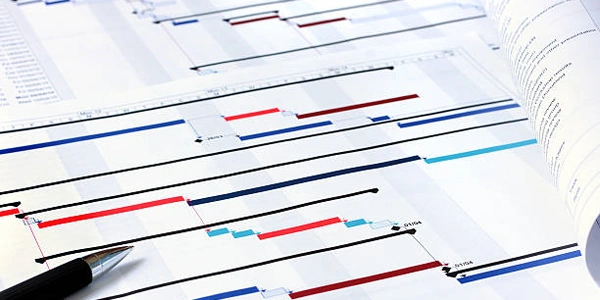Alternative Methods for Handling TypeScript React Module Errors
Understanding the Error:
This error arises when TypeScript encounters a module (like react-materialize) without a corresponding declaration file (.d.ts). Declaration files provide TypeScript with essential type information about modules, enabling it to perform type checking and offer code completion.
Root Causes:
- Missing Declaration File: The most common reason is the absence of a
.d.tsfile for thereact-materializemodule. TypeScript relies on these files to understand the types and properties of the module's exports. - Incorrect Module Path: If the path to the module is incorrect or the module itself is not available in the project, TypeScript will fail to find the declaration file.
- Webpack Configuration Issues: Webpack's configuration might not be set up correctly to resolve the module path or include necessary loaders for handling TypeScript files.
Solutions:
npm install --save-dev @types/react-materialize// declare.d.ts declare module 'react-materialize' { // Define types and properties here }
Additional Considerations:
- TypeScript Version: Make sure you're using a compatible version of TypeScript with
react-materializeand Webpack. - IDE or Editor Settings: Check if your IDE or editor's TypeScript settings are configured correctly to recognize the declaration files.
- Third-Party Tools: If you're using third-party tools or libraries that interact with TypeScript, ensure they are compatible and don't interfere with the type checking process.
Understanding and Resolving TypeScript React Module Errors
Error: "Could not find a declaration file for module ''react-materialize'. 'path/to/module-name.js' implicitly has an any type"
Explanation:
This error occurs when TypeScript cannot find a .d.ts file (declaration file) for the react-materialize module. Declaration files provide TypeScript with type information about modules, allowing for better code completion and type checking.
Example Code:
import React from 'react';
import { Button } from 'react-materialize'; // Assuming react-materialize is installed
const MyComponent = () => {
return (
<div>
<Button>Click me</Button>
</div>
);
};
- Install TypeScript Declaration File:
npm install --save-dev @types/react-materialize - Create Custom Declaration File: If a declaration file is not available, you can create your own.
// declare.d.ts declare module 'react-materialize' { export interface ButtonProps { // Define properties and types of Button component } export const Button: React.ComponentType<ButtonProps>; }
Error: "TypeScript React Module Error" (General)
This is a broader category of errors that can occur when working with TypeScript and React. Here are some common scenarios and solutions:
Incorrect Module Paths:
- Example:
import React from 'react'; import MyComponent from './MyComponent'; // Incorrect path - Solution: Double-check the module path and ensure it's correct.
Missing Dependencies:
- Example:
import { useState } from 'react'; // Missing 'react' dependency - Solution: Install missing dependencies using
npmoryarn.
Type Mismatches:
- Example:
const handleClick = (event: MouseEvent) => { const value: string = event.target.value; // Assuming event.target.value is a number }; - Solution: Ensure that types match when assigning values or passing arguments.
Configuration Issues:
- Example: Incorrect TypeScript configuration in
tsconfig.json. - Solution: Refer to the TypeScript documentation for configuration options and ensure your settings are correct.
Version Compatibility:
- Example: Using incompatible versions of React, TypeScript, or other dependencies.
- Solution: Check compatibility requirements and update dependencies if needed.
Additional Tips:
- Use a linter: A linter can help catch potential errors and enforce coding standards.
- Leverage TypeScript's type checking: Use type annotations to catch errors early in the development process.
- Read error messages carefully: Pay attention to the specific error message and its location in your code.
Alternative Methods for Handling TypeScript React Module Errors
Before we delve into alternative methods, let's recap the error:
- Meaning: TypeScript is unable to find a
.d.tsfile for thereact-materializemodule, leading to potential type safety issues.
Alternative Methods
Type Inference and Contextual Typing:
- Leverage TypeScript's inference capabilities: TypeScript often infers types based on context. For example, if you assign a value to a variable, its type will be inferred from the value.
- Utilize contextual typing: TypeScript can infer types based on the surrounding code. For instance, if you pass an object to a function that expects an object of a specific type, TypeScript will infer the types of the object's properties.
Type Assertions:
- Use
askeyword: If you're certain about a type but TypeScript cannot infer it, you can use a type assertion to specify the type.const element = document.getElementById('myElement') as HTMLDivElement; - Be cautious: Overuse of type assertions can weaken type safety. Use them judiciously when necessary.
JSX Factories:
- Create custom JSX factories: If you're working with a library that doesn't provide a
.d.tsfile, you can create a custom JSX factory to define the types of the components.function createMaterializeElement(type: string, props: any): JSX.Element { // ... } JSX.createElement = createMaterializeElement;
Custom Declaration Files:
- Write your own
.d.tsfile: If you have a deep understanding of the library's API, you can create a custom declaration file. This can be time-consuming, but it provides precise type information.
Type-Safe Libraries:
- Consider alternative libraries: If possible, explore libraries that are inherently type-safe or have better TypeScript support.
- Keep up with TypeScript and library updates: Ensure you're using the latest versions to benefit from improved type support.
- Leverage TypeScript's features: Utilize features like interfaces, generics, and mapped types to enhance type safety.
- Balance type safety with development speed: While type safety is valuable, avoid excessive complexity that hinders development.
reactjs webpack webpack-2