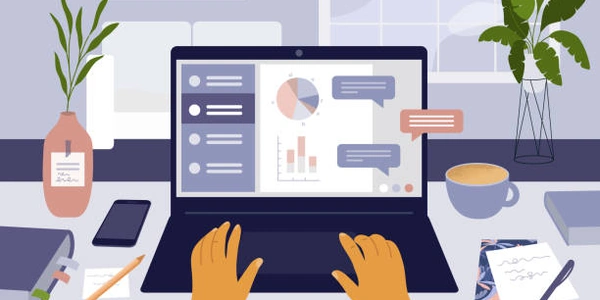Alternative Methods to Type Extension in TypeScript
Type Extension in TypeScript
TypeScript, a superset of JavaScript, introduces a powerful feature called type extension. This allows you to create new types based on existing ones, inheriting their properties and methods while adding your own. This enhances code readability, maintainability, and type safety.
Key Concepts:
-
Interface Extension:
- Interfaces define the contract for objects, specifying their properties and methods.
- You can extend an interface by using the
extendskeyword. This creates a new interface that inherits all members from the base interface. - For example:
interface Animal { name: string; makeSound(): void; } interface Dog extends Animal { breed: string; bark(): void; } - In this case,
DoginheritsnameandmakeSound()fromAnimaland adds its ownbreedandbark()properties and methods.
-
Class Extension:
- Classes are blueprints for creating objects.
- You can extend a class using the
extendskeyword to create a new class that inherits its properties, methods, and constructor. - For example:
class Animal { constructor(public name: string) {} makeSound() { console.log("Generic animal sound"); } }
class Dog extends Animal {
constructor(name: string, public breed: string) {
super(name);
}
bark() {
console.log("Woof!");
}
}
```
- Here,
DoginheritsnameandmakeSound()fromAnimaland adds its ownbreedandbark()properties and methods. It also overrides the constructor to provide additional parameters.
Benefits of Type Extension:
- Enhanced Readability: Type extension makes code more understandable by clearly indicating relationships between types.
- Improved Maintainability: Changes to base types automatically propagate to derived types, reducing the risk of errors.
- Stronger Type Safety: The compiler can catch potential issues related to incorrect property access or method calls.
- Code Reusability: By extending existing types, you can reuse their functionality and avoid redundant code.
Understanding Type Extension in TypeScript
Let's consider a basic example of extending an interface:
interface Animal {
name: string;
makeSound(): void;
}
interface Dog extends Animal {
breed: string;
bark(): void;
}
Animalinterface: Defines the common properties and methods for all animals.Doginterface: Extends theAnimalinterface. It inherits thenameandmakeSound()properties and methods and adds its ownbreedandbark()properties and methods.
Here's an example of extending a class:
class Animal {
constructor(public name: string) {}
makeSound() {
console.log("Generic animal sound");
}
}
class Cat extends Animal {
meow() {
console.log("Meow!");
}
}
Animalclass: Defines the base class for animals.
Key Points:
- The
extendskeyword is used to establish the inheritance relationship. - Derived types (e.g.,
Dog,Cat) can override methods or properties from their base types. - Type extension promotes code reusability and better organization.
Additional Considerations:
- You can extend multiple interfaces or classes using a comma-separated list:
interface FlyingAnimal extends Animal { fly(): void; } - TypeScript also offers utility types for more advanced type manipulation, such as
Partial,Required, andReadonly.
Example Usage:
const dog: Dog = { name: "Buddy", breed: "Golden Retriever", makeSound: () => console.log("Woof!") };
const cat: Cat = new Cat("Whiskers");
cat.makeSound(); // Output: "Generic animal sound"
cat.meow(); // Output: "Meow!"
Alternative Methods to Type Extension in TypeScript
While type extension is a powerful feature in TypeScript, there are alternative approaches that can be considered depending on your specific use cases:
Mixins
- Concept: Mixins are a way to add functionality to existing classes without creating a direct inheritance relationship.
- Implementation: You can create a mixin function that returns an object containing the desired properties and methods. Then, you can apply this mixin to a class using object spread syntax.
- Example:
function Flyable(target: any) { target.prototype.fly = function() { console.log("Flying..."); }; } class Bird { // ... } Flyable(Bird); const robin = new Bird(); robin.fly(); // Output: "Flying..."
Composition
- Concept: Composition involves creating a new object that delegates to other objects for specific functionality.
- Implementation: You can create a class that holds references to other classes and forwards method calls to them.
- Example:
class Engine { start() { console.log("Engine started."); } } class Wheels { rotate() { console.log("Wheels rotating."); } } class Car { constructor(private engine: Engine, private wheels: Wheels) {} drive() { this.engine.start(); this.wheels.rotate(); } } const car = new Car(new Engine(), new Wheels()); car.drive();
Utility Types
- Concept: TypeScript provides built-in utility types that can be used to create new types from existing ones.
- Example:
Partial<T>: Creates a type where all properties ofTare optional.
Generics
- Concept: Generics allow you to create reusable components that can work with different types.
- Example:
function identity<T>(arg: T): T { return arg; } const result = identity("Hello"); // Type of result is string
Choosing the Right Approach:
The best approach depends on your specific requirements and design goals. Consider the following factors:
- Relationship between types: If there's a clear inheritance relationship, type extension might be suitable.
- Flexibility: Mixins and composition offer more flexibility in adding functionality to existing types.
- Code organization: Utility types and generics can help you organize your code and improve type safety.
javascript typescript