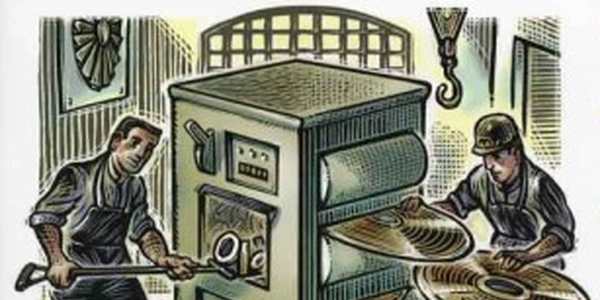Troubleshooting Axios GET Requests: When URL String Works But Object Doesn't (React.js)
In Axios, there's a distinction between using a URL string and an object as the second parameter in a GET request. While a simple URL string works, providing an object as the second argument might not achieve the intended outcome.
Understanding GET Requests and Axios:
- GET requests are used to retrieve data from a server.
- Axios simplifies making HTTP requests in JavaScript applications.
Why the URL String Works:
When you pass a URL string as the second parameter to axios.get(), Axios interprets it as the endpoint you want to fetch data from. For example:
axios.get('https://api.example.com/data')
.then(response => {
// Process the response data
})
.catch(error => {
// Handle errors
});
Why the Object Might Not Work:
If you pass an object as the second parameter, Axios expects it to be a configuration object for the request. However, GET requests don't typically send data in the request body (the main part of the request). The object might be misinterpreted, leading to unexpected behavior.
The Correct Way to Send Data with GET Requests:
For GET requests, you should use the params property within the configuration object to specify query parameters. These are key-value pairs appended to the URL as a question mark (?) followed by the parameters. For instance:
const params = {
id: 123,
limit: 10
};
axios.get('https://api.example.com/data', { params })
.then(response => {
// Process the response data
})
.catch(error => {
// Handle errors
});
How Redux Doesn't Affect This:
Redux, a state management library, is not directly involved in making HTTP requests. It's used to manage application state and often interacts with APIs, but the mechanism for making requests (like Axios) is separate from Redux.
Key Points:
- Use a URL string for basic GET requests.
- Use
paramsin the configuration object for query parameters with GET requests. - Redux manages application state but doesn't handle HTTP requests directly.
import React, { useState, useEffect } from 'react';
import axios from 'axios';
function MyComponent() {
const [data, setData] = useState(null);
const [error, setError] = useState(null);
useEffect(() => {
const fetchData = async () => {
try {
const response = await axios.get('https://api.example.com/data');
setData(response.data);
} catch (error) {
setError(error);
}
};
fetchData();
}, []);
// ... rest of your component
return (
<div>
{error ? (
<p>Error fetching data: {error.message}</p>
) : data ? (
<pre>{JSON.stringify(data, null, 2)}</pre>
) : (
<p>Loading...</p>
)}
</div>
);
}
export default MyComponent;
Explanation:
- We import
useState,useEffect, andaxios. - The
MyComponentfunction usesuseStateto manage the fetched data (data) and any errors (error). useEffectwith an empty dependency array ([]) fetches data on component mount.fetchDatais an async function that makes the GET request usingaxios.get('https://api.example.com/data').- It handles successful responses by setting the
datastate. - Errors are caught and set in the
errorstate, allowing for error handling in the JSX. - The JSX conditionally renders the fetched data, a loading message, or an error message.
Using a Configuration Object with params (GET Request with Query Parameters):
import React, { useState, useEffect } from 'react';
import axios from 'axios';
function MyComponent() {
const [data, setData] = useState(null);
const [error, setError] = useState(null);
useEffect(() => {
const fetchData = async () => {
try {
const params = {
id: 123,
limit: 10
};
const response = await axios.get('https://api.example.com/data', { params });
setData(response.data);
} catch (error) {
setError(error);
}
};
fetchData();
}, []);
// ... rest of your component
return (
<div>
{/* ... (similar JSX as before) */}
</div>
);
}
export default MyComponent;
- This code builds upon the previous example.
- We create a
paramsobject containing the query parameters (idandlimit). - The
axios.get()call now includes theparamsobject as the second argument. - The rest of the code remains the same, demonstrating how to retrieve data filtered by the specified parameters.
The Fetch API is a built-in browser API for making asynchronous HTTP requests. It's a good option for simpler use cases or if you want to avoid adding additional libraries. Here's an example of a GET request using Fetch:
async function fetchData(url) {
try {
const response = await fetch(url);
if (!response.ok) {
throw new Error(`Error fetching data: ${response.status}`);
}
const data = await response.json();
return data;
} catch (error) {
console.error('Error:', error);
throw error; // Re-throw for handling in the component
}
}
// Usage in your component
const MyComponent = () => {
const [data, setData] = useState(null);
const [error, setError] = useState(null);
useEffect(() => {
fetchData('https://api.example.com/data')
.then(fetchedData => setData(fetchedData))
.catch(err => setError(err));
}, []);
// ... rest of your component
// ...
};
Third-Party Libraries:
- SuperAgent: Another popular library known for its flexibility and customization options. Similar to Axios, it offers a promise-based API.
- Request: Provides a lower-level abstraction for handling HTTP requests, giving you more control over the request and response details.
These libraries might be preferable if you need more features beyond what Fetch or Axios offer. However, they require additional installation and may have a steeper learning curve.
Choosing the Right Method:
- For basic GET requests: The Fetch API can be a good choice for its simplicity and built-in nature.
- For more complex scenarios: Axios provides a cleaner syntax, interceptors for request/response manipulation, and better error handling.
- Third-party libraries: If you need advanced features or specific functionalities not found in Fetch or Axios, explore the available options.
reactjs react-native redux