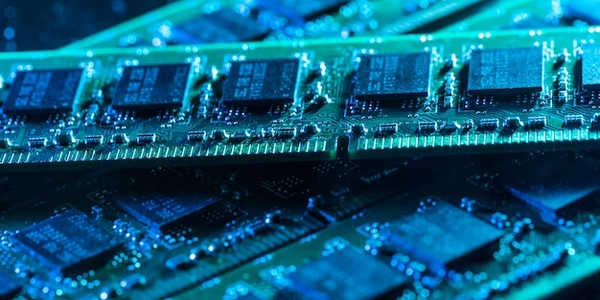Alternative Methods for Parsing JSON Strings in TypeScript
Understanding JSON and TypeScript:
- JSON (JavaScript Object Notation): A lightweight data-interchange format that's human-readable and easy to parse. It's commonly used to transmit data between applications.
- TypeScript: A superset of JavaScript that adds optional static typing to the language. This provides better code readability, maintainability, and error detection.
Parsing JSON Strings in TypeScript:
Obtain the JSON String:
Use
JSON.parse():- The
JSON.parse()method is a built-in JavaScript function that takes a JSON string as input and returns a corresponding JavaScript object. - In TypeScript, you can directly use this method without any additional steps.
- The
Handle Parsing Errors:
- If the JSON string is invalid or malformed,
JSON.parse()will throw aSyntaxError. - To handle this, you can use a
try...catchblock to catch the error and provide appropriate error handling or feedback to the user.
- If the JSON string is invalid or malformed,
Example:
const jsonString = '{"name": "John Doe", "age": 30, "city": "New York"}';
try {
const parsedObject = JSON.parse(jsonString);
console.log(parsedObject); // Output: { name: 'John Doe', age: 30, city: 'New York' }
} catch (error) {
console.error("Error parsing JSON:", error);
}
Key Points:
JSON.parse()is a powerful tool for working with JSON data in TypeScript.- Always handle potential parsing errors to prevent unexpected behavior.
- TypeScript's static typing can help you catch potential issues early in the development process.
Understanding the Example Code
Breakdown of the Example:
const jsonString = '{"name": "John Doe", "age": 30, "city": "New York"}';
try {
const parsedObject = JSON.parse(jsonString);
console.log(parsedObject); // Output: { name: 'John Doe', age: 30, city: 'New York' }
} catch (error) {
console.error("Error parsing JSON:", error);
}
JSON String Declaration:
const jsonString = '{"name": "John Doe", "age": 30, "city": "New York"}';- This line declares a constant variable named
jsonStringand assigns it a JSON string. The JSON string represents an object with three properties:name,age, andcity.
- This line declares a constant variable named
const parsedObject = JSON.parse(jsonString);- This line uses the
JSON.parse()function to parse thejsonString. JSON.parse()takes a JSON string as input and returns a corresponding JavaScript object.- The parsed object is stored in the
parsedObjectvariable.
- This line uses the
Error Handling:
try { ... } catch (error) { ... }- This is a
try...catchblock used for error handling. - If there's an error while parsing the JSON string (e.g., if the string is invalid or malformed), the code inside the
catchblock will be executed. - In this case, the error message is logged to the console using
console.error().
- This is a
Output:
console.log(parsedObject);
Alternative Methods for Parsing JSON Strings in TypeScript
While the JSON.parse() method is the most common and straightforward approach, there are other alternatives available for parsing JSON strings in TypeScript. Here are a few:
Using Third-Party Libraries:
- TypeSafe: A popular TypeScript library that provides strict type safety and validation for JSON parsing. It can help prevent runtime errors and improve code maintainability.
- io-ts: Another powerful library that offers advanced features like data validation, type inference, and custom type definitions. It can be used to create custom JSON decoders.
Custom Parsing Functions:
- For more complex scenarios or specific requirements, you can create custom parsing functions using regular expressions or other techniques. This approach gives you greater control over the parsing process but can be more time-consuming.
Using TypeScript's Type System:
- TypeScript's type system can be leveraged to define custom types that correspond to the JSON structure. This can help enforce type safety and improve code readability. For example:
interface Person {
name: string;
age: number;
}
const jsonString = '{"name": "John Doe", "age": 30}';
const parsedPerson: Person = JSON.parse(jsonString);
In this example, the Person interface defines the expected structure of the JSON object. TypeScript will ensure that the parsed object conforms to this type.
JSON Schema Validation:
- JSON Schema is a specification for defining the structure and constraints of JSON data. By using JSON Schema, you can validate the parsed JSON object against a predefined schema to ensure data integrity and consistency.
Choosing the Right Method: The best method for parsing JSON strings in TypeScript depends on your specific needs and preferences. Consider factors such as:
- Complexity of the JSON structure
- Level of type safety required
- Performance considerations
- Maintainability and readability
javascript json string