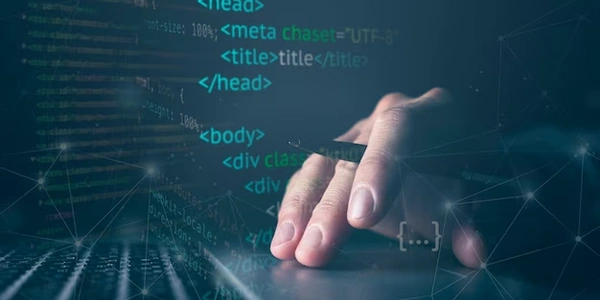Making Your Text Fit: CSS Techniques for Long Sentences and Narrow Screens
Here's how to turn off word wrapping using CSS:
white-spaceproperty: This property controls how white space (spaces, tabs, newlines) is handled within an element.white-space: nowrap;: This value tells the browser to treat all whitespace characters as a single space and not break the line unless it reaches the end of the element's width. This prevents long words or phrases from wrapping onto a new line.
Example:
<p>This is a very long sentence that would normally wrap to the next line on a small screen. But with CSS, we can prevent that.</p>
<style>
p {
white-space: nowrap;
}
</style>
In this example, the paragraph text will not wrap to the next line, even on a narrow screen.
Word-wrap is not directly used in CSS for this purpose. It's a more generic term for how text is handled when it reaches the edge of its container. However, white-space: nowrap; achieves the effect of turning off word wrap.
Additional option:
white-space: pre;: This value tells the browser to preserve all whitespace characters, including newlines, exactly as written in the HTML code. This can be useful if you want to display text in a fixed-width format, like code snippets.
<p>This is a very long sentence that would normally wrap to the next line on a small screen. But with CSS, we can prevent that.</p>
<style>
p {
white-space: nowrap;
}
</style>
Preserving whitespace with white-space: pre;
<pre>
This code snippet
has multiple lines
and spaces preserved,
exactly as written.
</pre>
<style>
pre {
white-space: pre;
}
</style>
- Using a wider element:
This isn't exactly turning off word wrap, but it achieves the same visual effect. If you know the content will be long and shouldn't wrap, you can simply make the element wider (like a <div>) to accommodate the entire text without needing any CSS. This approach is simple but might not be ideal for responsive layouts where the element size needs to adjust based on screen size.
- Non-breaking spaces & hyphens:
- Non-breaking spaces (
): While not ideal for long stretches of text, you can strategically insert non-breaking spaces ( ) between words or characters to prevent them from breaking onto separate lines. This is useful for short phrases or maintaining specific spacing within a line. - Non-breaking hyphens (
‑): Similar to non-breaking spaces, you can use non-breaking hyphens (‑) to prevent a hyphenated word from breaking onto a new line. This is helpful for keeping hyphenated words like "co-worker" together.
Important considerations:
- These methods might not work consistently across all browsers, especially for long content.
- They can make the code harder to read and maintain.
- Using non-breaking spaces excessively can affect the readability of your text.
html css word-wrap